bibitbunga
Active member
solved, but please take a look of my post below
Last edited:
@Mike Creuzer
I have purchased your theme and apply it to my board http://www.kebunpedia.com
It looks good but if you use mobile device to access the homepage (http://www.kebunpedia.com), nothing happened when click "MENU" or the username. Instead, if it is not the homepage http://www.kebunpedia.com, it works good (cliking menu will drag some other options).
Could you please help to resolve this issue? It is annoying our members. Other than it, it works really greatthank you
any update please?In addition, I could not make the AD styler work. If we enable it in the options and save, no additional buttons in footer (Styler) that appear. Just the template chooser.. How to fix this bug? AD Styler not showing up even if we enabled it.
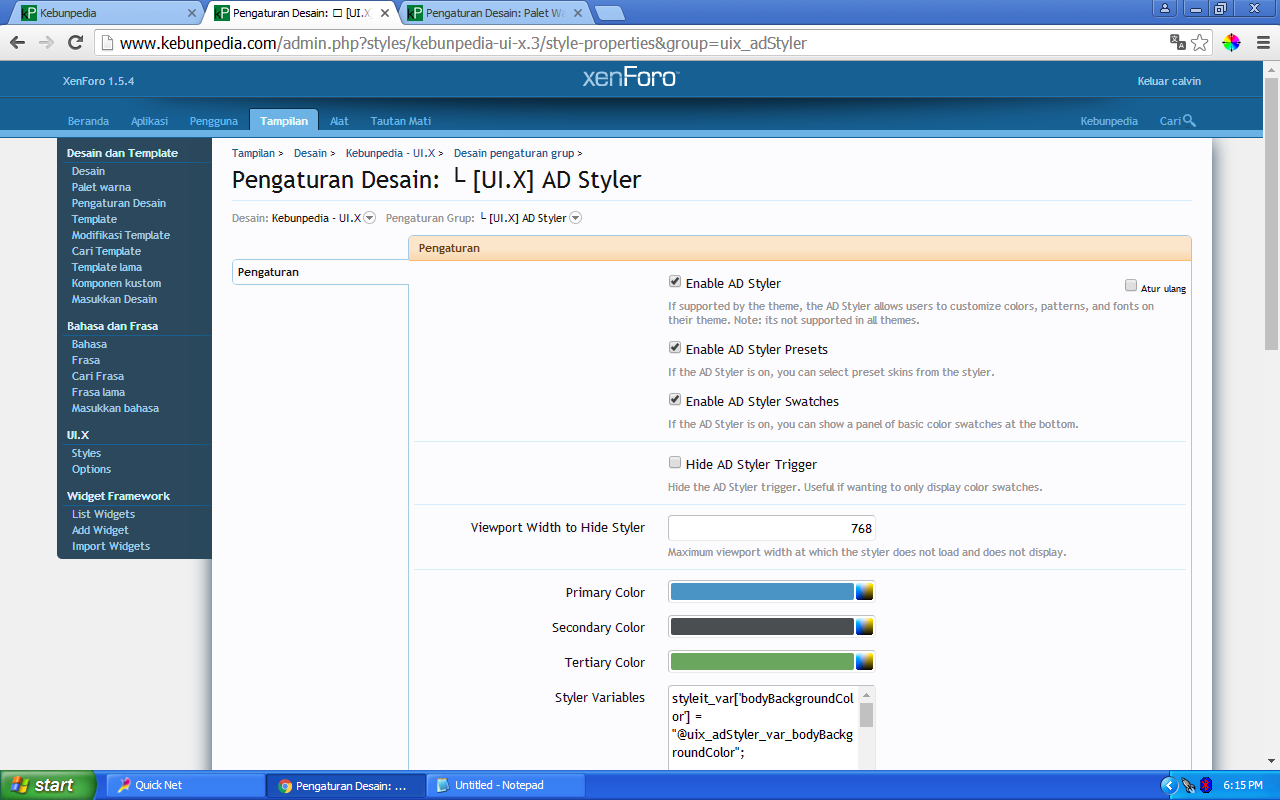
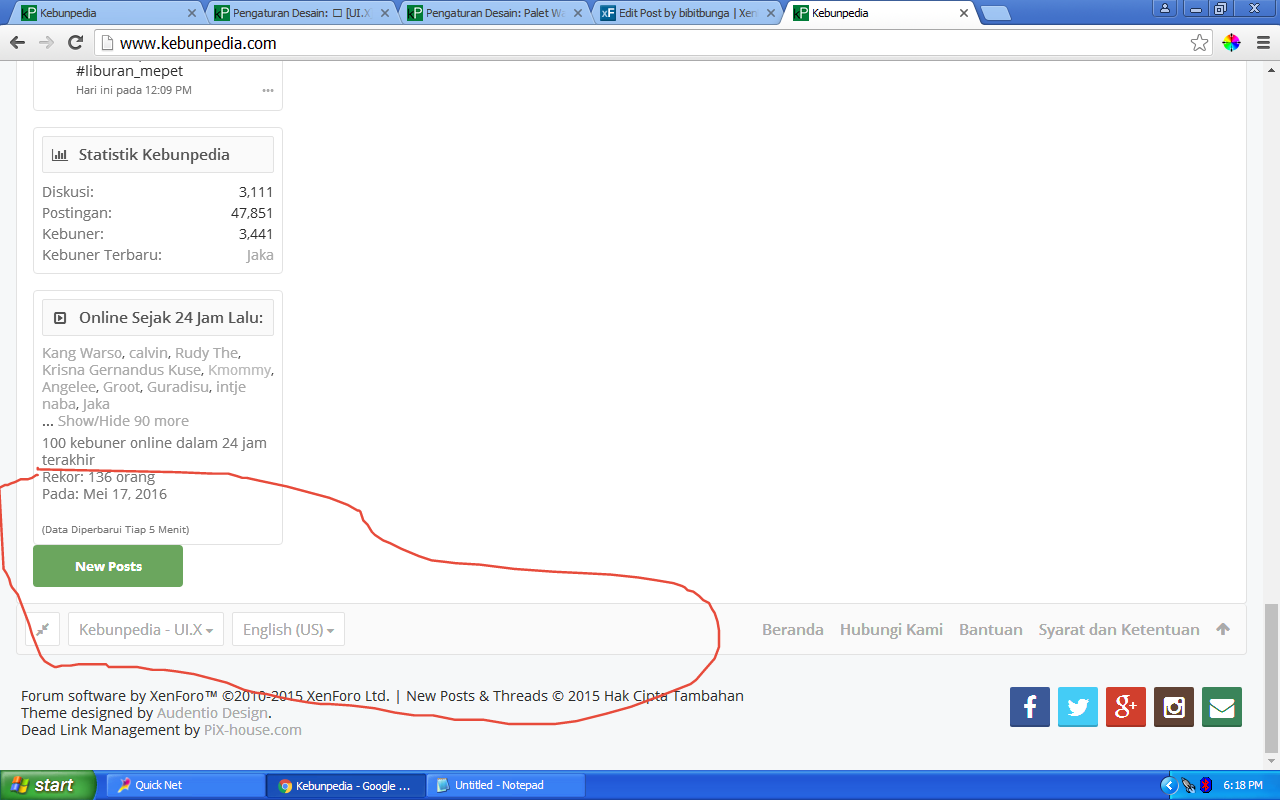
Because of the bug, if we want to change the colour, we should use the colour palette. And I am very confused with determining which colour works best. If we have AD Styler it would be a lot better and save lives!
I have restored to the default style right now, please feel free to switch to Kebunpedia UIX to check the two reported bugs on my board. Thank you..
I want to mention @Jake B. too.
How do I remove the up down arrow on the bottom right of the forum?
@Jake B. @Mike Creuzer @ThemeHouseHi I have resolved one of the issue so I deleted all my comments above (avoid confusion). Here is the problem that persists:
If you use mobile device to access the homepage (http://www.kebunpedia.com), nothing happened when click "MENU" or the username (it all goes to myboard/#). Instead, if it is not the homepage http://www.kebunpedia.com, it works good (cliking menu will drag some other options).
Why they dont work on the homepage only? How to fix? Thanks
Hi there, I cant access to my account to download a theme. I did the password reset and dint received an email either.
Problem is, I don't know how to properly implement it.
Hey guys, how can I add an icon or fa into the sidebar, next to the values of Post Ratings by @Luke F ?
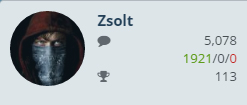
<i class="uix_icon uix_icon-thumbsUp Tooltip" title="{xen:phrase dark_post_ratings}"></i>If you use mobile device to access the homepage (http://www.kebunpedia.com), nothing happened when click "MENU" or the username (it all goes to myboard/#). Instead, if it is not the homepage http://www.kebunpedia.com, it works good (cliking menu will drag some other options).
Why they dont work on the homepage only? How to fix? Thanks
XenForo.activate(#document)If this is not handled yet, please send me a PC with your email and Ill do a manual reset
This is of course not covered by support since its a customization not stemming from the product itself. It looks to me like you are close though. I would start with their code, get that working, then change out the anchors like you have. Always start with the working example.
Open the template: dark_postrating_visitor_panel
Find: <dl class="pairsJustified">
Underneath it, put:
Code:<i class="uix_icon uix_icon-thumbsUp Tooltip" title="{xen:phrase dark_post_ratings}"></i>
I might add this to next UI.X.
Likely a javascript error. Go to javascript console, and tell us what its in there. (F12 on chrome)
This issue was fixed in the latest update (1.5.7). Make sure you have updated to the latest version and that you don't have any outdated templates.Hello, I'm still having the problem of the prefix in a different line when editing a thread (when posting a new one everything is fine):
In the screenshot I'm using the base theme without modifications (I've already reinstalled it, just in case)
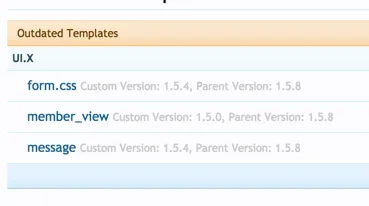
I'm not sure what you are linking to? All I get taken to is @Mike Creuzer's profile page. I don't see anywhere where he has stated this.
@Jake B. @Mike Creuzer is there an update for UI.X coming shortly for XenForo 1.5.8? I just upgraded to XenForo 1.5.8 and XFMG 1.1.7 on my test installation (running UI.X 1.5.7.0) and it's telling me there are outdated templates for UI.X:
View attachment 135186
Of course UI.X templates (being the parent style) shouldn't be touched, only child styles should be altered.
I'm not sure what you are linking to? All I get taken to is @Mike Creuzer's profile page. I don't see anywhere where he has stated this.
Sorry, I did something wrong while quoting you, my message took the mention from your quote.I'm not sure what you are linking to? All I get taken to is @Mike Creuzer's profile page. I don't see anywhere where he has stated this.
No worries! And yes as @Martok kindly pointed out we fixed it in the latest releaseSorry, I did something wrong while quoting you, my message took the mention from your quote.
@Mike Creuzer is the bug I mentioned here already reported or fixed? I want to know if I'm doing something wrong, or if I just have to wait. Thanks.
Open the template: dark_postrating_visitor_panel
Find: <dl class="pairsJustified">
Underneath it, put:
Code:<i class="uix_icon uix_icon-thumbsUp Tooltip" title="{xen:phrase dark_post_ratings}"></i>
I might add this to next UI.X.
I might need more information. What happened? I tested this on my demo, and I added it into UI.X. So if you edited the wrong template, just wait for the next update.Not working
We use essential cookies to make this site work, and optional cookies to enhance your experience.