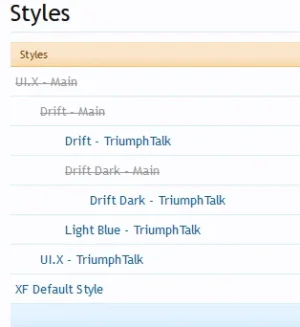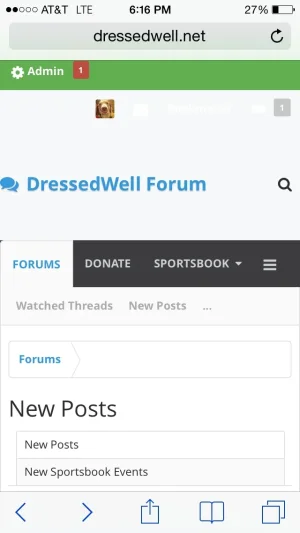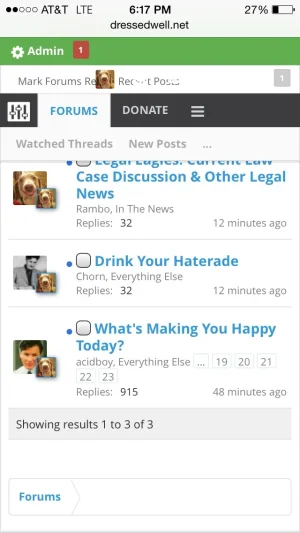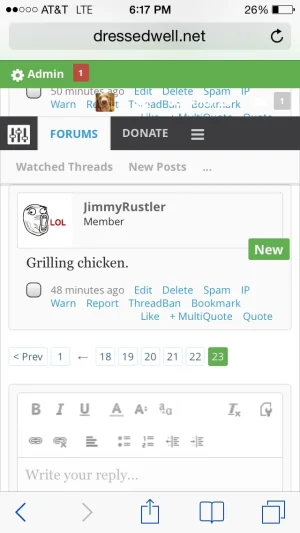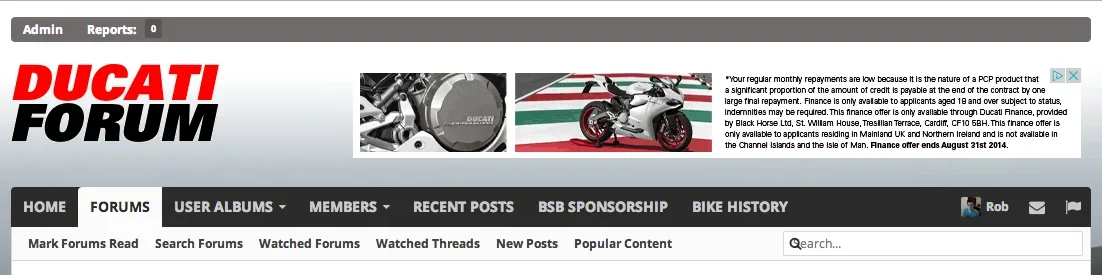Yes it is. Very welcome change for me. I kept missing moderated items and users until I looked inside the menu.Can someone confirm for me that the admin menu item count alert is working?
Great work on this update. And thank you for taking the time to officially support XMG. It looks great!