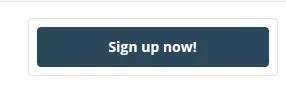Jake B.
Well-known member
XenForo is complaning that the UI.X xengallery_media_statistics_block template is 'out of date but has been edited more recently than the parent. Merging can only be done by hand.'
What should I change it too? Are there any UI.X changes?
Custom Version: 1.0.5
Parent Version: 1.1.2
This is the main UI.X root style.
Liam
Odd that it's saying that, we've definitely updated that template. Did you update UI.X or XF Media Gallery first? If you updated UI.X then the XFMG that would be a possible cause. Just open the template and save it. If you would like you can use the "View Custom Changes" link to make sure nothing looks out of place. I believe the only changes we made to that template were a couple extra classes