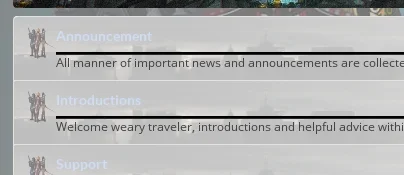You are using an out of date browser. It may not display this or other websites correctly.
You should upgrade or use an alternative browser.
You should upgrade or use an alternative browser.
UI.X 1.5.22.0
No permission to download
- Thread starter Dad.
- Start date
Would by removing the .primarycontant have any effect on node title's
Code:.discussionListItems .title a { color: black; } .discussionListItems .unread .title a { color: blue; }
Have these in the extra.css as well and their effects are not showing as well.
That should work in the next release.
[bd] Widget Framework bug:
View attachment 94675
FIX
Add code to extra.css:
Code:.widget-container.widget-tabs .secondaryContent { border-top: none; }
View attachment 94676
Added that to the core, thank you
i just figured that i have to updated the obsolete things.... sorry for that was the first time that i upgrade a theme
Yes you likely need to merge changes using the XenForo merge tool.
FloV
Well-known member
@Mike Creuzer : Mike, i've a quick question. My board is running 1.4.2 (both UI.X and XenForo). If i would like to upgrade on the latest version, should i first update XF to 1.4.4. then merge the templates and then update UI.X or should i first update UI.X and merge the template and the upgrade to 1.4.4.?
Does it even matter?
Does it even matter?
Does it even matter?
I think so. I think you want to always do XenForo first especially if you currently have outdated templates. I've found that doing it this way makes the merge tool work more often. Maybe its just coincidence, I haven't picked it apart
malachiel
Active member
I just updated ui.x to newest version, i just having a little issue... this code is broken and stoped to work after the upgrade (extra.css)
I added in custom title of my group founder: <div class="custom-title-founder">Founder</div>
I added in custom title of my group founder: <div class="custom-title-founder">Founder</div>
Code:
/* Start User Ranks */
.custom-title-founder {
background-color: #CC1111;
border: 1px solid #CC1111;
border-radius: 4px;
width: 108px;
padding: 3px;
margin: 3px 0;
text-align: center;
color: white;
}
.sidebar .custom-title-founder {
margin-left: 43px;
max-width: 80px;
}2TonWaffle
Active member
Send me access to your board and Ill see why its not working. Try adding !important after the property values too if you want like color: red !important;Great news in it should work for the next release but, how could I fix the issue in the mean time?
View attachment 94890
Tried to change color and even remove the section within the extra.css to no avail.
2TonWaffle
Active member
Send me access to your board and Ill see why its not working. Try adding !important after the property values too if you want like color: red !important;
Sent a PM and thank you again.
Thatll be on UIX Navigation style properties. Look for the max and min width settings.I cant seem to locate the option to disable the fixed/sticky navigation and mod/userbar on mobile devices..
FredC
Well-known member
I must be blind or im doing something very wrong because i don't see any such options? 1.4.3.0Thatll be on UIX Navigation style properties. Look for the max and min width settings.
Attachments
Apologies, its on UI.X Header.I must be blind or im doing something very wrong because i don't see any such options? 1.4.3.0
@FredC On an unrelated note I see you have 'resets' next to every setting in your child theme. You only want to upgrade your parent UI.X NEVER child. Doing so defeats the purpose of having a child theme in the first place.
A child theme only contains your customizations to the product. Nothing more.
A child theme only contains your customizations to the product. Nothing more.
FredC
Well-known member
Hmmm ill be damned.. I guess that would explain why ive had to manually rebuild from scratch each and every update.. Had no idea i was doing it backwards all this time.. Kinda a bummer since i just finished this versions. Suckage!! 
Thanks for the tip.. I guess ill be redoing thing yet again.. Who knows i might just get it right one of these times..
Thanks for the tip.. I guess ill be redoing thing yet again.. Who knows i might just get it right one of these times..
If you want, message me. Ill skype you through it! Id hate for you to have upgrade issue again.Hmmm ill be damned.. I guess that would explain why ive had to manually rebuild from scratch each and every update.. Had no idea i was doing it backwards all this time.. Kinda a bummer since i just finished this versions. Suckage!!
Thanks for the tip.. I guess ill be redoing thing yet again.. Who knows i might just get it right one of these times..
I think we've explored this option in the past. I think what happened is people didn't like that their menus were closingI just noticed that having navigation menus open and scrolling does not work well with sticky navigation.
Is there an option or any javascript I can add to hide the menus on scrolling?
jOOc
Active member
Thank you.But Ill add it to the bug list again so we can retry some solutions
If you make it an option people can choose
@Mike Creuzer what about rtl I'm wating since 14 version ..
Similar threads
- Replies
- 0
- Views
- 3K
- Replies
- 29
- Views
- 7K