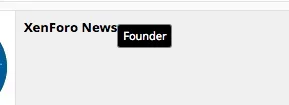You are using an out of date browser. It may not display this or other websites correctly.
You should upgrade or use an alternative browser.
You should upgrade or use an alternative browser.
UI.X 1.5.22.0
No permission to download
- Thread starter Dad.
- Start date
For the first two, are you using Chrome? I just fixed a few things for the next release that looked pretty similar to that which were caused by (as best I can tell) a rendering bug in chrome. For the third issue, that looks like a box-shadow we add to the bottom of the last sticky element on the page but it isn't being positioned correctly. I'll look into it.
Yes, I'm using Chrome.
Last edited:
Breeze
Member
Would be nice if there was an option to restore the previous (native) behavior of clicking a navtab...
Yeah that is a major problem, right now when you quickly move the mouse to a navtab and instantly click, nothing happens... it's super annoying and users notice it. In the past I had that interval edited in the original Xenforo .js file and it seemed ok when UIX started handling that part, but now after the last update it has changed drastically... Edited functions.min.js for my theme (uix dark) and now it seems kinda ok, but I don't really know what I am doing in js, so I would prefer an official fix or setting
Yeah that is a major problem, right now when you quickly move the mouse to a navtab and instantly click, nothing happens... it's super annoying and users notice it. In the past I had that interval edited in the original Xenforo .js file and it seemed ok when UIX started handling that part, but now after the last update it has changed drastically... Edited functions.min.js for my theme (uix dark) and now it seems kinda ok, but I don't really know what I am doing in js, so I would prefer an official fix or setting
Not sure if this is the same thing you are talking about.
Short screen capture: Recordit: Record screencasts fast & free! with GIF Support!
As you can see, I can hover and click the navigation fine.. but when I scroll then go to hover or click on a link in the navigator, it doesn't let me. I'm not sure if this is meant to happen, but it's bothersome.
One of my users also reported they get the "Sign Up" box even when logged in.

Last edited:
Breeze
Member
Yeah yours looks like maybe it is a real bugNot sure if this is the same thing you are talking about.
mine seems to be "as designed" and even was default behavior of Xenforo in the past, but now when I try here on Xenforo.com, the navtabs react instantly to a quick point and click - that's what I like
I made a mistake with my description here, of course something happens - the drop down menu opens, but just that...and instantly click, nothing happens
kylerc
Well-known member
Fair enough, I'll add that in the next release.Would be nice if there was an option to restore the previous (native) behavior of clicking a navtab...
Should be fixed in our next release thenYes, I'm using Chrome.
Ya I can add a setting for this for the next release.Yeah that is a major problem, right now when you quickly move the mouse to a navtab and instantly click, nothing happens... it's super annoying and users notice it. In the past I had that interval edited in the original Xenforo .js file and it seemed ok when UIX started handling that part, but now after the last update it has changed drastically... Edited functions.min.js for my theme (uix dark) and now it seems kinda ok, but I don't really know what I am doing in js, so I would prefer an official fix or setting
JackieChun
Well-known member
Column width seems way off in non-grid view. There should be more space allocated to the thread title of the last post. Did this just start happening in the latest version?


Brad L
Well-known member
Navbar Tab Behavior
At one point you added the default XF behavior to UI.X, but in a recent update it was removed as an option. With default XF the menus don't drop down (or pop out) until you hover over the arrows that appear. I much prefer that behavior. Is there any chance of you guys adding that back to UI.X?
At one point you added the default XF behavior to UI.X, but in a recent update it was removed as an option. With default XF the menus don't drop down (or pop out) until you hover over the arrows that appear. I much prefer that behavior. Is there any chance of you guys adding that back to UI.X?
kylerc
Well-known member
This is to leave space for the last post information as the width of the device gets narrower. Node grid is able to do some things to javascript that allows us not not reserve as much space for things.Column width seems way off in non-grid view. There should be more space allocated to the thread title of the last post. Did this just start happening in the latest version?

Still planning on having it in our next release but don't have an ETA on that yet.Any update on this UI.X [Paid]
You can try unchecking UI.X Navigation > Touch Friendly Dropdown Menus. That will revert some of the initial behavior. In the next version I'll be adding in a style property to fully enable or disable the changes we make to dropdown menus for UI.X.Navbar Tab Behavior
At one point you added the default XF behavior to UI.X, but in a recent update it was removed as an option. With default XF the menus don't drop down (or pop out) until you hover over the arrows that appear. I much prefer that behavior. Is there any chance of you guys adding that back to UI.X?
JackieChun
Well-known member
That doesn't make any sense. As it stands, the regular (non-grid) view is ruined. My resolution is 1920x1200, and I can only see 3 words of the topic titles. How does optimizing for narrow screens justify screwing up the view for normal resolutions?This is to leave space for the last post information as the width of the device gets narrower. Node grid is able to do some things to javascript that allows us not not reserve as much space for things.Column width seems way off in non-grid view. There should be more space allocated to the thread title of the last post. Did this just start happening in the latest version?

kylerc
Well-known member
I can understand it being a bit less than ideal, but it is pretty similar to what the default XenForo layout looks like.That doesn't make any sense. As it stands, the regular (non-grid) view is ruined. My resolution is 1920x1200, and I can only see 3 words of the topic titles. How does optimizing for narrow screens justify screwing up the view for normal resolutions?
That said, you can adjust this in your extra.css by changing
.node .nodeLastPost {
width: 270px;
}
.node .nodeText {
margin-right: 320px;
}
You can adjust those numbers as you see fit and could put them in a media query if you wanted it to only apply to large screen widths.
JackieChun
Well-known member
It's not even close to the default XenForo layout.


Can you really compare being able to fit "Accent insensitive search results" with "So what do you thi..." ? One fits 33 characters and the other fits 18. What's the point of showing a subject line if you can only fit "What do you thi.."?
And I know I can fix it myself, but optimizing for popular resolutions is your guys' job, not mine. We're talking about a $50 product here.


Can you really compare being able to fit "Accent insensitive search results" with "So what do you thi..." ? One fits 33 characters and the other fits 18. What's the point of showing a subject line if you can only fit "What do you thi.."?
And I know I can fix it myself, but optimizing for popular resolutions is your guys' job, not mine. We're talking about a $50 product here.
It's not even close to the default XenForo layout.


Can you really compare being able to fit "Accent insensitive search results" with "So what do you thi..." ? One fits 33 characters and the other fits 18. What's the point of showing a subject line if you can only fit "What do you thi.."?
This is easily resolved by either increasing the last post width block or just reducing the font size. I want to say XenForo has like 11px on the default style. Just change it to that and I imaging you will be able to fit the same. You can globally change the font size under UI.X Typography.
And I know I can fix it myself, but optimizing for popular resolutions is your guys' job, not mine. We're talking about a $50 product here.
Whats a $50 product? UI.X is $30.
Different forums have different goals. Some want large font sizes for legibility and easy to understand. Others want small font sizes, small gutter widths, very compact. Both make sense for different things.
I do think you might have a good idea when it comes to offering this as a setting. Its something we can do for 2.0 because we will have the power of SASS. Right now, with the database controlled settings, we have to make do.
But in summary, just reduce font-size and perhaps even gutter widths. You can find this in UI.X Global Settings and UI.X Typography, you will be able to get the same exact result as the default style with a few seconds of tinkering.
JackieChun
Well-known member
@Mike Creuzer it's $30 for the basic style, but since it powers your other skins, the issue exists in other skins too.
I will adjust the width block manually for now, but I do think it should look show more characters out of the box. Being able to read the last post's title is a pretty essential forum function. Most users never access the "New posts" screen and rely on "Last post" or sidebar widgets to see what's happening in the forum.
Also, messing with font size would not be optimal, because the UI.X aesthetic was designed with a certain font style and size in mind, just like the default XenForo style was. I like your skins mainly for your sense of style, so not wanting to mess with fonts is a compliment to you guys.
I will adjust the width block manually for now, but I do think it should look show more characters out of the box. Being able to read the last post's title is a pretty essential forum function. Most users never access the "New posts" screen and rely on "Last post" or sidebar widgets to see what's happening in the forum.
Also, messing with font size would not be optimal, because the UI.X aesthetic was designed with a certain font style and size in mind, just like the default XenForo style was. I like your skins mainly for your sense of style, so not wanting to mess with fonts is a compliment to you guys.
You make a fair point. Im marking it down on our list now. Thank you for taking the time, and thank you for your kind words.@Mike Creuzer it's $30 for the basic style, but since it powers your other skins, the issue exists in other skins too.
I will adjust the width block manually for now, but I do think it should look show more characters out of the box. Being able to read the last post's title is a pretty essential forum function. Most users never access the "New posts" screen and rely on "Last post" or sidebar widgets to see what's happening in the forum.
Also, messing with font size would not be optimal, because the UI.X aesthetic was designed with a certain font style and size in mind, just like the default XenForo style was. I like your skins mainly for your sense of style, so not wanting to mess with fonts is a compliment to you guys.
Rob
Well-known member
Has that been confirmed Mike? I was looking for any mention of SASS, LESS, SCSS, Compass with regards to xF 2.0 but I didn't see any confirmation of that from any dev.Its something we can do for 2.0 because we will have the power of SASS.
Similar threads
- Replies
- 0
- Views
- 3K
- Replies
- 29
- Views
- 7K