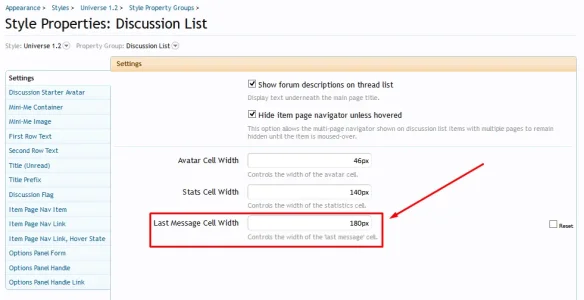You are using an out of date browser. It may not display this or other websites correctly.
You should upgrade or use an alternative browser.
You should upgrade or use an alternative browser.
UI.X 1.5.22.0
No permission to download
- Thread starter Dad.
- Start date
Martok
Well-known member
I'm getting the same issue. The off-canvas navigation shows MediaGalleryX (where X is the number of new media items). Also there is no new media count next to the New Media link in the off-canvas navigation.One of my staff members reported a minor issue with the off-canvas navigation menu. Because the Media Gallery has 3 new items, the tab displays MediaGallery3: http://i.imgur.com/45m3S6F.png is there a way to get the item number stylised appropriately rather than attached to the name?
Michael
Active member
Is a branding free license required for copyright removal on this theme? I noticed in the terms when checking out it mentions purchasing one and I dont want to complete the purchase until I know for sure I can remove it freely once bought. I would expect it to be removable for free but you never know.
Thanks.
Thanks.
Martok
Well-known member
Yes, branding free license is required. Why would you expect to be able to remove branding for free? That's not generally how it works, bar a few exceptions you pay for branding removal or it doesn't have branding in the first place.Is a branding free license required for copyright removal on this theme? I noticed in the terms when checking out it mentions purchasing one and I dont want to complete the purchase until I know for sure I can remove it freely once bought. I would expect it to be removable for free but you never know.
Thanks.
Michael
Active member
Yes, branding free license is required. Why would you expect to be able to remove branding for free? That's not generally how it works, bar a few exceptions you pay for branding removal or it doesn't have branding in the first place.
In my experience with paid forum themes and Wordpress ones if you purchase it you dont usually need to keep a copyright intact but they still have it there for those who decide to keep it, I am asking before I buy as I dont want it there and if I have to purchase branding removal on top of the theme then I wont be purchasing it for a while until I have the cash to pay for that too.
If you look at Audentios theme resources here, their free ones mention the branding but this one doesnt and I would like clarification on it.
Martok
Well-known member
Well the clarification is that you need to purchase branding free if you want to remove the branding.If you look at Audentios theme resources here, their free ones mention the branding but this one doesnt and I would like clarification on it.
Martok
Well-known member
@Mike Creuzer when on the forum list and clicking on the titles in the category strips, the page jumps to put the category at the top of the page as expected. However, when sticky navigation is enabled, it obscures the category title and some of the forums listed below that. Really it should put the category strip that was clicked on just below the sticky nagivation.
Is there a setting to change this or a fix of some sort?
Is there a setting to change this or a fix of some sort?
Andros
Member
I have only one doubt:
Anyone know if UI.X is compatible with "Extra portal addon":
https://xenforo.com/community/resources/extra-portal.2321/
Thanks in advance.
Anyone know if UI.X is compatible with "Extra portal addon":
https://xenforo.com/community/resources/extra-portal.2321/
Thanks in advance.
Ridemonkey
Well-known member
Just an observation... this is an output from my Google Analytics on my page timings. The red arrow is when I upgraded to the new version of the UI.X framework.
Nice savings on load time! I spent some time talking to @Mike Creuzer about what I could personally do to improve the performance of the framework but apparently all I had to do was wait for the Audentio team to do it themselves

Nice savings on load time! I spent some time talking to @Mike Creuzer about what I could personally do to improve the performance of the framework but apparently all I had to do was wait for the Audentio team to do it themselves

Martok
Well-known member
Sorry, another question (yes, I'm working on tweaking the style today).
Why is there a reference to .userBanner in uix_message.css?
I want to have the same transparent gradient for user banners as there are in the default style. I noticed that user_banners.css has this reference:
which seems to apply the gradient. However, the CSS in uix_message.css is overriding it. This took me ages to find and resolve as the natural place to me for editing aspects of .userBanner is in user_banners.css.
Another thing, I noticed that the gradient form-button-white-25px.png in the xenforo folder in styles/uix/ is not the same as the one in styles/default/ Is this deliberate and you've created your own?
Why is there a reference to .userBanner in uix_message.css?
Code:
.userBanner {
background-image: none;
padding-top: 4px;
padding-bottom: 4px;
box-shadow: none;
}I want to have the same transparent gradient for user banners as there are in the default style. I noticed that user_banners.css has this reference:
Code:
.userBanner
{
font-size: 11px;
background: transparent url('@imagePath/xenforo/gradients/form-button-white-25px.png') repeat-x top;
padding: 1px 5px;
border: 1px solid transparent;
border-radius: 3px;
box-shadow: 1px 1px 3px rgba(0,0,0, 0.25);
text-align: center;
}which seems to apply the gradient. However, the CSS in uix_message.css is overriding it. This took me ages to find and resolve as the natural place to me for editing aspects of .userBanner is in user_banners.css.
Another thing, I noticed that the gradient form-button-white-25px.png in the xenforo folder in styles/uix/ is not the same as the one in styles/default/ Is this deliberate and you've created your own?
Thanks for posting this!Putting this in extra.css definitely fixes it.
Good catch, we need to style these better. Will do so for the next release.I'm getting the same issue. The off-canvas navigation shows MediaGalleryX (where X is the number of new media items). Also there is no new media count next to the New Media link in the off-canvas navigation.
Is a branding free license required for copyright removal on this theme? I noticed in the terms when checking out it mentions purchasing one and I dont want to complete the purchase until I know for sure I can remove it freely once bought. I would expect it to be removable for free but you never know.
Thanks.
Sorry for not being clear, will update the first post so it is more clear. You are right.
But yes, we do have a branding free license. You can choose to buy it as an add-on license after your purchase is made. We plan to clean this up a lot in the next update of our main site.
@Mike Creuzer when on the forum list and clicking on the titles in the category strips, the page jumps to put the category at the top of the page as expected. However, when sticky navigation is enabled, it obscures the category title and some of the forums listed below that. Really it should put the category strip that was clicked on just below the sticky nagivation.
Is there a setting to change this or a fix of some sort?
Hmm I thought we had this fixed. Mind creating a ticket with the issue at audentio.com with as much info and ways to replicate as possible? Include your OS/browser if you can as well
I have only one doubt:
Anyone know if UI.X is compatible with "Extra portal addon":
https://xenforo.com/community/resources/extra-portal.2321/
Thanks in advance.
As far as I know, it works fine if not perfectly. No one has reported any issues with it.
Just an observation... this is an output from my Google Analytics on my page timings. The red arrow is when I upgraded to the new version of the UI.X framework.
Nice savings on load time! I spent some time talking to @Mike Creuzer about what I could personally do to improve the performance of the framework but apparently all I had to do was wait for the Audentio team to do it themselves
View attachment 99846
Wow. That is just fantastic. @kylerc our javascript recoded everything in raw JS just so we can save time here, and Im so happy its made such an impact. Thanks again for porting this @Ridemonkey made my day!
Sorry, another question (yes, I'm working on tweaking the style today).
Why is there a reference to .userBanner in uix_message.css?
Code:.userBanner { background-image: none; padding-top: 4px; padding-bottom: 4px; box-shadow: none; }
I want to have the same transparent gradient for user banners as there are in the default style. I noticed that user_banners.css has this reference:
Code:.userBanner { font-size: 11px; background: transparent url('@imagePath/xenforo/gradients/form-button-white-25px.png') repeat-x top; padding: 1px 5px; border: 1px solid transparent; border-radius: 3px; box-shadow: 1px 1px 3px rgba(0,0,0, 0.25); text-align: center; }
which seems to apply the gradient. However, the CSS in uix_message.css is overriding it. This took me ages to find and resolve as the natural place to me for editing aspects of .userBanner is in user_banners.css.
Another thing, I noticed that the gradient form-button-white-25px.png in the xenforo folder in styles/uix/ is not the same as the one in styles/default/ Is this deliberate and you've created your own?
We chose to remove all gradients. And by all, I mean all. As many as we can find we've removed. UI.X doesn't load images that aren't necessary, and to me the image there isn't necessary. You can add the gradient with CSS. It was done for performance reasons.
Martok
Well-known member
@Mike Creuzer you can actually see this issue on your demo site http://www.audentio.com/demo/xf/index.php. Just click on one of the category strips and you'll see this. I tested this in the latest versions of Chrome and Firefox on Windows 7. I couldn't test it in IE11 as for some reason the sticky navigation doesn't stick when logged out.Hmm I thought we had this fixed. Mind creating a ticket with the issue at audentio.com with as much info and ways to replicate as possible? Include your OS/browser if you can as well
If you still would like me to create a ticket on this, I will.
Our public demo has the last release of UI.X on it. The one where we don't have the fix for this.@Mike Creuzer you can actually see this issue on your demo site http://www.audentio.com/demo/xf/index.php. Just click on one of the category strips and you'll see this. I tested this in the latest versions of Chrome and Firefox on Windows 7. I couldn't test it in IE11 as for some reason the sticky navigation doesn't stick when logged out.
If you still would like me to create a ticket on this, I will.
TheBigK
Well-known member
@Mike Creuzer - Just upgraded to the latest Antiquark using the addon. Now the style refuses to use extra.css and the search box refuses to appear as a button. Totally clueless what's going wrong.
You need to merge templates.@Mike Creuzer - Just upgraded to the latest Antiquark using the addon. Now the style refuses to use extra.css and the search box refuses to appear as a button. Totally clueless what's going wrong.
Last edited:
TheBigK
Well-known member
already done that. But does not work.You need to merge templates.
lostincable
Active member
Is there a bug with the style property -
Height of Header Logo
I have this set to increase my logo area size.
It looks fine when logged in but when logged out it seems to ignore the size and goes back to default size which is much smaller?
Height of Header Logo
I have this set to increase my logo area size.
It looks fine when logged in but when logged out it seems to ignore the size and goes back to default size which is much smaller?
SoeHoe
Active member
I see that www.xfuniverse.com using this style. Does UI.X has options to change the position of discussion and message total?


Sheldon
Well-known member
I see that www.xfuniverse.com using this style. Does UI.X has options to change the position of discussion and message total?

We aren't using UI.X alone. We are using Rogue.
My forum owner recently upgraded the forums to Xenforo 1.4.5 but the icons on the forum board for audentio UIX theme seem to be broken. See image provided. There is also no locked thread icons.
http://prntscr.com/6bbb3c
http://prntscr.com/6bbb6c
Any help would be great,
Thanks.
http://prntscr.com/6bbb3c
http://prntscr.com/6bbb6c
Any help would be great,
Thanks.
Last edited:
Similar threads
- Replies
- 0
- Views
- 3K
- Replies
- 29
- Views
- 7K