FredC
Well-known member
The theme that I'm using makes these rounded avatars: http://i.imgur.com/FSDoi23.png
I would like to make it square, can anyone help?
@goflish
Style Properties: / [UI.X] Global Settings
Uncheck the Rounded avatars tick box.
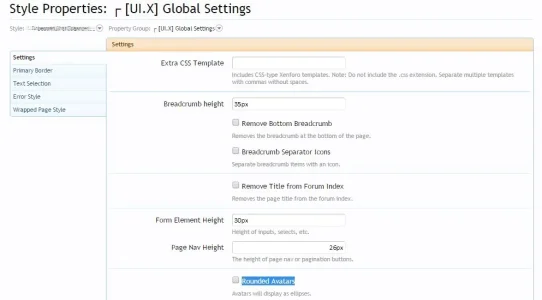
The theme that I'm using makes these rounded avatars: http://i.imgur.com/FSDoi23.png
I would like to make it square, can anyone help?
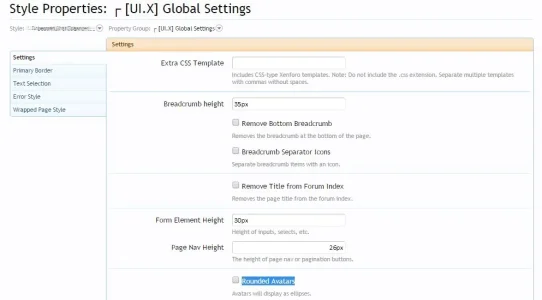
.nodeList .node_21 .categoryForumNodeInfo {
background: url("styles/uix/TLW_New_York.png") no-repeat scroll !important;
}
.nodeList .node_21 .primaryContent {
background: url("styles/uix/TLW_New_York.png") no-repeat scroll !important;
}Amazing ОоOops. I dropped these
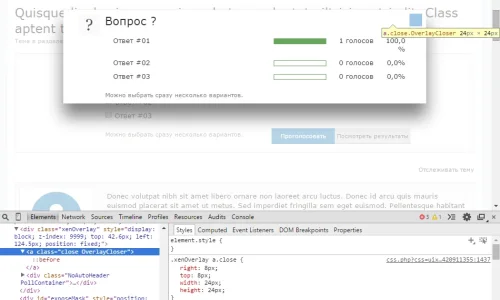
Also a bug with drop-down menu.
I guess you already know.
View attachment 93968
Fix:
add width: 100%;Code:#audentio_postPaginationInput { font-size: 13px; }
Can someone tell me how to turn the "Child Skin" "Style Chooser" buton off? I might have looked at it 20 times, but I cant find the darn thing and it's driving me up-the-wall!
Your help would be appreciated!
create child skin?
UI.X and XenPorta 2 ... sidebar is jumping up/down the page as I use mouse button wheel to scroll.
This does NOT happen with Default style nor the Flexile Dark style.
EDIT: the problem begins as this graphic is displayed.
View attachment 94323
How can I move the date and time information in its own row above the post message? It should be at more prominent place and not with muted colors.
Upgraded to latest version and now the changes that were present in the extra.css for node backgrounds do not show.
Code:.nodeList .node_21 .categoryForumNodeInfo { background: url("styles/uix/TLW_New_York.png") no-repeat scroll !important; } .nodeList .node_21 .primaryContent { background: url("styles/uix/TLW_New_York.png") no-repeat scroll !important; }
Went through and merged the outdated templates and now the images do not show. In fact only certain changes that are present within the extra.css file are reflected in the forum. Node title color, node backgrounds are correct in the file but won't even change if trying to change via property lists.
@Mike Creuzer, In the the right menu text is bold.
Maybe it would be better to make it normal? What do you think?
Thank you so much, added to bug list for fixes on the next release@Mike Creuzer, In the the right menu text is bold.
Maybe it would be better to make it normal? What do you think?
Mike, since you're working on a new version of the style ... Another bug found:
View attachment 94391
No button "close".
Window called "View Results Poll".
You would need to manually bring that information out of that template. And its not easy to do because XenForo split some of that data into 2 templates even though it displays like one. This can be done with UIX but there is not a setting for it.
Not yet, going to hand it off to the beta testers hopefully monday.Mike - any timetable on the next release?
.discussionListItems .title a
{
color: black;
}
.discussionListItems .unread .title a
{
color: blue;
}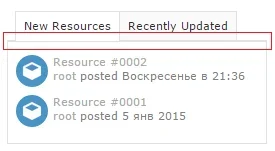
.widget-container.widget-tabs .secondaryContent {
border-top: none;
}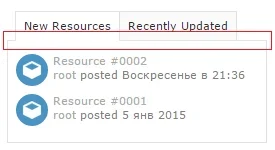
We use essential cookies to make this site work, and optional cookies to enhance your experience.