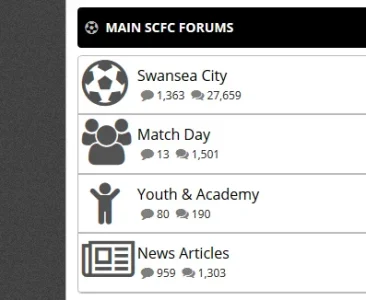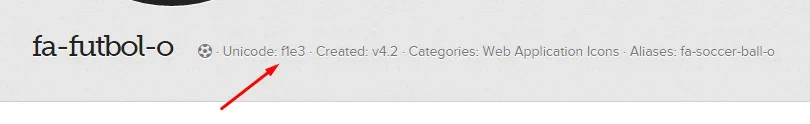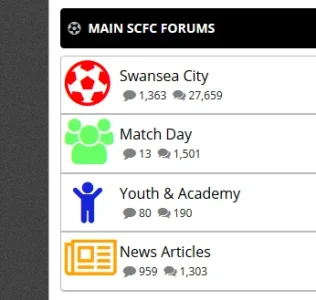Bob_R
Active member
My apologies. It worked(see screenshot). Looks like I picked the wrong week to quit sniffing glue 
Now, how do I get "different" font awesome nodes and how to install (see two screenshots for example)?
Thanks.
Now, how do I get "different" font awesome nodes and how to install (see two screenshots for example)?
Thanks.