willl
Well-known member
Are you talking about for an individual node, or for all nodes?I can't find where to put the background image to the node anymore.
Where should I go?
Are you talking about for an individual node, or for all nodes?I can't find where to put the background image to the node anymore.
Where should I go?
With the Nodes addon installed, you'll go to Forums -> Node Layout & Styling, select the node you want to add the background to, and then check the "Use custom value" for "Background image". You'll then want to put the URL to where the image is stored in that field (so you'll need to upload it to your web server or some image hosting service, or upload it via XF's content management if you're on XF Cloud).Of the single node
So...if you have a site with 2 UI.X themes, one light one dark on XF 2.2...How would you upgrading to the XF2.3 version with variation support?
Changelog:
Minor bugfixes, updated for XF 2.3.7
Note: This release cannot be used on XenForo 2.2, it is exclusively for XenForo 2.3 only.
Note: This update does not require a UI.X add-on update to function properly.
Dear ThemeHouse,
Dear ThemeHouse,
It seems this coupon code doesn't work any more, does it?
FANFAVTHEME
Ok, thank you. What options do I have if I can't pay by PayPal?Correct; Due to a weird deploy bug (and being super busy with client work) we're currently not able to update the checkout process that shows the coupon codes as being available (despite having them disabled), but the code itself is no longer active.
I will note that AC.UI can still be had for free - https://community.audent.io/landing/ace-for-xenforo/
For theme purchases we currently only accept payments via Paypal; I'm assuming the reason for the request is due to PayPal itself being blocked?Ok, thank you. What options do I have if I can't pay by PayPal?
PayPal can't accept the cards I have.I'm assuming the reason for the request is due to PayPal itself being blocked?
The process has actually changed with XF 2.3, and we haven't updated that documentation yet.In 2.3 themes, how do I set a custom navigation tab icon?
Header and Navigation – UI.X 2 documentation
www.themehouse.com
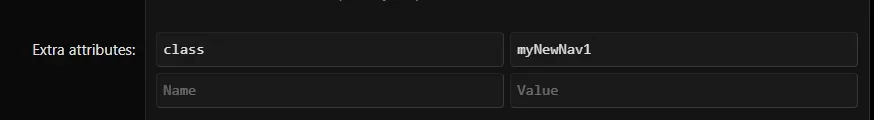
.p-navEl-link:not(.mdi):not(.fa)[data-nav-id].myNewNav1:before {
.m-faIcon(@fa-var-solid-comment-alt);
}Ah; unfortunately I don't think we'll be able to help in this case, as we most likely wouldn't be able to process them either.PayPal can't accept the cards I have.
When you are updating your UIX style itself, you'll want to overwrite your core UIX style with the style-uix.xml file. If you're using the variations version of the style, you'll use the style-uix_variations.xml version instead (in the child_xmls folder)Which one is that?
I have the folder uploads which I uploaded. Then the folder child_xmls and in the main folder the xml called "style-uix"
First thing I'd try is re-importing the XML for the variations version to see if that fixes it (sounds weird, but it has worked for me before). If that doesn't, then create a ticket here and we'll see what we can figure out.Hi Will,
I'm using the Variations version 2.3.7.0.0 and there are a ton of outdated templates. Auto merge does not clear them. What is the best way to deal with them all?
Thanks,
Peter
We use essential cookies to make this site work, and optional cookies to enhance your experience.