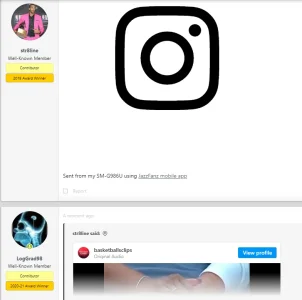You are using an out of date browser. It may not display this or other websites correctly.
You should upgrade or use an alternative browser.
You should upgrade or use an alternative browser.
s9e Media Sites 2.19.1
No permission to download
- Thread starter JoshyPHP
- Start date
JoshyPHP
Well-known member
For what it's worth, the embed showed me the discounted price earlier today and now it has reverted to the full price on some browsers but not all. Either way, that's on Amazon's side, they decide what to display and there's no option to show or hide discounts. It probably has something to do with their internal cache.
JoshyPHP
Well-known member
Not at a glance, no. If that's the same page and the page has just loaded, it may just be that Instagram was unavailable for a moment. If the second, quoted post was added dynamically (not on the page when it first loaded) then it might be that a third party is blocking the embed loader. There may be more info in the browser's console.Any idea what would be causing this sporadically for some users?
cosmin85
Active member
Hi @JoshyPHP , i have some issue with tiktok links from mobile . I will attach a short video , no error on console browser .
View attachment IMG_1553.MOV
View attachment IMG_1553.MOV
JoshyPHP
Well-known member
TikTok short links (those that start with "vm.") need to be resolved in order to be embedded. That requires contacting TikTok's servers, and they're a bit finicky. Make sure you have the latest version of the add-on, see if they like it better.
Otherwise, paste the link into your browser then use the canonical URL to embed.
Otherwise, paste the link into your browser then use the canonical URL to embed.
JoshyPHP
Well-known member
JoshyPHP updated s9e Media Sites with a new update entry:
Updated Getty and Twitter
Read the rest of this update entry...
Updated Getty and Twitter
Embedded tweets have been slightly restyled to show some sort of placeholder while the actual content is loading. The height of embedded tweets is now cached within the browser, which may improve the user experience on repeat viewings.
Read the rest of this update entry...
jscherbel
Member
I got the user to send me a console copy/paste and not seeing anything obvious. Was told the failed load was twitter but that isn't in the console. Any other advice for me? I am likely just going to tell him sorry. Just strange as he reports it on desktop and mobile which is interesting. Could be the same network perhaps.Not at a glance, no. If that's the same page and the page has just loaded, it may just be that Instagram was unavailable for a moment. If the second, quoted post was added dynamically (not on the page when it first loaded) then it might be that a third party is blocking the embed loader. There may be more info in the browser's console.
JoshyPHP
Well-known member
@jscherbel Send me a link to the page that doesn't load and I'll take a look at it. If that issue is reproducible I'd need to know the exact steps, including the browser used. Also, does it happen with every tweet? Instagram too, judging by the screenshot?
Ivancas
Well-known member
Why Amazon links are converted to media?
For example, this link is converted to MEDIA:
View attachment 265124
View attachment 265125
View attachment 265126
Also the fields are empty:
View attachment 265127
For example, this link is converted to MEDIA:
View attachment 265124
View attachment 265125
I can't:You can disable the Amazon media site
View attachment 265126
Also the fields are empty:
View attachment 265127
Abraham54
Well-known member
After posting there only the message loading tweat
While during the postfase the Twitter message was compleet!

 www.piepcomp.nl
www.piepcomp.nl
While during the postfase the Twitter message was compleet!

Microsoft gaat malwarebeveiliging windows 11 verbeteren
Microsoft gaat malwarebeveiliging Windows 11 verbeteren In de tweede helft van dit jaar komt een grote update voor Windows 11 beschikbaar. 22H2 met codenaam Sun Valley 2 en moet een groot aantal verbeteringen en toevoegingen gaan bevatten waarmee het besturingssysteem gebruiksvriendelijker...
JoshyPHP
Well-known member
Not "based on", do try using the exact default style. I see that new lines have been removed from the page source and some JavaScript is incorrect too, that may have something to do with it.
Firefox works fine for me too, as long as Tracking Protection is off. I expect anti-tracking extensions to block it too, yes. Tweets are embedded with DNT enabled, for what it's worth.
Firefox works fine for me too, as long as Tracking Protection is off. I expect anti-tracking extensions to block it too, yes. Tweets are embedded with DNT enabled, for what it's worth.
Wildcat Media
Well-known member
An API key isn't needed to embed maps if they are just general maps, or routes. Only when maps are pointed to a specific location/place do they need an API key, apparently.It's been requested a couple of times, not sure if it was in this thread. Embedding maps requires an API key and would be better handled by a specialized add-on.
In my case, it is a matter of extracting one (very long) variable from Google's embed URL. It can be done manually using XF's Custom BB Code, but it's hard to get members to do it correctly. Regex would extract it and display it in a forum post automatically.
HTML:
<iframe src="https://www.google.com/maps/embed?pb=!1m52!1m12!1m3!1d6492750.964612266!2d-95.74303779671051!3d37.38300765853405!2m3!1f0!2f0!3f0!3m2!1i1024!2i768!4f13.1!4m37!3e0!4m5!1s0x8620a454b2118265%3A0xdb065be85e22d3b4!2sNew%20Orleans%2C%20LA!3m2!1d29.9510658!2d-90.0715323!4m5!1s0x8628e027f6b111b9%3A0x77422a69074f7bc0!2sVicksburg%2C%20MS!3m2!1d32.352645599999995!2d-90.877882!4m5!1s0x87d57e1eea439745%3A0xd193f315601ab6fe!2sMemphis%2C%20TN!3m2!1d35.1495343!2d-90.0489801!4m5!1s0x87d8b4a9faed8ef9%3A0xbe39eaca22bbe05b!2sSt%20Louis%2C%20MO!3m2!1d38.627002499999996!2d-90.19940419999999!4m5!1s0x87e234c5e012a2f1%3A0xe8ea1f6356581fb0!2sDavenport%2C%20IA!3m2!1d41.5236437!2d-90.5776367!4m5!1s0x52b2d4cee4e9379f%3A0xc87291d23fda2e29!2sSt%20Paul%2C%20MN!3m2!1d44.953702899999996!2d-93.0899578!5e0!3m2!1sen!2sus!4v1646067049399!5m2!1sen!2sus" width="600" height="450" style="border:0;" allowfullscreen="" loading="lazy"></iframe>Basically, everything between the
pb= and the closing ". I can match it using PCRE regex myself (testing it at regex101.com), but can't get it to work in the BB code media site editor. Maybe because the regex field in the BBCode setup needs to be a URL and not an iframe? We have a members-only section on the site where we often post travel routes, and it is much easier to include an embedded map vs. copying and pasting numerous screenshots.
Similar threads
- Replies
- 0
- Views
- 26
- Replies
- 4
- Views
- 1K
- Replies
- 3
- Views
- 1K
- Replies
- 3
- Views
- 2K
- Replies
- 2
- Views
- 992