You are using an out of date browser. It may not display this or other websites correctly.
You should upgrade or use an alternative browser.
You should upgrade or use an alternative browser.
[rellect] AdBlock Detector [Deleted]
- Thread starter refael
- Start date
Can I turn this off for specific users?
I have users that purchase premium membership and part of that removes their advertising. However some of them pay out of altruism but still have that plugin installed. So they see the popup message and I would like to exclude say all members with premium membership from getting that message
I have users that purchase premium membership and part of that removes their advertising. However some of them pay out of altruism but still have that plugin installed. So they see the popup message and I would like to exclude say all members with premium membership from getting that message
Yes, you can do that. You have permissions that you can customize per usergroup or per user.Can I turn this off for specific users?
I have users that purchase premium membership and part of that removes their advertising. However some of them pay out of altruism but still have that plugin installed. So they see the popup message and I would like to exclude say all members with premium membership from getting that message
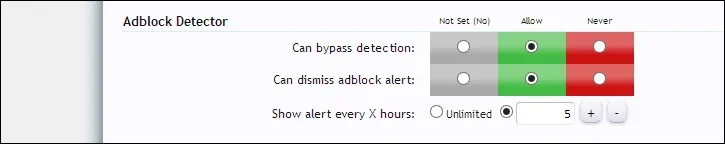
It doesn't detect http://adguard.com/
Pretty sure it worked the last time I tested with Adguard. I will check again.It doesn't detect http://adguard.com/
After testing with Adguard 5.10 in Chrome, I can't confirm this. I get the adblock alert as expected.It doesn't detect http://adguard.com/
What browser do you use?
Chrome with Adguard 1.0.3.8 from Chrome store -> https://chrome.google.com/webstore/detail/adguard-adblocker/bgnkhhnnamicmpeenaelnjfhikgbkllg?hl=en
Tested with that extension now and I get the alert.Chrome with Adguard 1.0.3.8 from Chrome store -> https://chrome.google.com/webstore/detail/adguard-adblocker/bgnkhhnnamicmpeenaelnjfhikgbkllg?hl=en
May you verify that your user suppose to see the adblock alert?
This is not the case this time, they block handler.js specifically.I would remove the word "adblock" and even "ad" from the path. ;-)
I can rename it to something else, but it will be just a matter of time until it will get blocked again.
I need to think of a long-term solution.
This is not the case this time, they block handler.js specifically.
I can rename it to something else, but it will be just a matter of time until it will get blocked again.
I need to think of a long-term solution.
It should be a different path at each installation.
At our installation we've modified the path and script name the day we installed it first. ;-)
Yes, you can do that. You have permissions that you can customize per usergroup or per user.
View attachment 97478
Hi,
Although I made the settings in ACP for my premium usergroup, it does not work for all users of that group. There ares till some users of this premium usergroup who report that they get the alert. Both before logging in and after.
I tried both setting in the usergroup: Both options on "never" /red, and "can dismiss the alert" set to green /yes.
What could be the reason for this?
If you don't want the premium user group to see alerts, you need to set the "Bypass detection" to Allow. Dismissing alerts permission is irrelevant if this is set, so you should leave it at Not Set (No).Hi,
Although I made the settings in ACP for my premium usergroup, it does not work for all users of that group. There ares till some users of this premium usergroup who report that they get the alert. Both before logging in and after.
I tried both setting in the usergroup: Both options on "never" /red, and "can dismiss the alert" set to green /yes.
What could be the reason for this?
You'll need to check what you have "Bypass detection" set to for the Registered group (which should be the primary user group for every one) and other groups that users are in. You should not use Never as this cannot be overridden, instead use Not Set (No).
Hey,Hi,
Although I made the settings in ACP for my premium usergroup, it does not work for all users of that group. There ares till some users of this premium usergroup who report that they get the alert. Both before logging in and after.
I tried both setting in the usergroup: Both options on "never" /red, and "can dismiss the alert" set to green /yes.
What could be the reason for this?
If they see the alert before logging-in, it is normal. Because they are viewing the site as a guest user, and not as premium user.
To verify that permissions are set correctly, go to: Users > Permissions > Analyze Permissions

Then enter a username of some premium user. This will show you what the actual permissions applied to this user.
Scroll to the AdBlock Detector section, and look what are the values you see there.
You should see something like this
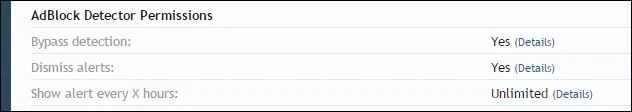
Different path for each site is ideal, but it's kinda complicated for automatic task.It should be a different path at each installation.
At our installation we've modified the path and script name the day we installed it first. ;-)
I mostly don't want to deal with issues related to wrong writing permissions.
For inexperienced users this may be some problematic thing to set.
I'm now experimenting something different to solve this.
@Solidus, I have uploaded v1.7.0 beta, you may download this using your download link.
Let me know if that solved the issue with Adguard.
rellect updated [rellect] AdBlock Detector with a new update entry:
v1.7.0
Read the rest of this update entry...
v1.7.0
This update may break backwards compatibility
- Fixed a bug where the close button was displayed in the notice alert type while user does not have permission to dismiss.
- Cleaned up the code and improved readability in some places.
- Bypassed detection protection in Adguard.
- Added new detection tests to improve cross-browser detection of AdBlock Plus.
'rellect_adblock_detector_js' template must be reverted if edited.
Read the rest of this update entry...
Seriously best ever add-on for its job. Installed it, had complaints in minutes of people's self entitlement to view the site without ads, without paying for that upgrade... which they just don't like that I have the same entitlement to do what is in my power to stop their freebie exploitation of our services and advertisers. People hate the truth.
Seriously awesome add-on. I now expect our upgrades to get some overtime from such people.
Seriously awesome add-on. I now expect our upgrades to get some overtime from such people.
Similar threads
- Question
- Replies
- 1
- Views
- 517
