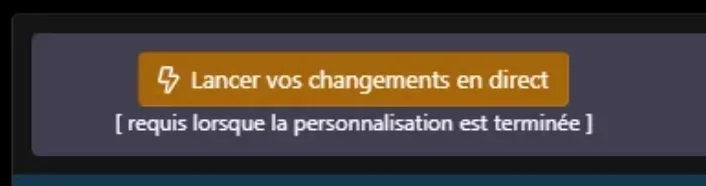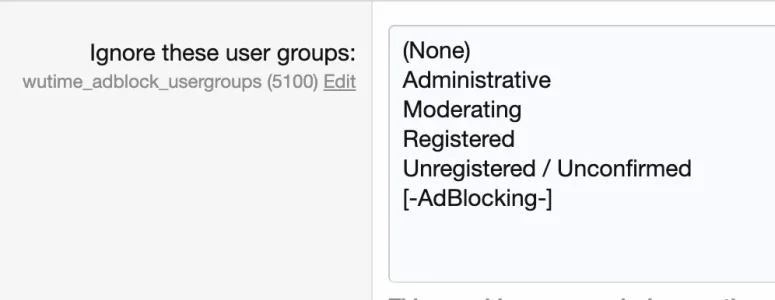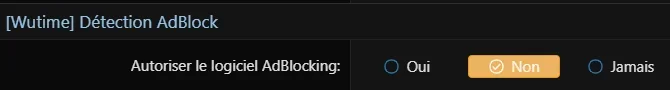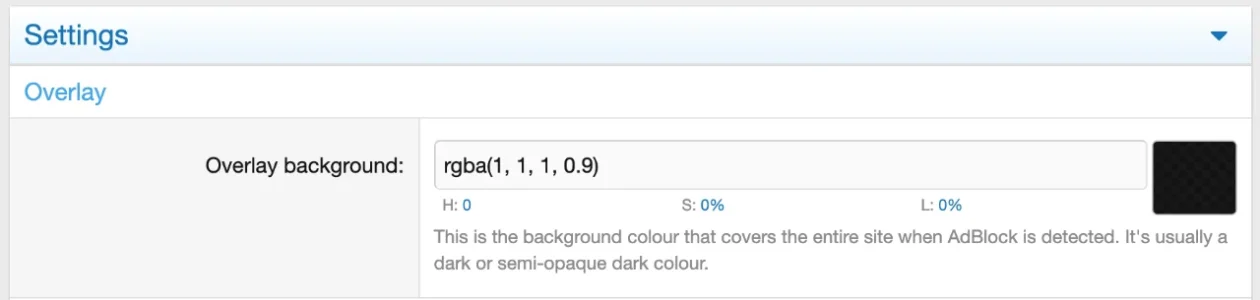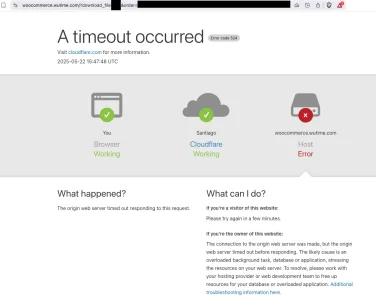slinouille
Member
Hello,
Just installed the plugin.
I've done some settings and propagated the changes (by clicking orange top button).
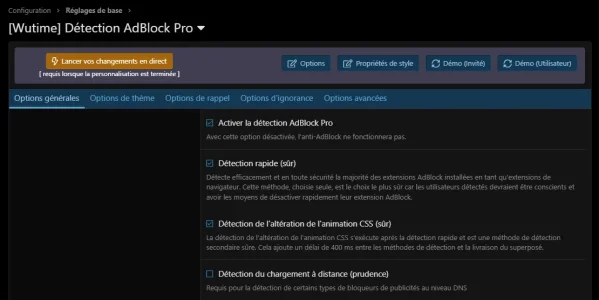
Did some tests with Démo buttons and adblock extension enabled and it works.
Now in real test, with another browser in guest mode.
I can see the ads are removed and blocked by the adblocker extension but no overlay from this plugin.
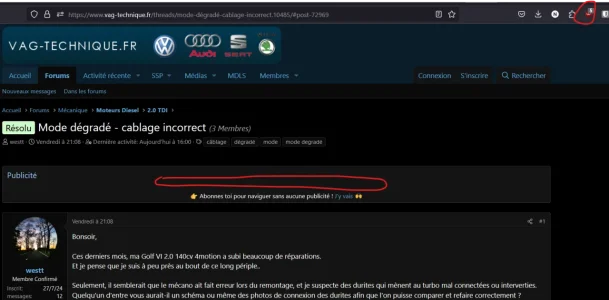
I don't understand what I'm missing.
Any help would be appreciated.
Thanks
Nils
Just installed the plugin.
I've done some settings and propagated the changes (by clicking orange top button).
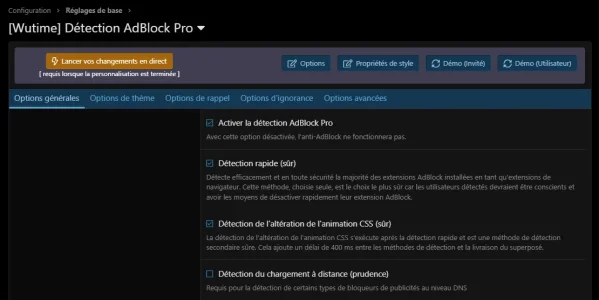
Did some tests with Démo buttons and adblock extension enabled and it works.
Now in real test, with another browser in guest mode.
I can see the ads are removed and blocked by the adblocker extension but no overlay from this plugin.
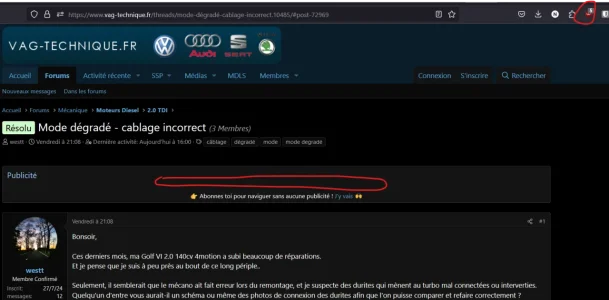
I don't understand what I'm missing.
Any help would be appreciated.
Thanks
Nils