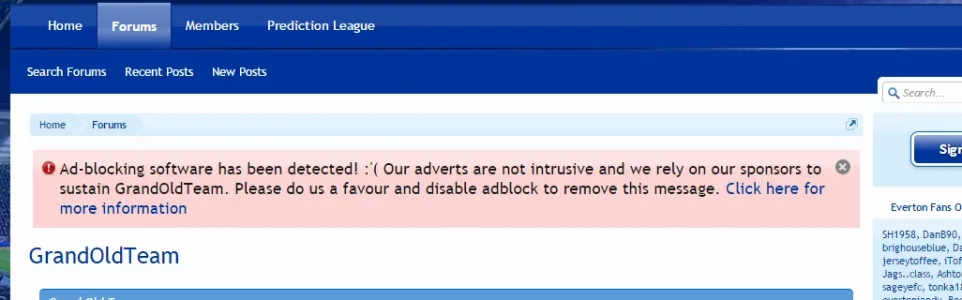Hey,Hi
Just tried installing this and got this error. Not sure where I've gone wrong, all files have been uploaded.
Server Error
Mysqli prepare error: You have an error in your SQL syntax; check the manual that corresponds to your MySQL server version for the right syntax to use near '' at line 10
- Zend_Db_Statement_Mysqli->_prepare() in Zend/Db/Statement.php at line 115
- Zend_Db_Statement->__construct() in Zend/Db/Adapter/Mysqli.php at line 381
- Zend_Db_Adapter_Mysqli->prepare() in Zend/Db/Adapter/Abstract.php at line 478
- Zend_Db_Adapter_Abstract->query() in rellect/AdblockDetector/Install/Controller.php at line 55
- rellect_AdblockDetector_Install_Controller::version2() in rellect/AdblockDetector/Install/Controller.php at line 35
- rellect_AdblockDetector_Install_Controller::runStep() in rellect/AdblockDetector/Install/Controller.php at line 13
- rellect_AdblockDetector_Install_Controller::install()
- call_user_func() in XenForo/Model/AddOn.php at line 215
- XenForo_Model_AddOn->installAddOnXml() in XenForo/Model/AddOn.php at line 169
- XenForo_Model_AddOn->installAddOnXmlFromFile() in XenForo/ControllerAdmin/AddOn.php at line 187
- XenForo_ControllerAdmin_AddOn->actionInstall() in XenForo/FrontController.php at line 347
- XenForo_FrontController->dispatch() in XenForo/FrontController.php at line 134
- XenForo_FrontController->run() in /var/www/vhosts/<snip>/httpdocs/forum/admin.php at line 13
Possibly you have downloaded v1.6.1?
I'm still testing it, hence why I haven't announced about this update.
Please use v1.6.0 for now.