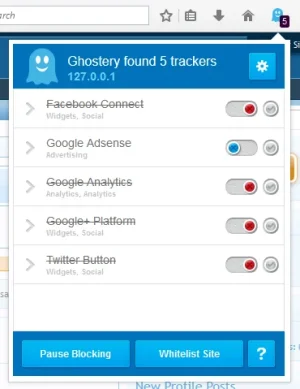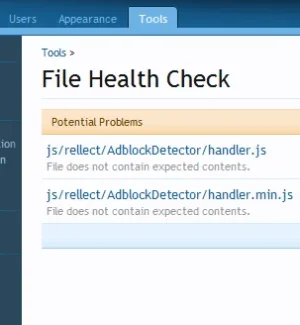May you please screenshot the settings page of the adblock detector (Home -> Options > [rellect] AdBlock Detector)?
(Analyzed myself)
That's how they are specifically for my groupset currently, after I setup the permissions right after installing. All groups have been set this way, and not one person has seen notifications.
If everything is fine there as well, I'm going to need admin access to your site to test few things.