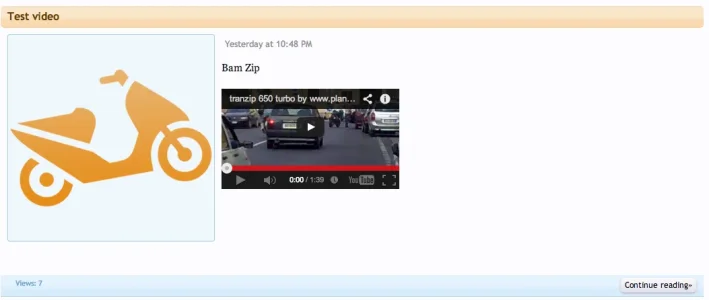Hello,
I'd like to propose a feature. Would it be possible to implement adding articles from the home page (e.g.
AvForums)? I'm surprised that there's still no addon that allows you to have a website
separated from your forum and that the new version of XenPorta wants to continue with the tradition of putting articles in the threads node.
I think that putting the articles in the threads node is heavy limiting:
1) The site area i
s not really separated from the forum, but rather a simple
article area in your forum. This is absolutely not a viable solution for
serious forums that want to present a professional image to their users and sponsors.
2) Clearly, having a website and a blog gives you more possibilities as to
where to put your ads (In forums, having an AdSense block in the middle of a post is considered invasive, while it's quite usual in a blog.)
3) Having a running website allows you to attract more sponsors and come across as a more professional community.
An approach that I really like is creating a forum thread for each article. Then, when a user replies, the reply becomes a comment to the article. The famous AVForums is a good example. Here you can find an
AVForums article
(the comments are at the bottom), and here's the
related thread.
Having the website/forum integration has many advantages:
- It
increases the visits to the article itself, giving your website more visibility.
- It increases enormously the
number of comments since they can be left on the forum. Site articles on small forums are usually ignored by the users and don't have many comments. But i know lot of small forums with CMS and the same comment system than Avforums
have a high number of comments. This is quite useful: users who visit a website
will be more likely to sign up if they see a high level of activity on the articles.
Using this system, small websites can get tens of comments per articles, while common blogs, even the most famous ones, have a quite low average number of comments. That's why I suggest the integration between the website and the forum.
Someone can think that this integration can create duplicate content, but is very simple
with robots.txt to avoid indexing of article comments.
I find Extraportal much superior because of its support for the Widget Framework and the better support from the coders. I think that this feature would attract many users to XenPorta.
p.s. I'm aivable to fund this feature.