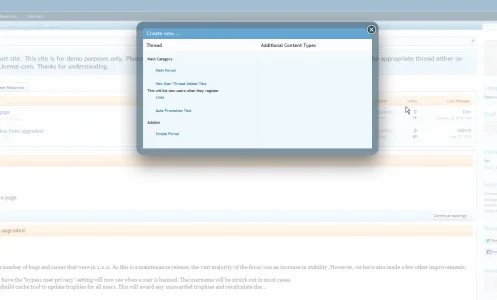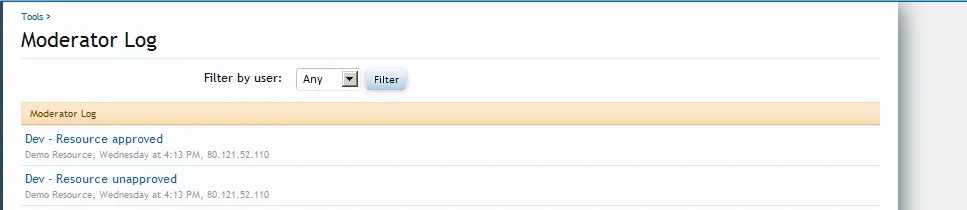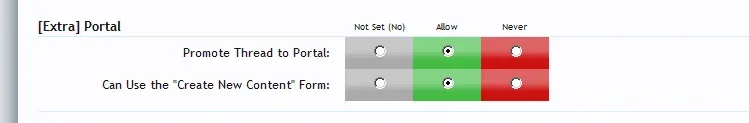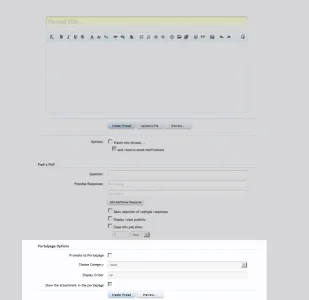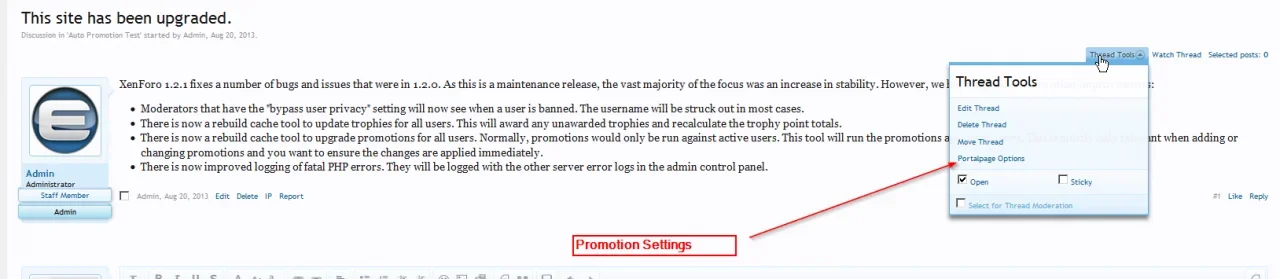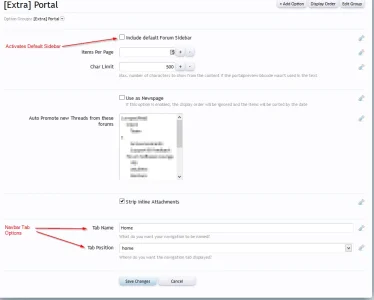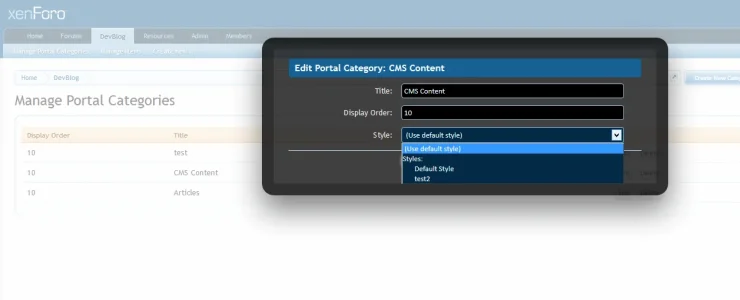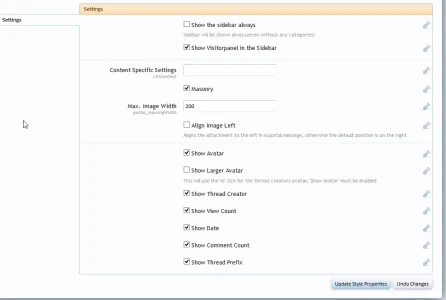- Compatible XF 1.x versions
- 1.2
- 1.3
- 1.4
- 1.5
- Visible branding
- Yes, but removable with payment
This add-on is not affiliated with XenForo Ltd.
First of all, this is a free addon. Keep things fair and do not remove the copyright at the bottom of the Portal Page. If you want to do that, you can purchase the branding free option for Extra Portal here. The Branding Free option costs $20.
What does Extra Portal do?
Extra Portal allows you, the admin and/or your staff, to choose what is (and what is not) displayed on the portal. There are 2 options to promote a thread to the portal:
Extra Portal is not "linked" to a specific forum. All the content which is to be displayed on the portal is individually controlled, showing only what you want and how you want it.
Which Message Components can I control?
You can choose to display certain info regarding the thread to further customize the look. Here is a list of them:
Can I see a demo?
Yes! You can choose between the normal layout and the 2 columns layout. Just change the style.
http://demo.extralicense.com/
Credits:
[Extra] Portal for XenForo 1.2
by ExtraLicense
by ExtraLicense
First of all, this is a free addon. Keep things fair and do not remove the copyright at the bottom of the Portal Page. If you want to do that, you can purchase the branding free option for Extra Portal here. The Branding Free option costs $20.
What does Extra Portal do?
Extra Portal allows you, the admin and/or your staff, to choose what is (and what is not) displayed on the portal. There are 2 options to promote a thread to the portal:
- When creating a new thread, tick the option on the bottom of the page to promote to portal, or
- Promote an existing thread to the Portal using Thread Tools dropdown.
Extra Portal is not "linked" to a specific forum. All the content which is to be displayed on the portal is individually controlled, showing only what you want and how you want it.
Which Message Components can I control?
You can choose to display certain info regarding the thread to further customize the look. Here is a list of them:
- Show Avatar (+ option to make it larger)
- Show Author
- Show View Count
- Show Date
- Show Comment Count
- Show Attachment image and control the position and size of the attachment
- And limit the amount of characters that are shown for each thread as well as how many threads are shown per page.
Can I see a demo?
Yes! You can choose between the normal layout and the 2 columns layout. Just change the style.
http://demo.extralicense.com/
Credits:
- @Steve F for helping us with the design of the portal page!
- @johnsidneyb for helping with the fund