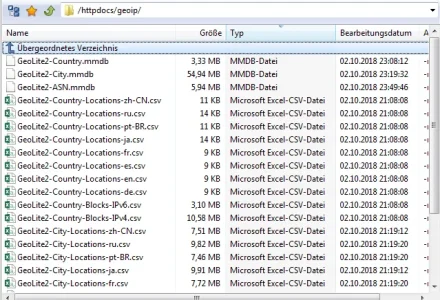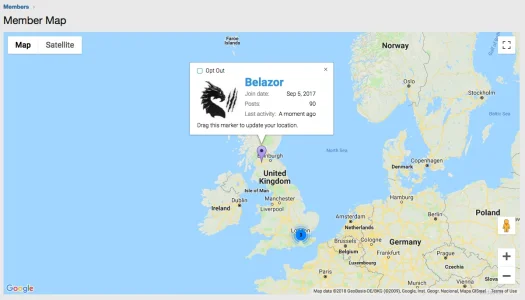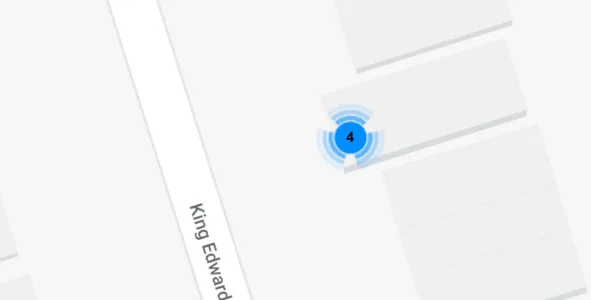@DragonByte Tech ,
I always have this error in the log file. It still seems to locate - but am I doing something wrong or is this a bug?
The db files are uploaded as mmdb and csv:
I always have this error in the log file. It still seems to locate - but am I doing something wrong or is this a bug?
Code:
MaxMind\Db\Reader\InvalidDatabaseException: [MemberMap] Invalid GeoIp2 database: Error opening database file (/var/www/vhosts/domain.name/httpdocs/geoip). Is this a valid MaxMind DB file? phar://src/addons/DBTech/MemberMap/3rdParty/GeoIp2/geoip2.phar/vendor/maxmind-db/reader/src/MaxMind/Db/Reader.php:251
Generated by: Unknown account Oct 8, 2018 at 4:14 AM
Stack trace
#0 phar://src/addons/DBTech/MemberMap/3rdParty/GeoIp2/geoip2.phar/vendor/maxmind-db/reader/src/MaxMind/Db/Reader.php(63): MaxMind\Db\Reader->findMetadataStart('/var/www/vhosts...')
#1 phar://src/addons/DBTech/MemberMap/3rdParty/GeoIp2/geoip2.phar/src/Database/Reader.php(52): MaxMind\Db\Reader->__construct('/var/www/vhosts...')
#2 src/addons/DBTech/MemberMap/Service/GeoLocate.php(46): GeoIp2\Database\Reader->__construct('/var/www/vhosts...')
#3 src/XF/Container.php(273): DBTech\MemberMap\Service\GeoLocate->__construct(Object(XF\Pub\App))
#4 src/XF/App.php(1359): XF\Container->createObject('DBTech\\MemberMa...', Array)
#5 src/XF/Container.php(228): XF\App->XF\{closure}('DBTech\\MemberMa...', Array, Object(XF\Container))
#6 src/XF/App.php(2508): XF\Container->create('service', 'DBTech\\MemberMa...', Array)
#7 src/addons/DBTech/MemberMap/Repository/GeoIp.php(75): XF\App->service('DBTech\\MemberMa...')
#8 src/addons/DBTech/MemberMap/Cron/GeoLocate.php(21): DBTech\MemberMap\Repository\GeoIp->scanUsers()
#9 [internal function]: DBTech\MemberMap\Cron\GeoLocate::scanIps(Object(XF\Entity\CronEntry))
#10 src/XF/Job/Cron.php(35): call_user_func(Array, Object(XF\Entity\CronEntry))
#11 src/XF/Job/Manager.php(241): XF\Job\Cron->run(8)
#12 src/XF/Job/Manager.php(187): XF\Job\Manager->runJobInternal(Array, 8)
#13 src/XF/Job/Manager.php(76): XF\Job\Manager->runJobEntry(Array, 8)
#14 job.php(14): XF\Job\Manager->runQueue(false, 8)
#15 {main}The db files are uploaded as mmdb and csv:
Attachments
Last edited: