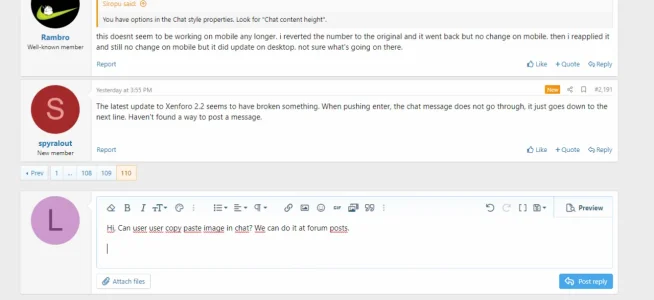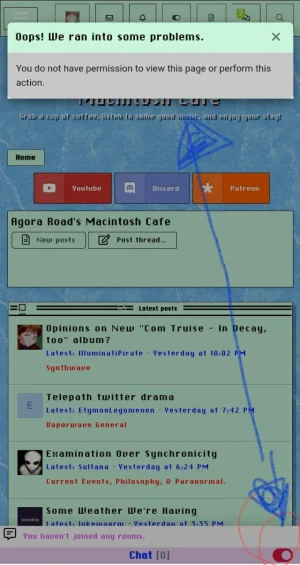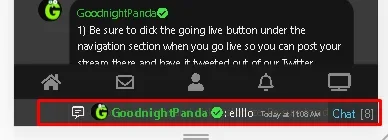MedicalDoctor
Member
Here are some more of my chat css hacks if anyone needs them:
CSS:
#siropuChat .block-container{box-shadow:none !important;}/*remove box shadow from chat*/
.siropuChatDateTime,.siropuChatMessageActions{background:none !important;}/*remove white bg from chat message meta*/
.siropuChatConversation.siropuChatUsers > li[data-conv-id].siropuChatActiveConversation{background:#000 !important;}/*remove white bg on username in private chat*/
#siropuChat .fa-eye-slash{color:unset !important;}/*unset weird siropu chat spoilercolor from crimson*/
#siropuChatBarUserCount a{color:#fff !important;}/*make chat button on bottom right white*/
#siropuChatContent .username{font-weight:normal !important;}/*make username in chat regular font*/
#siropuChatHeader span:before{content:'Live ';}/*make chat title say live chat instead of just chat*/
.siropuChatMessageContentLeft,
.siropuChatMessageContentRight,
.siropuChatMessageActions,
.siropuChatDateTime{line-height:20px !important;height:20px !important;display:block;}/*stop text from bouncing on hover*/
.siropuChatMessageText .bbWrapper{color:#fff;}
.siropuChatMessageRow.siropuChatMention .siropuChatMessageContentLeft > a.username{color:#000;}
.siropuChatMessageRow.siropuChatMention .bbWrapper{color:#000;}
.siropuChatMessageRow.siropuChatMention .siropuChatDateTime{color:#000;}
.siropuChatConversation.siropuChatUsers>li[data-conv-id]:hover{background:#000 !important;}
Last edited: