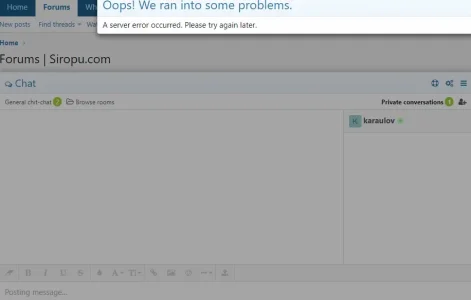Siropu
Well-known member
Siropu submitted a new resource:
Chat 2 by Siropu - Feature-rich, mobile-friendly chat application.
Read more about this resource...
Chat 2 by Siropu - Feature-rich, mobile-friendly chat application.
Main Features
- Rooms
- Dedicated guest room with nickname support
- Archive with search criteria
- Top chatters page
- Private conversations
- Sound, desktop & browser tab notification
- Global user commands (21 commands that you can manage and you can also add you own custom commands)
- Custom user commands (Can be used to set predefined messages/responses via command)
- User settings
- User status
- User group permissions
- User sanctions (Mute/Kick/Ban)
- User...
Read more about this resource...