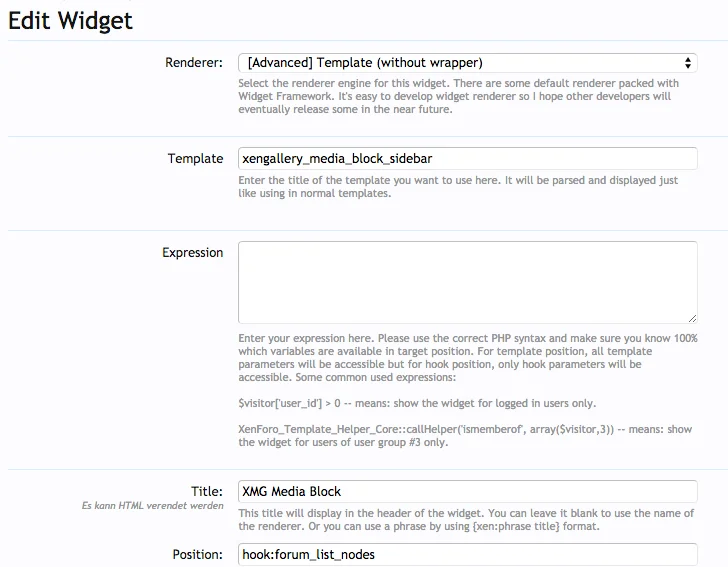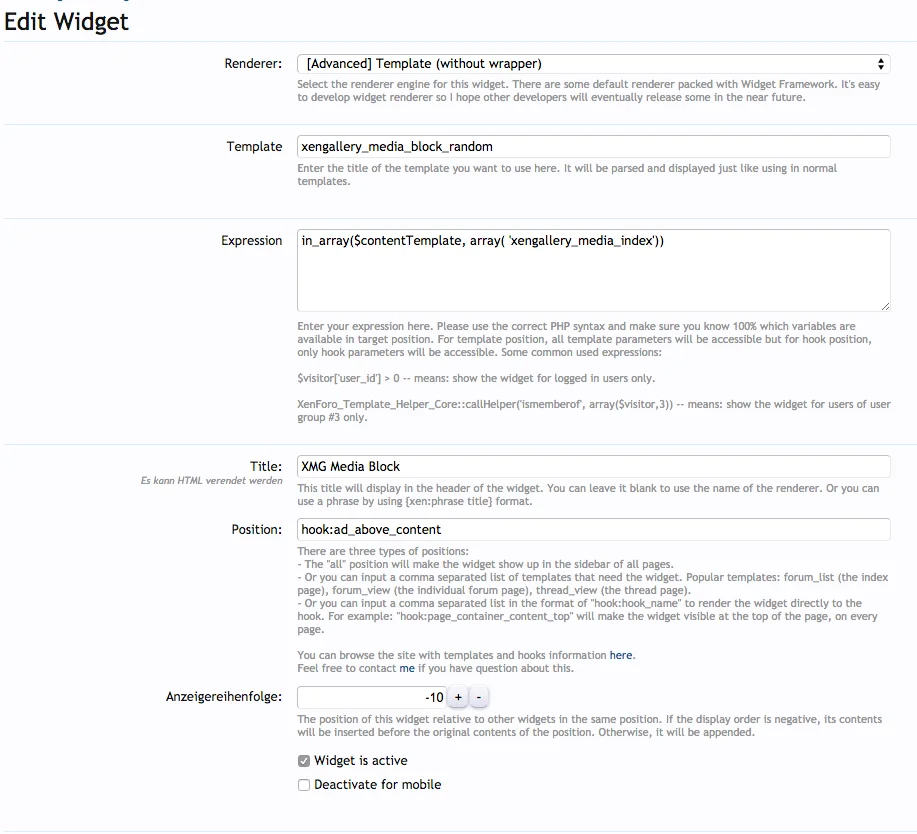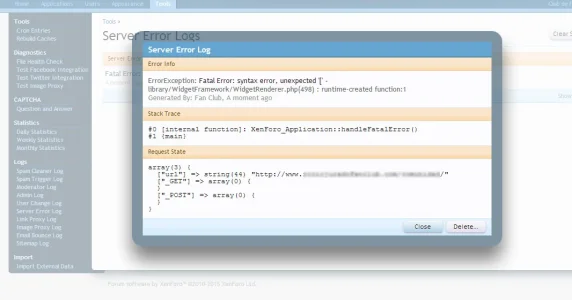<xen:include template="xengallery_media_block">
<xen:set var="$blockPhrase">{xen:phrase xengallery_random_media}</xen:set> // Use either {xen:phrase xengallery_new_media}, {xen:phrase xengallery_random_media} or your own custom title
<xen:set var="$blockId">XMGMediaBlock</xen:set> // This can be changed but must be something unique.
<xen:set var="$type">rand</xen:set> // You can set this to 'rand' for a random selection.
<xen:set var="$items">6</xen:set> // Any number. Number of images that are visible in the slider. 2 is good for sidebar position, 5 for a main page position.
<xen:set var="$limit">20</xen:set> // Any number. Number of images to be loaded (not all are visible).
<xen:set var="$categories">all</xen:set> // Use a comma separated list to display images from selected categories e.g. 2,3,5,7. Set to 'all' to include all categories, 0 to exclude
<xen:set var="$albums">0</xen:set> // Set to 1 to include images from albums, 0 to exclude
<xen:set var="$isSidebarBlock">0</xen:set> // Sets the styling so it will look like a sidebar block
<xen:set var="$captions">1</xen:set> // Set to 1 to show captions on hover, set to 0 to always hide.
<xen:set var="$noResponsive">0</xen:set> // Set to 0 for responsive, 1 for fixed. Responsive will show more images at a smaller size at narrower browser widths, fixed will keep the number of images set in $items at the same size whatever the browser width.
</xen:include>