interforo
Active member
How?The ad content is loaded into the page but you have a global JS script in the head of the page that executes before that. You can try loading both the script and the ad element in the same ad, using lazy loading.
How?The ad content is loaded into the page but you have a global JS script in the head of the page that executes before that. You can try loading both the script and the ad element in the same ad, using lazy loading.
Manually in page containerThe JS code you are placing in the head of the site, try adding it with ad code. How are you adding that script?
I have sent you a PM with instructions.Manually in page container
You get that from the "Banner directory name" admin option. Make sure you do not use something likeWonder how to fix this?
dir1/dir2There is no such injection done by my add-on.It appears it is this add-on doing the injection of inline css.
There is no such injection done by my add-on.
<script async src="https://pagead2.googlesyndication.com/pagead/js/adsbygoogle.js?client=ca-pub-XXXXXX" crossorigin="anonymous">I know what my add-on does, believe me. There is no code that injects inline css.That is odd because I'm only running 12 add-ons and with them all disabled but Ads Manager 2 the inline injection is still there.
I hope my comment didn't come across as me questioning your original answer. I wasn't.I know what my add-on does, believe me. There is no code that injects inline css.
I was just emphasizing my initial response.I hope my comment didn't come across as me questioning your original answer. I wasn't.
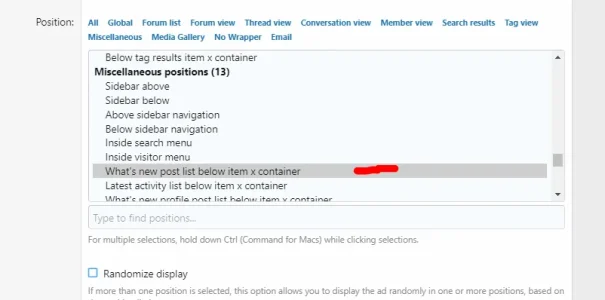
Use the same position with Item ID set to: 3,6,9Which postition criteria do I have to choose? Or do I have to create a new postition?
We use essential cookies to make this site work, and optional cookies to enhance your experience.