You are using an out of date browser. It may not display this or other websites correctly.
You should upgrade or use an alternative browser.
You should upgrade or use an alternative browser.
Ads Manager 2 by Siropu [Paid] 2.6.3
No permission to buy (€50.00)
- Thread starter Siropu
- Start date
WoodiE
Well-known member
So I'm missing something here:If you have enabled Ads Manager for advertisers, then you should see a list of ads on the front-end. Each ad has a link to an edit page either in its menu or in the ad name.
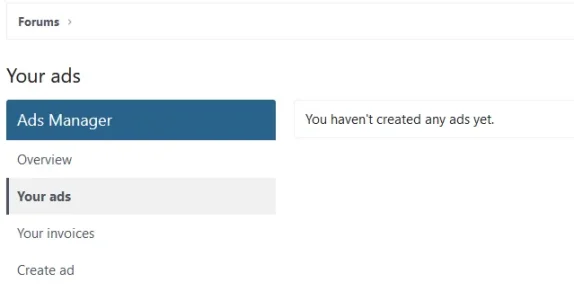
Though in the admin panel of XF I have many ads assigned to me as the owner, but on the front end it doesn't show any.
WoodiE
Well-known member
So if I setup an ad for an advertiser there is no way to give that advertiser access to change his banner(s) then?It only shows ads created from the front-end as an advertiser. Since you are an admin, you can manage ads from ACP.
WoodiE
Well-known member
Looks like I found the missing piece. It's because I'm an admin I don't have those options. If I create a test account, assign the ad to that account then the ads manager page in the user profile drop down DOES show what I'm looking for. We're good to go now! Thanks!So if I setup an ad for an advertiser there is no way to give that advertiser access to change his banner(s) then?
Adrenalinecombr
Member
Hi,
I'm having issues with Google Adsense policy violation on some threads.
With this plugin I can disable google advertising on specific topics?
I'm having issues with Google Adsense policy violation on some threads.
With this plugin I can disable google advertising on specific topics?
Siropu
Well-known member
Yes, using Position or page criteria. There are tons of options.With this plugin I can disable google advertising on specific topics?
bzcomputers
Well-known member
Might also want to make sure you have Adsense Ads disabled in these templates, so you are not violating Google Adsense policy:Hi,
I'm having issues with Google Adsense policy violation on some threads.
With this plugin I can disable google advertising on specific topics?

Google Adsense Policy Violations - ads are showing on login page?
Hi, like said in the title, I'm getting Google Adsense Policy Violations for mydomain.com/login page (Valuable Inventory: No content ; Restricted ad serving). I don't have ads on my login page (I don't see any), I prevent ads showing in login template in XF options and extra with a conditional...
BlingMuncher
Member
Anyone who's trying to fix mobile courasel overflow, add "max-width:100%;" to the inline style or whatever its called in the package settings.
eDaddi
Active member
Is it be possible to set up package with a desktop and mobile banner? This way the advertiser isn't limited to one or the other or have to buy a desktop and mobile placement?
Also, is it possible to let the advertiser select what node they want their ad in from the front end?
Also, is it possible to let the advertiser select what node they want their ad in from the front end?
Last edited:
oldford
Active member
I'm struggling a bit to get different ads to load on the pages I want.
I have a banner ad that I want to see only on Media (XFMG), Articles (AMS) and Showcase pages.
In the ad setting under "Page Criteria" I see that I can select individual categories for each of these addons (like Media for example). But the problem is the ad only shows in those specific categories. How can I get it to show on all Media pages?
And I can't get it to work at all on Article or Showcase categories.
@Siropu if I should be posting this in your Support Ticket system just let me know. I'm not sure where the best place to post questions is.
I have a banner ad that I want to see only on Media (XFMG), Articles (AMS) and Showcase pages.
In the ad setting under "Page Criteria" I see that I can select individual categories for each of these addons (like Media for example). But the problem is the ad only shows in those specific categories. How can I get it to show on all Media pages?
And I can't get it to work at all on Article or Showcase categories.
@Siropu if I should be posting this in your Support Ticket system just let me know. I'm not sure where the best place to post questions is.
kelle67
Well-known member
Verry interesting question.I have a banner ad that I want to see only on Media (XFMG), Articles (AMS) and Showcase pages.
oldford
Active member
Siropu helped me sort this via his customer support system. Very quick response. Thanks!
The solution was to use the "Content template is:" option under Ads Manager > Ads > Page Criteria
You can easily find the template name of each page by temporarily making "page info" visible. Go to Setup > Options > Ads Manager [Admin] and check "Enable page info". Then visit each page you want to show your ad on and take note of the template names.
In case it helps anyone, here are the templates names that worked for me:
XF Media Gallery -
Articles (AMS) -
Showcase -
The solution was to use the "Content template is:" option under Ads Manager > Ads > Page Criteria
You can easily find the template name of each page by temporarily making "page info" visible. Go to Setup > Options > Ads Manager [Admin] and check "Enable page info". Then visit each page you want to show your ad on and take note of the template names.
In case it helps anyone, here are the templates names that worked for me:
XF Media Gallery -
xfmg_media_index,xfmg_category_view,xfmg_album_index,xfmg_album_view,xfmg_media_user_index,xfmg_album_user_index,xfmg_media_view,xfmg_album_add,xfmg_whats_new_media_commentsArticles (AMS) -
xa_ams_index,xa_ams_whats_new_articles,xa_ams_whats_new_article_comments,xa_ams_series_index,xa_ams_author_view,xa_ams_watched_articles,xa_ams_category_view,xa_ams_article_view,xa_ams_article_gallery,xa_ams_author_list,xa_ams_author_articles_awaiting_publishing,xa_ams_author_draftsShowcase -
xa_sc_index,xa_sc_whats_new_items,xa_sc_whats_new_item_comments,xa_sc_latest_reviews,xa_sc_author_view,xa_sc_author_list,xa_sc_category_view,xa_sc_author_items_awaiting_publishing,xa_sc_author_drafts,xa_sc_author_reviews,xa_sc_watched_items,xa_sc_watched_categories
Last edited:
kelle67
Well-known member
Then I will wait for it.I'm still setting up Showcase, so don't have those page template names yet.
But thank you for the solution for the gallery.
oldford
Active member
I just edited my last post to include the Showcase template names.
D
Deleted member 232995
Guest
It would be very nice if you could book periods as well.
Siropu
Well-known member
Siropu updated Ads Manager 2 by Siropu with a new update entry:
Improvements & Bug Fixes
Read the rest of this update entry...
Improvements & Bug Fixes
Added interval display option for AdBlock notice message.
Added admin option to change banner directory name to bypass AdBlockers.
Made some changes to the "Core js file path" admin option to handle it automatically when ad is upgraded.
Added a new setting to the Keyword ad type to display title as a tooltip. In the past versions, it is displayed as a tooltip by default.
Bugs Fixed
Deleting banners not working when editing ads.
Package allowed ad sizes not working correctly when...
Read the rest of this update entry...
Similar threads
- Replies
- 63
- Views
- 2K