font awesome
-

Font awesome icons 2.3 - categories, nodes, prefixes, phrases, templates etc...
Introduction (Skip the intro and go straight to the examples) There are two main situations where you might use font awesome (or other ) icons. 1 Pseudo elements (before &/or after text) In this case you specify via CSS code that an icon appears before or after some text, e.g. a node title...- Mr Lucky
- Resource
- font awesome
- Category: XenForo tips & guides [2.x]
-
D
Font Awesome Manager - FRENCH translation [Deleted]
nicodak submitted a new resource: Font Awesome Manager - FRENCH translation - A french translation of the Font Awesome Manager add-on from Kirby Read more about this resource...- Deleted member 184953
- Thread
- font font awesome french french translation icons kirby xenforo.fr
- Replies: 4
- Forum: Translation releases [2.x]
-
XF 2.2 Showing icons in group user banner?
Hello, I have been wondering for some is it possible to show font-awesome/material icons in user group banners? And how do forums do that when you register you get a message from some bot or account?- Sprisa
- Thread
- font awesome icon
- Replies: 20
- Forum: XenForo questions and support
-

XF 2.2 When will we get FontAwesome 6 support?
Fontawesome 6 has some useful icons and I’d like to use one of them (slider-flip). But there are some changes. <i class="far fa-alarm-clock"></i> in FA5 vs <i class="fa-regular fa-alarm-clock"></i> in 6. Is FA6 support in the pipeline?- Stuart Wright
- Thread
- font awesome
- Replies: 60
- Forum: XenForo questions and support
-

D.C Style - Thread Icon 1.0.1 Patch Level 1
Introduce Allow users to add icons to their threads. Based on FontAwesome Picker feature of [TC] Component Library. Customize icon for each thread based on Font Awesome Icons. Allow choosing forums that can use thread icons. Allow choosing icon position (before, after thread title), globally...- D.C Style
- Resource
- d.c style font awesome icon
- Category: Add-ons [2.x]
-
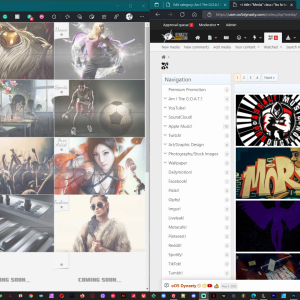
Xenforo Media Gallery Suggestions
Taking the Navigation to the next level, by adding the ability to add Font Awesome icons to it.- oO5 Dynasty
- Media item
- font awesome xfmg
- Comments: 0
- Album: Xenforo Suggestions
-
K
pyftsubset Single File Binary 1.0.4
This resource is an Add-on for Font Awesome Manager. If you want to use this file, the server must be running Linux X64 and proc_open must be allowed. To verify those requirements, go to https://www.yoursite.com/admin.php?tools/phpinfo and check System and disable_functions: If the...- Kirby
- Resource
- font awesome
- Category: Other resources [2.x]
-
Unmaintained Russian language for Font Awesome Manager 1.2.0 RC 2
Russian localization for Font Awesome Manager. Translated everything except log levels (this just doesn't moved to phrases).- Kruzya
- Resource
- font awesome kirby russian language xenforo 2
- Category: Add-on translations [2.x]
-
K
Font Awesome Manager
Kirby submitted a new resource: Font Awesome Manager - An Addon to easily subset Font Awesome for XenForo Read more about this resource...- Kirby
- Thread
- font awesome optimization page speed performance web vitals
- Replies: 710
- Forum: Add-on releases [2.x]
-
K
Font Awesome Manager 1.2.7
XenForo uses the icon font Font Awesome Pro 5 that contains over 7.000 icons of which XenForo typically uses only a few hundred. But as all icons are included in the CSS and font files, browsers have to download the full font files and CSS which does cause a significant overhead in most cases...- Kirby
- Resource
- font awesome optimization page speed performance web vitals
- Category: Add-ons [2.x]
-

[XB] Help Page Icon 2.0.1
Add visual flair to your help pages with icons! Features 🎨 FontAwesome & Image Support Use FontAwesome icons or upload custom images for help page icons. ✨ Custom Styling Choose icon colors and style them with custom CSS. Make your help pages more engaging and visually appealing!- Painbaker
- Resource
- font awesome help page icon image
- Category: Add-ons [2.x]
-

Unmaintained Reduce FontAwesome icon font file size
NOTICE This add-on will no longer be maintained as a better solution for reducing your FontAwesome file sizes has been published by @Kirby here. I would strongly suggest using his add-on instead. https://xenforo.com/community/resources/font-awesome-manager.8407/ The default XenForo 2.1 theme...- DeltaHF
- Resource
- font awesome font awesome 5 fontawesome optimization page speed
- Category: Template modifications [2.x]
-

Elegance 2
hirowatch submitted a new resource: Elegance 2 - Light style in red and blue tones for XF 2.x Read more about this resource...- hirowatch
- Thread
- 2.1 colors elegance elegance2 elegant style font awesome premium style white xenforo2.1
- Replies: 11
- Forum: Style releases [2.x]
-

Unmaintained Elegance 2 1.0 beta
Stretched style of Elegance 2 with some modifications. The style was created based on the style from the first branch https://xenforo.com/community/resources/2420/ Demo- hirowatch
- Resource
- 2.1 colors elegance elegance2 elegant style font awesome premium style white xenforo2.1
- Category: Styles [2.x]
-

XF 2.1 How to add Font Awesome before a text via CSS
Hello, I'm currently updating my add-on to add Font Awesome icons in the Member View, but for now I use a lots of template modification.. I want to change it for a simple template modification to the EXTRA.less template. Here is the add-on ...- SyTry
- Thread
- font awesome xenforo 2.1
- Replies: 3
- Forum: Styling and customization questions
-

XF 2.1 Font Awesome Duotone Icons site-wide
Has anyone attempted to find a way to get Font Awesome Duotone icons site-wide? We have this option under Typography: Adding a fourth choice, Duotone, would be the easiest in future XF versions, or via an add-on. But I'm thinking there must be some place in a template or style sheet where I...- Wildcat Media
- Thread
- duotone font awesome
- Replies: 2
- Forum: Styling and customization questions
-

Vice 2.2.15b
Vice is style for people who like to show something more on their forums than just empty nodes. It can be used for all kind of communities. You can: set background for node set icons for each forum set big content display panel with highlights set logo set welcome message set announcement...- Stylesfactory
- Resource
- 2-3 nodes in row announcement custom nodes font awesome responsive svg vice
- Category: Styles [2.x]
-
XF 2.1 After Xenforo v2.1.7 upgrade editor fonts not working
Hello, I have updated Xenforo to v2.1.7 after update editor fonts awesome are not working. Screen shot attached- nelson vergel
- Thread
- font awesome font awesome 5
- Replies: 10
- Forum: Troubleshooting and problems
-

[cXF] Change default FA node icon
Would you like to change your default Font Awesome node icons like this? < read node > < unread node > To change a single node icon with a different Font Awesome icon add this code to your extra.less template: Change X with your node ID. (How to find node ID? Help with this...- BassMan
- Resource
- bassman customizexf.com cxf font awesome icon node
- Category: XenForo tips & guides [2.x]
-

[cXF] Sidebar block title icons
Would you like to have icons in the sidebar block titles like this? Here's a simple DIY tutorial on how to achieve this. Below you'll find the code for most common sidebar blocks. Open your extra.less template and add this code: [data-widget-section="staffMembers"]...- BassMan
- Resource
- bassman block customizexf.com font awesome icons
- Category: XenForo tips & guides [2.x]