Wildcat Media
Well-known member
Has anyone attempted to find a way to get Font Awesome Duotone icons site-wide? We have this option under Typography:
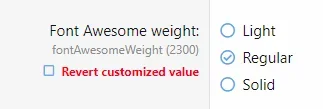
Adding a fourth choice, Duotone, would be the easiest in future XF versions, or via an add-on. But I'm thinking there must be some place in a template or style sheet where I could change this same option to Duotone. (It uses .fad vs. .far, .fas, etc..) I've used them for node icons (using a Nodes add-on) and like the effect. Duotone is relatively new (dates back to mid 2019) so hopefully this might end up as an option in XF 2.2. But until then, any ideas?
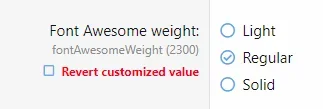
Adding a fourth choice, Duotone, would be the easiest in future XF versions, or via an add-on. But I'm thinking there must be some place in a template or style sheet where I could change this same option to Duotone. (It uses .fad vs. .far, .fas, etc..) I've used them for node icons (using a Nodes add-on) and like the effect. Duotone is relatively new (dates back to mid 2019) so hopefully this might end up as an option in XF 2.2. But until then, any ideas?