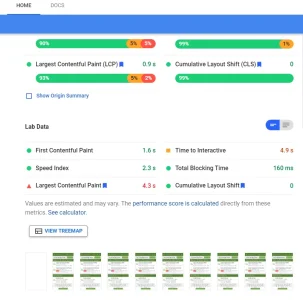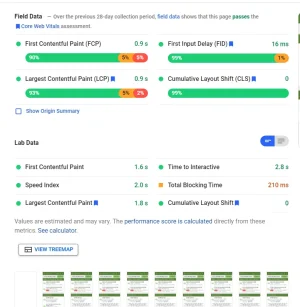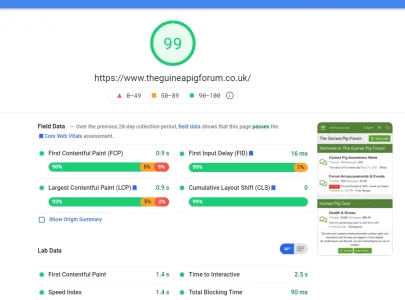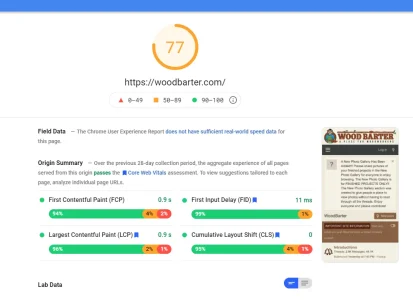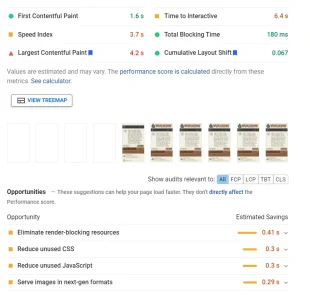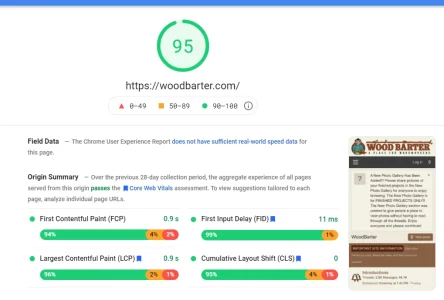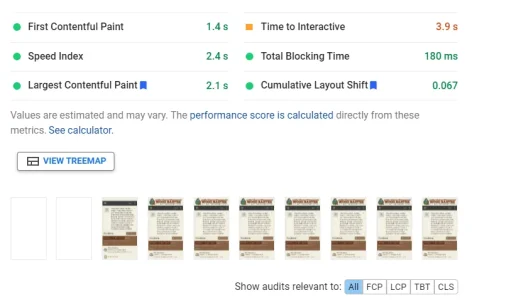Kirby submitted a new resource:
Font Awesome Manager - An Addon to easily subset Font Awesome for XenForo
Read more about this resource...
Font Awesome Manager - An Addon to easily subset Font Awesome for XenForo
XenForo uses the icoon font Font Awesome Pro 5 which contains a few thousand icons of which XenForo does usually only use a few hundred.
But as all icons are included in the CSS and font files, browsers have to download the full font files and CSS which does cause a significant overhead in most cases.
By subsetting the font to include only those icons that are actually being used, the size of the font files and CSS can often be drastically reduced which...
Read more about this resource...