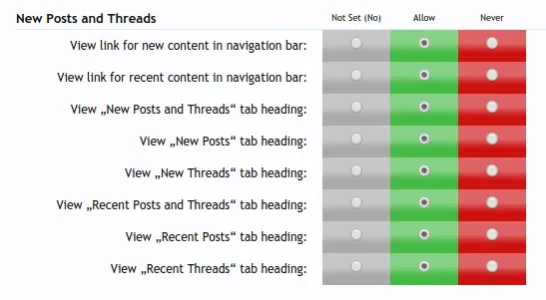- Compatible XF 1.x versions
- 1.3
- 1.4
- 1.5
- Visible branding
- No
Features
- the navigation bar link „New Posts“ is renamed to „New Posts and Threads“
- two new tabs for new content: „New Posts“ and „New Threads“
- a new link in the navigation bar for recent posts and threads
- two new tabs for recent content: „Recent Posts“ and „Recent Threads“
- each navigation link and tab heading can be (de)activated via permissions
New Content
The built-in XenForo „New Posts“ tab shows all threads with unread posts. This add-on splits this set of threads in threads that a user has read at least once and all other threads and shows the former in a „New Posts“ tab and the latter in a „New Threads“ tab. To avoid two „New Posts“ tabs the add-on renames the built-in XF „New Posts“ tab to „New Posts and Threads“.
Hints
- A post or thread is considered „new“/„old“ if it has been created after/before the end of the user's last session.
- In XenForo a post/thread is also considered as „read“ if it's older than the „Read Marking Data Lifetime“ which is 30 days by default. The lifetime can be adjusted in the options for „Threads, Discussions and Conversations“.
Recent Content
This add-on can also show threads that were recently created and threads with recent posts („recent“ = younger than the read marking data lifetime). These threads are shown in the tabs on the page that is shown if you click on the link for recent posts/threads in the navigation bar (see second image above).
Recent threads can also be shown if you click on the link for new content in the navigation bar and then on the corresponding links that are shown on the right side directly above the threads list. Note that in this case, the tabs name do not change. That means that the tabs name are still named in the format „New xxx“ and not „Recent xxx“. By contrast, if you click on the link for recent posts/threads in the navbar the tabs are named in the format „Recent xxx“. Also to avoid mixed „Recent xxx“ and „New xxx“ tabs, all other non-posts/threads related tabs are removed by default. However, you can include other tabs with the corresponding option.
Tip: To avoid two „Recent Posts and Threads“ navbar links, disable one of them for logged-out users via its permission.
Content of the Tabs
New Posts and Threads
This tab shows the same threads as the XenForo built-in „New Posts“ tab. It shows all threads with unread posts.
New Posts
This tab shows all threads with unread posts that the current user has read at least once. The threads are sorted by the last post time in descending order. There is also a horizontal line (with an explanatory hint) that separates the threads with new posts from the threads with old (but still unread) posts.
New Threads
This tab shows all threads that the current user hasn't read at least once. The threads are sorted by thread creation time in descending order. There is also a horizontal line (with an explanatory hint) that separates the „new“ from the „old“ (but still unread) threads.
Installation
The „usual procedure“. For your convenience, you may use the Add-on Install & Upgrade add-on.
After the installation don't forget to set the permissions. While doing this, keep in mind that there are no „new posts“ or „new threads“ for non looged-in users! So e.g. if unregistered users can view both navigation bar links, they will see two „recent“ links which is actually redundand and probably also confusing.
Compatibility
XenForo
This add-on has been developed for the 1.3 to 1.5 releases. Compatibility with 1.2 releases has not been tested yet. However, it will not work with pre 1.2 releases.
Other add-ons
As this add-on reuses the XF code for finding new posts it should be compatible with other add-ons (such as Ignore More) that extend this XF feature.
New Phrases
There are 8 new phrases which are prefixed with awedo_newPostsAndThreads.
Download
If you can't download the add-on on this page, have a look at this post.