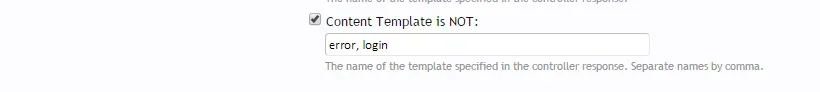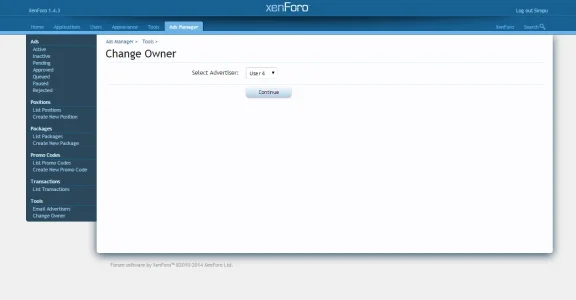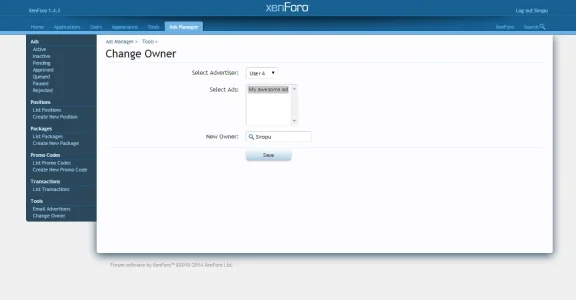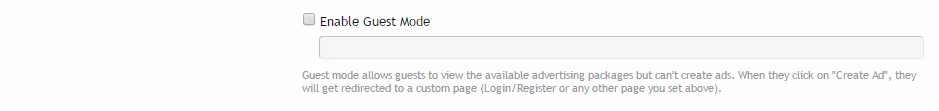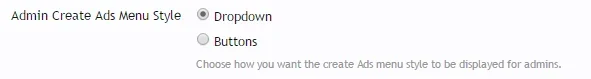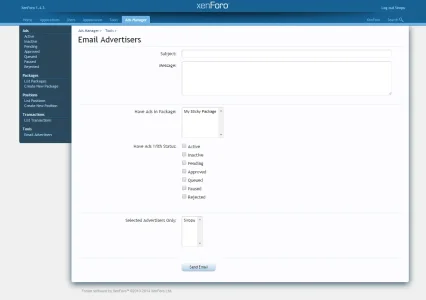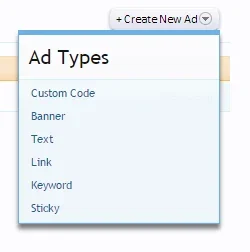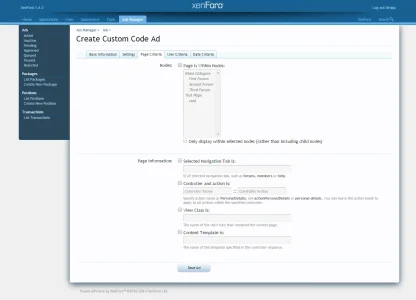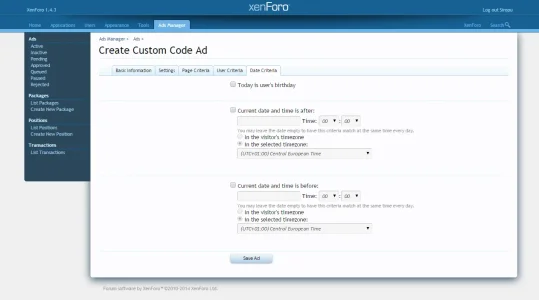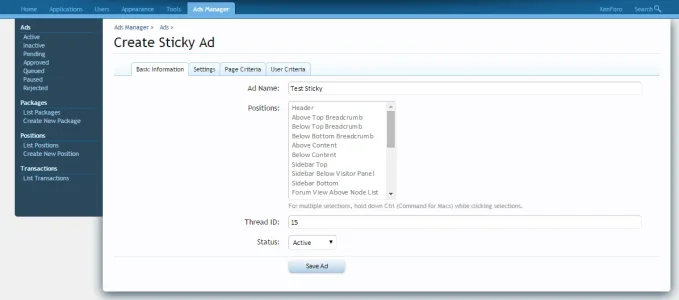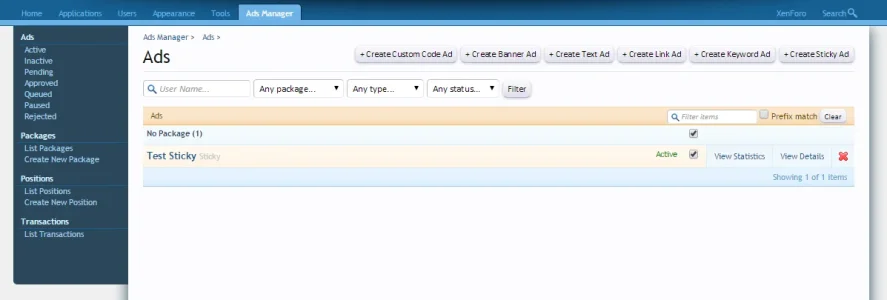You are using an out of date browser. It may not display this or other websites correctly.
You should upgrade or use an alternative browser.
You should upgrade or use an alternative browser.
Unmaintained Ads Manager by Siropu 1.26.9
No permission to buy (€49.99)
- Author Siropu
- Creation date
Version 1.14.0 allows you to exclude Ads from certain pages by specifying the template names separated by comma.
This version also fixes a bug in guest mode.
Attachments
Version 1.13.0 comes with the following new features:
Change Ad Owner
This feature allows you to easily change the owner of multiple ads at the same time.
Guest Mode
Guest mode allows guests to view the available advertising packages but can't create ads. When they click on "Create Ad", they will get redirected to a custom page (Login/Register or any other page you set).
Some bugs have been fixed such as empty dropdown when no options are available for user ads.
Attachments
Version 1.12.2 fixes a bug when using multiple ads in rotation with different user criteria settings.
Version 1.12.1 fixes a bug with ROBOKASSA and an issue with responsive Adsense ads unit.
Version 1.12.0 comes with some awesome new features.
Promo Codes
Allows you to offer discounts to advertisers (based on many factors) in a form of a promo code. A cool feature of promo codes is that it allows you to offer free advertising. All you have to do is create a promo code of 100% discount, and once applied, the transaction will be marked as "Completed" and the ad will be automatically activated. You can give such kind of promo codes as gifts to users when they upgrade their account or as a prize for contests, etc.
Promo codes can be applied to pending transactions.
Detailed Statistics
NOTE: In order for Google Analytics stats to work, you have to update the Google Analytics tracking code to the latest version in Templates > google_analytics.
- Daily (Keeps track of views and clicks received per hour/day/week/month, for each position that ad uses)
- Clicks (Keeps track of every click with the following details: date, page url, position, [visitor username, age, gender, ip, device] - when available)
- Google Analytics (Keeps track of views, clicks using Google Analytics for each position used by the ad and provides details about the user)
Detailed statistics are available for each position used by the ad. So if you have the same ad on multiple positions, you will have statistics for each position.
Statistics can be enabled for users per package and per user group via permissions.
I'm thinking of also adding charts in a future release.
Device Criteria (Beta Testing)
Allows you to target desktop (includes laptops), tablets and mobile phones. Both tablet and phone criteria supports brand targeting (iPad, iPhone, Samsung, etc)
Positions Categories
Allows you to group and sort positions by categories. You can also toggle positions visibility in ad and package positions select list.
New Positions
These positions allows you to add ads after/in any thread post(s) and conversation message(s) you want. Basically you can add adds after/in post(s) x, y z of you choice, very easily.
Also you can add ads after any profile post(s) you want and after any forum category ID you want on forums list page.
NOTE: The positions above are applied using XenForo's Template Modification System and it might not work with some custom themes unless applied manually. I've tested it with top 3 most downloaded free themes on XF and it works fine.
Other positions:
Account Sidebar Bottom
Account Below Content
ACP Ads List Update
I have added the option to set the order in which the ads will be displayed in the list. You can order ads by name, date, views, clicks, ctr.
Ads Settings Update
Option to exclude ads from available ad slot count has been added for when you want to use backup ads in packages.
Text Ads Update
Support for HTML has been added for both title and description.
Sticky Ads Update
Moderators cannot unsticky/lock/move/delete paid sticky threads.
Keyword Ads Update
Improvements have been made and now you can also add a description that will be displayed in a Tooltip when you hover over the keyword.
ACP Ads Manager First Page Update
Top Performing Ads list has been added so you can see which ads have the higher CTR (Click-Through Rate).
Style Properties
All ad types can now be styled using the template style properties.
Packages Update
Packages now supports all the criteria that ads have so you can easily manage multiple ads with a single save.
User Ads Manager Update
All tables are now responsive and ad controls (pause, unpause, extend, edit, stats) have been added inside a "Control" dropdown menu.
New Payment Options
Payza
ROBOKASSA
Bank Transfer/Wire (Manual)
NOTE: I haven't tested live the IPN for Payza and ROBOKASSA so I don't know if it will work as expected from the start.
Admin Options Update
Options have been divided in 3: Admin, General and Users, for easy management.
Settings for the new payment options have been added and I also added a new option that allows you to set you preferred currency for when creating packages, promo codes or updating transactions manually.
Tab Alerts Update
Pending Ads notification for admins has been added. Now you can see and approve/reject pending ads directly from the front end.
Some bugs have been fixed and other small improvements have been made to the code.
I hope I didn't missed anything else.
Screenshots (20) have been uploaded in Ads Manager Media Album because here 12 is the limit.
New cool features coming soon.
- Now you can email advertisers
- You can choose how the "create ads menu" will be displayed: Buttons or Dropdown
Attachments
In version 1.10.0 I've added more page and user criteria options + date criteria.
Attachments
Now you can create sticky threads directly from Admin Panel and you can also change the sticky of a current ad by changing the thread ID.