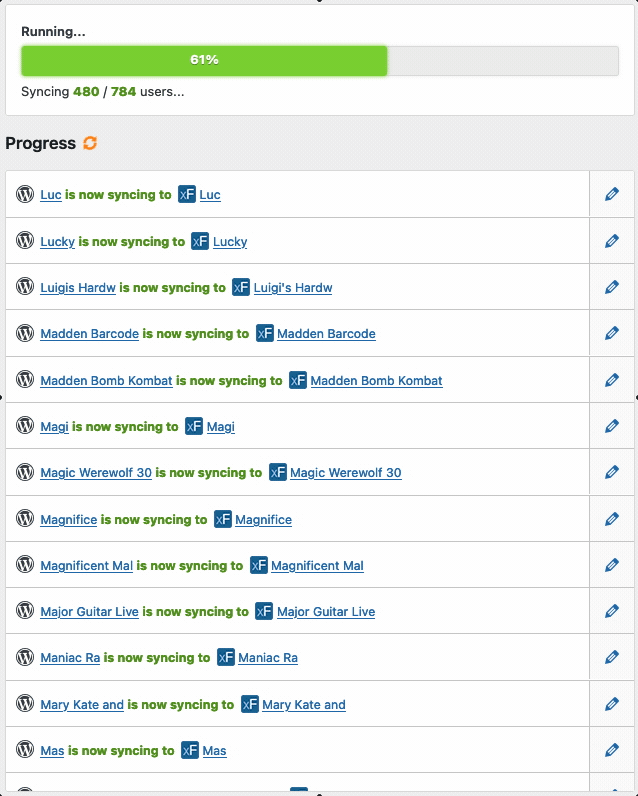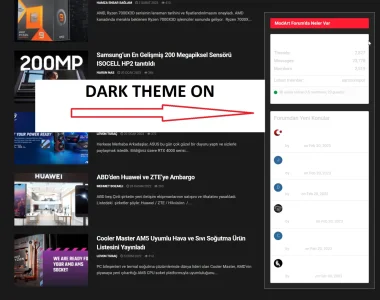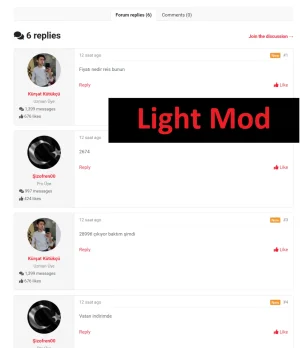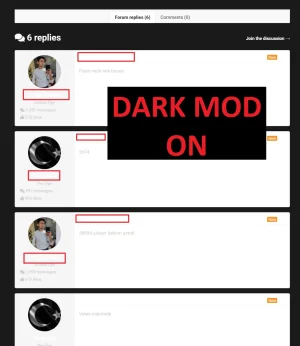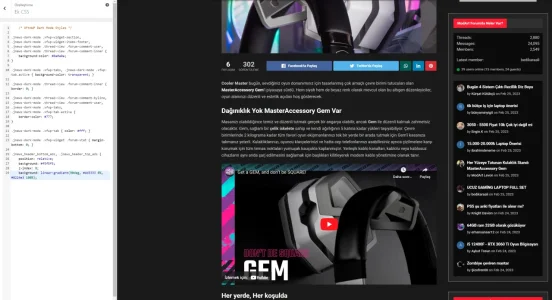kolakube
Well-known member
It looks like your site uses a custom method to signup users to WordPress and the plugin can't recognize it. This guide may help you or your developer take the step needed to make your register form work with the plugin:Users who are members of the Xenforo forum are not synchronized with wordpress.
Those who create a membership on my Wordpress site are only added to xenforo.
How to Add XFtoWP to custom user register forms
XFtoWP detects nearly any time a user is registered from WordPress, including built-in integrations with other membership and eCommerce plugins. If your site has created its own custom register form…
xftowp.com
You can test if user syncing works on your website by manually creating a user from WP admin > Users > Add new. Make sure the "Sync users on registration" option is enabled in WP admin > XF > User syncing.
I am very sorry for the trouble, but I am sure your users will return. Before running the import there is a banner notice that warns you about user password resets and how to avoid it by changing the settings. I will try to make the plugin handle it better moving forward. The good part is now that you've run the import, you won't have to do it again so this issue won't come back up.There is also a big problem.
Unfortunately, when I performed the Import XF User to WP action, we had a problem with changing user passwords.
Therefore, the number of active users in the forum has decreased