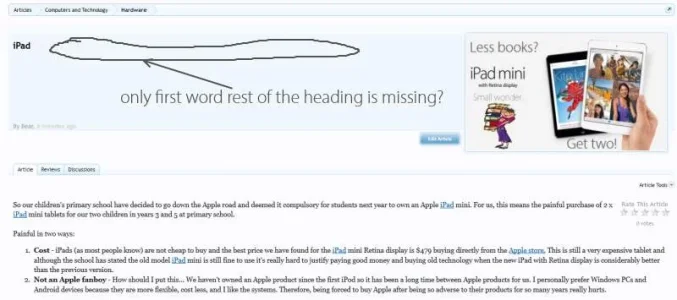You are using an out of date browser. It may not display this or other websites correctly.
You should upgrade or use an alternative browser.
You should upgrade or use an alternative browser.
XenZine Articles [Deleted]
- Thread starter tenants
- Start date
jauburn
Well-known member
Sorry if I'm late to the party. Is XenZine dependent on images or does it work with purely text based articles as well? Is there a way to generate images for articles that don't have one (referring to the image used in the listings, not images that might be part of the actual article).
I find the image-based article index page messy, and I too would be more interested in this if a text-based alternative were offered.
SelfSufficientMe
Well-known member
tenants
Well-known member
@SelfSufficientMe
I assume that doesn't usually happen. Is there any custom css applied to the article page?
Can you reproduce the same thing here: http://xenzine.com (registering and feel free to test your scenario)
Can also send me the url so I can look at the mark-up
I assume that doesn't usually happen. Is there any custom css applied to the article page?
Can you reproduce the same thing here: http://xenzine.com (registering and feel free to test your scenario)
Can also send me the url so I can look at the mark-up
Last edited:
SelfSufficientMe
Well-known member
Ahhh, that's it... There's no css applied to the article page directly but I have altered my styles colours (on a child) so the article page heading text just happened to use the default colour blending into the background. Just need to make a colour change for the text on that template to bring it out. The only reason the first word was showing was because it was auto linked. Thanks for your help!
I've only written one article so far but I have to say I like everything about this addon front and back. Also, besides my earlier comment, there are some nice touches like pre-loaded categories which I have found very useful as hints and a timesaving measure for my own site by keeping the relevant ones.
Well done mate
macroforum
Active member
Hi 
This addon is compatible with custom styles?
In Discussion tab it's possible show all article's content ( without read more) and the first attachment?
Thanks
Antonio
This addon is compatible with custom styles?
In Discussion tab it's possible show all article's content ( without read more) and the first attachment?
Thanks
Antonio
The Sandman
Well-known member
tenants
Well-known member
@The Sandman
I'm not sure why that plugin can't work with Featured Threads, the threads are just normal threads as far as the database is concerned
... Ah, but there is a template difference.
I'll try to look into this, but without the "Featured Threads" plugin, I will need to second guess what he's doing, I assume the option is normally available in the thread tools?
I've used my own template to show the discussion with the article header (I don't need to do this if I just create a template modification).
Since 1.3 is coming soon, I feel I can start using the core features of 1.2 (template modifications), so I will look at changing this next version, let me know if it fixes it.
I'm not sure why that plugin can't work with Featured Threads, the threads are just normal threads as far as the database is concerned
... Ah, but there is a template difference.
I'll try to look into this, but without the "Featured Threads" plugin, I will need to second guess what he's doing, I assume the option is normally available in the thread tools?
I've used my own template to show the discussion with the article header (I don't need to do this if I just create a template modification).
Since 1.3 is coming soon, I feel I can start using the core features of 1.2 (template modifications), so I will look at changing this next version, let me know if it fixes it.
Last edited:
tenants
Well-known member
@Brogan it's okay, I don't think I need to second guess
I'm now using a Template Modification, I already pass through the parent::actionIndex() of Thread so there should be no issue there, it's just that I used a custom template to display the discussions associated to articles (so your option would never show up, no matter where you put it)
But there is no need to do this if I create Template Modifications.
... Hopefully there should be no issues
For anyone using XenZine with a XF version pre 1.2 (Pre Template Modifications), I will just leave it as is
My only concern is for users with a XF version pre 1.2, I'll need to test that attempting to import Template Modifications into a version of xenforo that doesn't support them doesn't cause issues (is caught by the core)
I'm now using a Template Modification, I already pass through the parent::actionIndex() of Thread so there should be no issue there, it's just that I used a custom template to display the discussions associated to articles (so your option would never show up, no matter where you put it)
But there is no need to do this if I create Template Modifications.
... Hopefully there should be no issues
For anyone using XenZine with a XF version pre 1.2 (Pre Template Modifications), I will just leave it as is
Code:
if (XenForo_Application::$versionId < 1020031)
{
// use the old method if pre xf 1.2
return $this->responseView('XenForo_ViewPublic_Thread_View', 'xenzine_thread_view', $viewParams);
}
// now use the standard thread_view but with template modifications (these modification only kick in if $article is present)
return $this->responseView('XenForo_ViewPublic_Thread_View', 'thread_view', $viewParams);My only concern is for users with a XF version pre 1.2, I'll need to test that attempting to import Template Modifications into a version of xenforo that doesn't support them doesn't cause issues (is caught by the core)
Last edited:
HenrikHansen
Well-known member
The latest version that we can buy (download here), is this the same as can be seen at www.xenzine.com?
tenants
Well-known member
No, currently the one at xenzine.com is the next version (not yet released), it has a few custom filed tests, such as custom tables: http://xenzine.com/articles/mini-v-linear-actuator-build.203/#part_list_test_1
and custom field filtering tests (the Article List can now be filtered by keyword, author or any custom fields, such at the custom drop down for country here: http://xenzine.com/?category=custom-field-tests&id=305)
custom fields can also now be displayed on the title (also country added here http://xenzine.com/?category=custom-field-tests&id=305)
There are also two nav header bars in the article list, separating out the Categories/Authors Picks
There are also a few things incomplete (such as the picks link and count in the header tab)
... It's not ready for release yet, there are still quite a few things that need to be done
and custom field filtering tests (the Article List can now be filtered by keyword, author or any custom fields, such at the custom drop down for country here: http://xenzine.com/?category=custom-field-tests&id=305)
custom fields can also now be displayed on the title (also country added here http://xenzine.com/?category=custom-field-tests&id=305)
There are also two nav header bars in the article list, separating out the Categories/Authors Picks
There are also a few things incomplete (such as the picks link and count in the header tab)
... It's not ready for release yet, there are still quite a few things that need to be done
Last edited:
Similar threads
- Replies
- 23
- Views
- 3K
- Replies
- 7
- Views
- 696
- Replies
- 0
- Views
- 1K
- Replies
- 3
- Views
- 2K
- Question
- Replies
- 3
- Views
- 3K