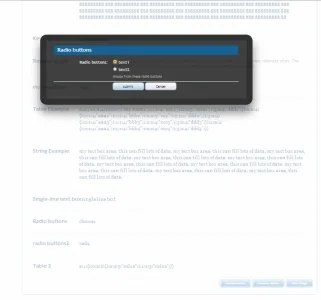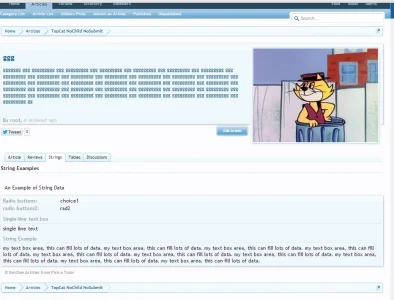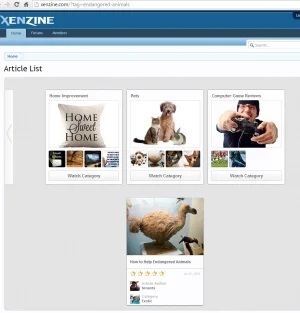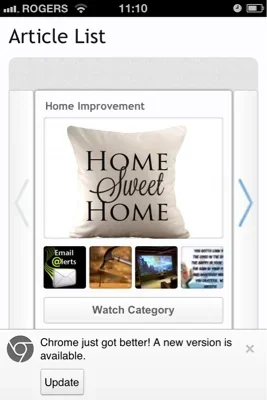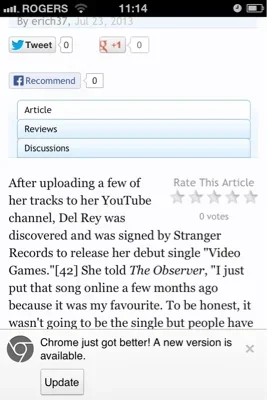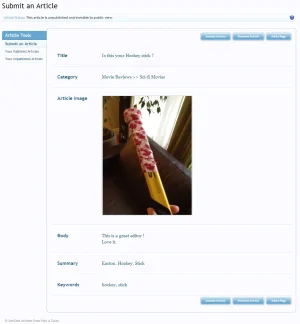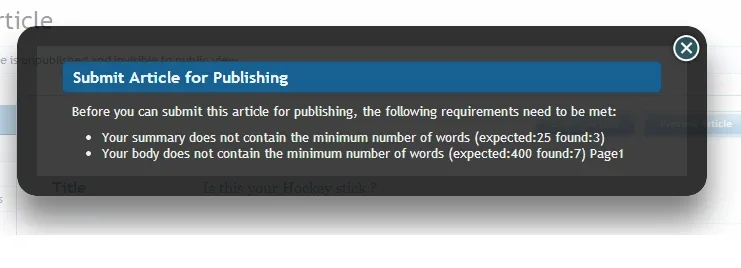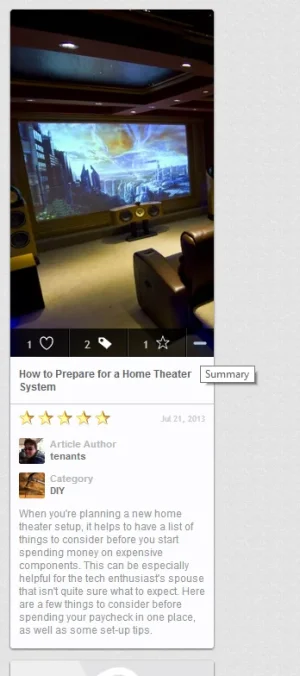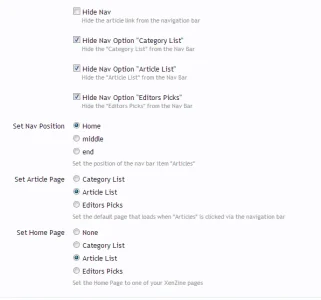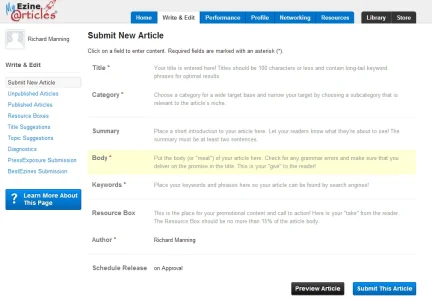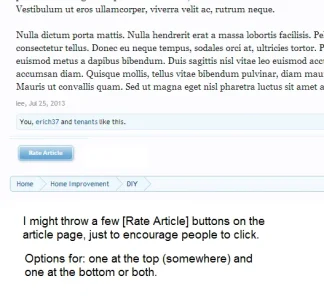Yes, this is the one I need:
xenzine.com/articles/dogs.179
and it would be nice to have
xenzine.com/articles/dogs/german-dogs/german-shepard.122
So what exactly do I have to change in the code (and htaccess ) to get that structure ?
how can you or the plugin tell this is a category list:
xenzine.com/articles/dogs.179
and at the same time, tell that this is an article:
xenzine.com/articles/myarticle.1
The code change I was talking about is a change to the plugin and it would result in this:
xenzine.com/xz-articles/myarticle.1
xenzine.com/xz-categories/dogs.179
which could then easily be changed to this using the core route filter:
xenzine.com/articles/myarticle.1
xenzine.com/categories/dogs.179
However, as it stand, you can currently set up this easily:
xenzine.com/articles/myarticle.1
xenzine.com/articles/?category=dogs&id=179
but for this to be possible:
xenzine.com/categories/dogs.179
It would require a small code change to the plugin
This is not possible: xenzine.com/articles/dogs.179 (where dogs is a categoey) since there is no way to tell category from article using that url
I don't want to force this: xenzine.com/articles/dogs.179/myarticle.1 since long urls are something I want to avoid (This may be preferable to some, but to others it will not)
Being able to use short urls is a huge preference, so I don't want to make changes that would move away from this:
xenzine.com/?tag=green
xenzine.com/?category=diy&id=147
But I could make the change for a separate route prefix for the categories so you can do this:
xenzine.com/categories/dogs.179 (that won't have any negative impact on short urls), and thinking about it, I can probably drop the id for categories, so this:
xenzine.com/categories/dogs
I've never spoke using so many URLs before, I hope the above isn't as confusing as I think I made it sound
Added to the ToDo list