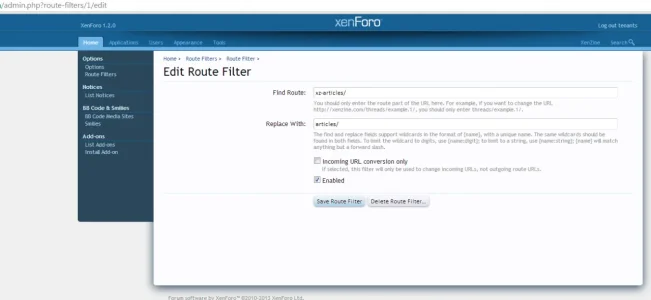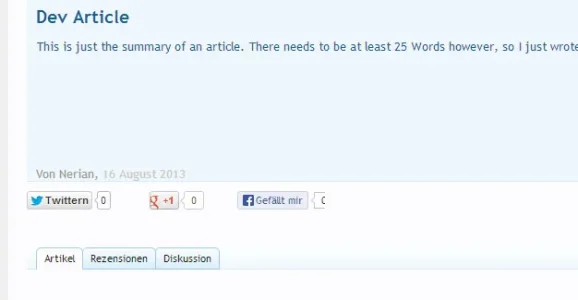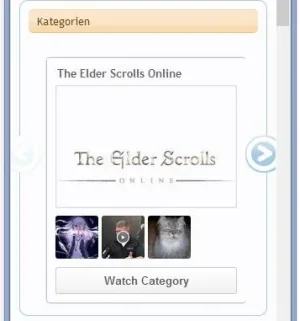Scharesoft
Active member
- What do you mean by visitors tab, that link is already available at the bottom of the article, or at the bottom of the user profile (other articles by..)
- A link to my published articles (or sth like this) would be good in the visitorTab.
I meant this place:
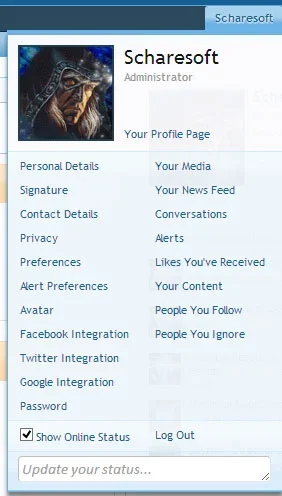
For example for ads, I'm using the article page as the front page with additional features from widget framework. (I inserted the dadad itself)- Agree, these should be hooks for ads (top/bottom/side bar)?
- hooks in the template of article list
I thought the latest comments of the discussion thread could appear under the article along with a comment box.- Need more info (would there be a discussion thread and duplicate comments under the article... this would look messy)
- comment field under article (creates a post in the discussion thread)