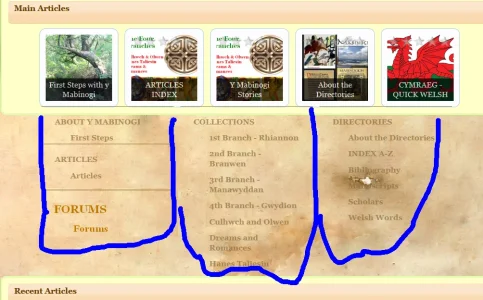DJ XtAzY
Active member
you can easily make them the same size via csshello,
i want ask: is theire a chance that we become a better layout for the article list? i hate it, if all articles has a other sice. for me that looks like a chaos site. i like the design from showcase and from the xenmediagallery, where all article cards have the same size.
http://addons.nfljunkies.com/showcase/
http://xenmediagallery.com/media/albums
on these mods, you can see - that all article-cards have the same size. i like that, that looks good.
if yes, i will buy your mod. sorry for my bad english.
http://www.animeosts.net/music/