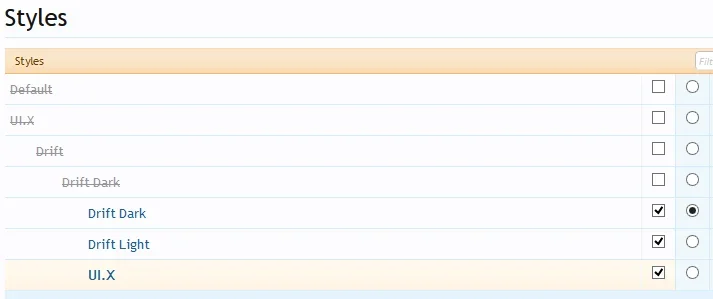Will release Drift shortly. Its the only other product this affected.No update for Drift and Drift Dark?
Seems the icon issue for Quick Navigation still happening on me.
I tried to change theme and it's already solved only on UI.X.
You are using an out of date browser. It may not display this or other websites correctly.
You should upgrade or use an alternative browser.
You should upgrade or use an alternative browser.
UI.X 1.5.22.0
No permission to download
- Thread starter Dad.
- Start date
I just released Drift. Drift /UI.X it only affected.@Audentio ok did the overwrite of the XML file and in my parent UI.X I can see the Open Quick navigation but not in any of the styles below it. Here is the structure I am working on
View attachment 74612
Will release Drift shortly. Its the only other product this affected.
@Audentio ok did the overwrite of the XML file and in my parent UI.X I can see the Open Quick navigation but not in any of the styles below it. Here is the structure I am working on
View attachment 74612
SatGuyScott
Active member
I just purchased and installed UI.X and I can't figure out two things..
1) I can't get ad styler working. When I click on it I see a black line appear on the screen. I have searched this thread and say a message about turning BD Cache off... I was running XEN CACHE, so I uninstalled it and its still happening. This ad styler was my main reason for buying this add on / style. I have cleared my cache, I have cleared the cache on my CDN, I have reuploaded the files, I have restarted the web server still nothing... I even added // $config['enableListeners''] = false; to my config.php to turn off all add ons and still just getting the line when I click on the AD Styler.
2) What is working in the AD Style are the color options. I made the mistake on clicking on one. How do I go back to the styles normal colors?
Thanks!
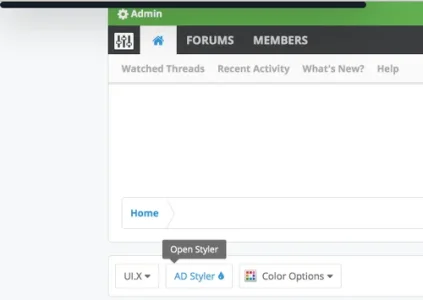
1) I can't get ad styler working. When I click on it I see a black line appear on the screen. I have searched this thread and say a message about turning BD Cache off... I was running XEN CACHE, so I uninstalled it and its still happening. This ad styler was my main reason for buying this add on / style. I have cleared my cache, I have cleared the cache on my CDN, I have reuploaded the files, I have restarted the web server still nothing... I even added // $config['enableListeners''] = false; to my config.php to turn off all add ons and still just getting the line when I click on the AD Styler.
2) What is working in the AD Style are the color options. I made the mistake on clicking on one. How do I go back to the styles normal colors?
Thanks!
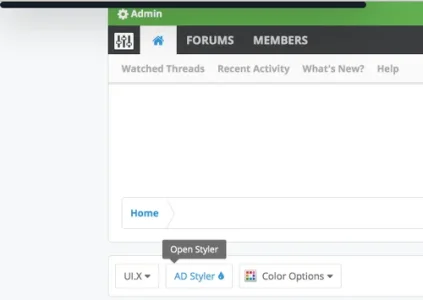
Last edited:
I just purchased and installed UI.X and I can't figure out two things..
1) I can't get ad styler working. When I click on it I see a black line appear on the screen. I have searched this thread and say a message about turning BD Cache off... I was running XEN CACHE, so I uninstalled it and its still happening. This ad styler was my main reason for buying this add on / style. I have cleared my cache, I have cleared the cache on my CDN, I have reuploaded the files, I have restarted the web server still nothing... I even added // $config['enableListeners''] = false; to my config.php to turn off all add ons and still just getting the line when I click on the AD Styler.
2) What is working in the AD Style are the color options. I made the mistake on clicking on one. How do I go back to the styles normal colors?
Thanks!
View attachment 74620
1. Give this a try: http://xenforo.com/community/resources/audentio-adstyler-cdn.3023/ The AD Styler doesnt always play nice with CDNs so there is a guide for you.
2. On the styler itself there is a reset (but since you dont have it working you cannot reset it
The Grand Potentate
Well-known member
Happens with the new version too. I only am using it on iOS7, so that might be the issue.Sorry, no unable to reproduce.
Anyone else having this problem?
FredC
Well-known member
I dont know about Android Phones.. But on iOS mobile Devices simply tapping the top menu/address bar achieves the same effect.. So im not entirely sure why this is necessary unless this functionality doesn't exist on other smart phones/tablets other then iOS devices?Can you set the "To Top" button to disappear only at small screens? It is annoying at desktops that you first have to scroll a little bit to get the invisible button back.
Happens with the new version too. I only am using it on iOS7, so that might be the issue.
Ive emuluted and tested it on an iPhone 4 and it works fine. If someone else is having the issue Ill gladly take another look, but as someone said it is due to a redactor bug.
Can you set the "To Top" button to disappear only at small screens? It is annoying at desktops that you first have to scroll a little bit to get the invisible button back.
I could, if that is what everyone wants. But I personally find that even this doesn't solve all cases. What about fluid skins? If it shows all the time itll get in the way. So thats why I just hide it for all views after you've stopped scrolling for a second or two.
I could, if that is what everyone wants. But I personally find that even this doesn't solve all cases. What about fluid skins? If it shows all the time itll get in the way. So thats why I just hide it for all views after you've stopped scrolling for a second or two.
At least, please make the automatic hide of this button an option. Currently it is only annoying for desktop users (which is still the majority).
If you want a better solution, simply move this button to to bottom of the screen (you have it in the middle currently). At the bottom it is much less in the way and still reachable.
What do you mean in the middle exactly? And sure, can make it a setting.At least, please make the automatic hide of this button an option. Currently it is only annoying for desktop users (which is still the majority).
If you want a better solution, simply move this button to to bottom of the screen (you have it in the middle currently). At the bottom it is much less in the way and still reachable.
What do you mean in the middle exactly? And sure, can make it a setting.
The button currently is placed in the vertical middle of the screen.
If you place it further down the screen (like 50px above the bottom) it would be out of the way and you would not need to hide it.
The button currently is placed in the vertical middle of the screen.
If you place it further down the screen (like 50px above the bottom) it would be out of the way and you would not need to hide it.
The button is 20px fixed to the window from the bottom. Can you screenshot your issue?
The button is 20px fixed to the window from the bottom. Can you screenshot your issue?
Ah, okay. Never mind, may be we customized that…
An option to hide the button or not would be fine! Thank you.
Coop1979
Well-known member
Attached you'll find a compressed version of the styles/uix directory. I went through and first lossy compressed them to achieve a size/quality ratio that I was happy with. I then losslessly compressed them.
In total it's about a 60% size savings - 640 KB original, 253 KB compressed.
Feel free to use them if you'd like.
*snip*
Attachments removed, please dont re-share resources without the authors consent
//Slavik
*snip*
In total it's about a 60% size savings - 640 KB original, 253 KB compressed.
Feel free to use them if you'd like.
*snip*
Attachments removed, please dont re-share resources without the authors consent
//Slavik
*snip*
Last edited by a moderator:
Attached you'll find a compressed version of the styles/uix directory. I went through and first lossy compressed them to achieve a size/quality ratio that I was happy with. I then losslessly compressed them.
In total it's about a 60% size savings - 640 KB original, 253 KB compressed.
Feel free to use them if you'd like.
Thanks, please remove the .zip though if you don't mind.
We didn't run the .pngs through tinyPNG, if thats what you did. They are very very very small in size as is.
Coop1979
Well-known member
My apologies for sharing the images without consent. I thought they were all based on FontAwesome and therefore open-source.Thanks, please remove the .zip though if you don't mind.
We didn't run the .pngs through tinyPNG, if thats what you did. They are very very very small in size as is.
I ran them through pngquant and then through ImageOptim. The savings was significant and cut a nice bit of load time off of my site, especially the sprites and generic avatars.
Maybe @brstrm can help with this a bit.
Hmm, I think I know whats going on but just to be sure is it possible to PM me a link?
Hello. Did you get my PM?
Similar threads
- Replies
- 0
- Views
- 3K
- Replies
- 29
- Views
- 7K