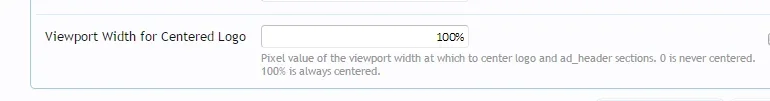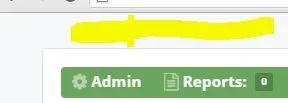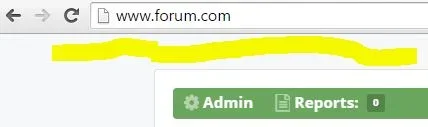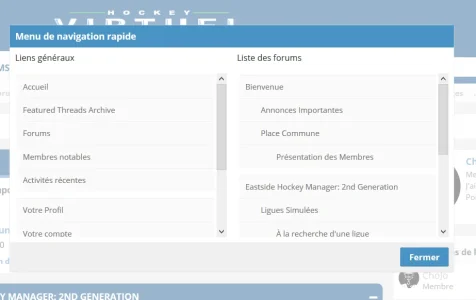Since the update and merge of the navigation, this is what happens:

That link is for my [bd] Cache plugin and it's no longer in the navigation which looks like this when scrolling:

One other thing I noticed with the navigation scrolling is this line (looks like it's for a shadow):


That link is for my [bd] Cache plugin and it's no longer in the navigation which looks like this when scrolling:

One other thing I noticed with the navigation scrolling is this line (looks like it's for a shadow):

Last edited: