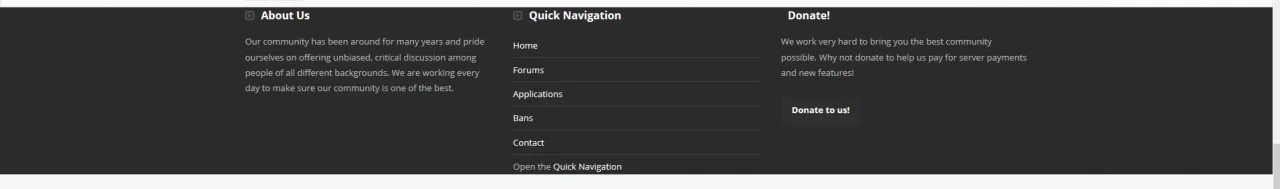You are using an out of date browser. It may not display this or other websites correctly.
You should upgrade or use an alternative browser.
You should upgrade or use an alternative browser.
UI.X 1.5.22.0
No permission to download
- Thread starter Dad.
- Start date
No this update is meant for XenForo 1.5.3.Okay, since this update came right after XF 1.53 came out I guess this update is meant for XF 1.52?
Great, then I can upgrade both.No this update is meant for XenForo 1.5.3.
I know the last UI.X update brought a lot of criticism to the UI.X team and that's why I just wanted to say that there are people like me who appreciate the work you put into this and who believe in your capabilities. Keep it up!
I appreciate that. We fight no release vs a release with bugs. Sometimes things just get done when they get done. But Im fairly confident in this release. All bugs reported were minor but annoying, and we smashed them all.Great, then I can upgrade both.
I know the last UI.X update brought a lot of criticism to the UI.X team and that's why I just wanted to say that there are people like me who appreciate the work you put into this and who believe in your capabilities. Keep it up!
Enguerran A
Well-known member
I appreciate that. We fight no release vs a release with bugs. Sometimes things just get done when they get done. But Im fairly confident in this release. All bugs reported were minor but annoying, and we smashed them all.
Now is time to release the rest
Okay, first thing I found:
I use user rank ribbons (https://xenforo.com/community/resources/rt-user-rank-ribbons.832/) to display images in the postbit.
With the new update, they don't show there anymore. You can still see them if you click on a member in a post:

The badges there (donator, hack user, registered)
But they are gone in the postbit:

I use user rank ribbons (https://xenforo.com/community/resources/rt-user-rank-ribbons.832/) to display images in the postbit.
With the new update, they don't show there anymore. You can still see them if you click on a member in a post:

The badges there (donator, hack user, registered)
But they are gone in the postbit:

RDR
Well-known member
You really need to start putting those type of details in your release notes!No this update is meant for XenForo 1.5.3.
The version supported is determined and expressed by the version of the release. For example this release was 1.5.3.0 and thus supports 1.5.3 XenForo. And it's in the title of the release.You really need to start putting those type of details in your release notes!
Do they show up on the default style?Okay, first thing I found:
I use user rank ribbons (https://xenforo.com/community/resources/rt-user-rank-ribbons.832/) to display images in the postbit.
With the new update, they don't show there anymore. You can still see them if you click on a member in a post:

The badges there (donator, hack user, registered)
But they are gone in the postbit:

Yes, they do, allthough not configured of course:Do they show up on the default style?

Okay, found the issue.
You changed something in message_user_info.
Before you had:
now you have:
RT User Rank Ribbons is doing template replacements and looks for this:
to replace with this:
Quick fix would be to do the template modification yourself.
Go to templates -> message_user_info and add:
before:
RT User Rank ribbons would either need a fix specifically for UI.X users or UI.X would need to add a template modification for User Rank Ribbons.
You changed something in message_user_info.
Before you had:
Code:
<xen:if hascontent="true">
<div class="extraUserInfo">now you have:
Code:
<xen:if hascontent="true">
<div class="extraUserInfo {$extraCollapseStateClass}">RT User Rank Ribbons is doing template replacements and looks for this:
Code:
<xen:if hascontent="true">
<div class="extraUserInfo">to replace with this:
Code:
<xen:if is="@UserRankRibbonsActive"><xen:include template="UserRankRibbons" /></xen:if>
<xen:if hascontent="true">
<div class="extraUserInfo">Quick fix would be to do the template modification yourself.
Go to templates -> message_user_info and add:
Code:
<xen:if is="@UserRankRibbonsActive"><xen:include template="UserRankRibbons" /></xen:if>
Code:
<xen:if hascontent="true">
<div class="extraUserInfo {$extraCollapseStateClass}">RT User Rank ribbons would either need a fix specifically for UI.X users or UI.X would need to add a template modification for User Rank Ribbons.
m1ne
Well-known member
Hey @Mike Creuzer and team, nice update. One problem and one question though...
Sliding extra postbit + is wrongly placed now.
How can I remove the arrow highlighted in blue?

Thanks.
Sliding extra postbit + is wrongly placed now.
How can I remove the arrow highlighted in blue?

Thanks.
For anyone who uses RT User Rank Ribbons with UI.X, this the modified addon that works with UI.X since it does the correct template replacement: https://drive.google.com/file/d/0B7IIVLMeapx0VnpHUkEtOC1tdlE/view?usp=sharing
It just looks for:
and replaces it with:
By doing this replacement instead of the original one the addon works for both UI.X and any other theme.
It just looks for:
Code:
xen:if hascontent="true">
<div class="extraUserInfoand replaces it with:
Code:
<xen:if is="@UserRankRibbonsActive"><xen:include template="UserRankRibbons" /></xen:if>
<xen:if hascontent="true">
<div class="extraUserInfoBy doing this replacement instead of the original one the addon works for both UI.X and any other theme.
MattW
Well-known member
I've also got this, looks crap in the new place (if that's where it's supposed to be!)Hey @Mike Creuzer and team, nice update. One problem and one question though...
Sliding extra postbit + is wrongly placed now.
How can I remove the arrow highlighted in blue?

Thanks.
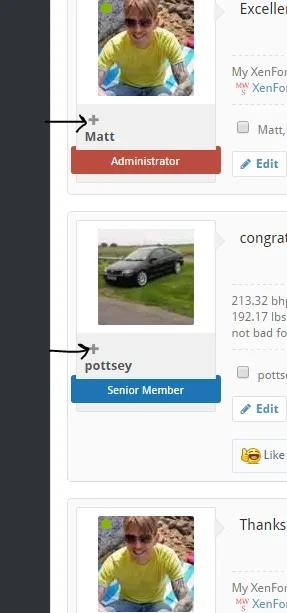
Much better where it was before
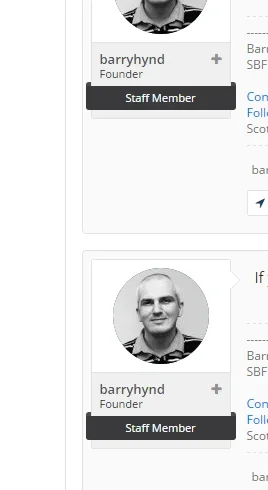
silence
Well-known member
Looks like it can be SORTA fixed in:
Code:
#uix_footer_columns .uix_footer_columns_container > liLooks uneven though, so not sure. Is anyone able to replicate?
TPerry
Well-known member
Nope --- or it carried over and wasn't updated from my old style setup.All bugs reported were minor but annoying, and we smashed them all.
In uix_sprite.css
Code:
.rating .star {background-position: -96px -32px !important;}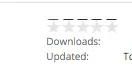
Code:
.rating .star {background-position: -96px -34px !important;}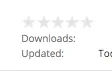
Ozan Çorumlu
Member
Hello @Mike Creuzer
Today, I upgraded my UI.X Add-on. I want to upgrade my UI.X style too. But there is no "Upgrade" button in UI.X Add-on. There is only "Install". But if I click it, it'll install a fresh one UI.X. Am I wrong? How can I upgrade my UI.X style to 1.5.3.0?
Btw, how can I upgrade to latest version without lose of changes in theme settings?
Today, I upgraded my UI.X Add-on. I want to upgrade my UI.X style too. But there is no "Upgrade" button in UI.X Add-on. There is only "Install". But if I click it, it'll install a fresh one UI.X. Am I wrong? How can I upgrade my UI.X style to 1.5.3.0?
Btw, how can I upgrade to latest version without lose of changes in theme settings?
Last edited:
Ryan Nielson
Active member
Any eta on updating the Quark style?The version supported is determined and expressed by the version of the release. For example this release was 1.5.3.0 and thus supports 1.5.3 XenForo. And it's in the title of the release.