Jens1986
Active member
Yes very possible. We actually have a setting called 'Remove Title from Forum Index' in UI.X Global Settings style property group.
I have it checked. It has been since I updated, but it does not work.
Yes very possible. We actually have a setting called 'Remove Title from Forum Index' in UI.X Global Settings style property group.
Sounds like there is a merge issue. Might want to merge templates.I have it checked. It has been since I updated, but it does not work.
You can do that yourself by downloading it from the FA site, uploading to a folder on your server and pointing you Font Awesome Path to it. For example:@Mike Creuzer
Update your fontawesome to point to 4.3.0 version
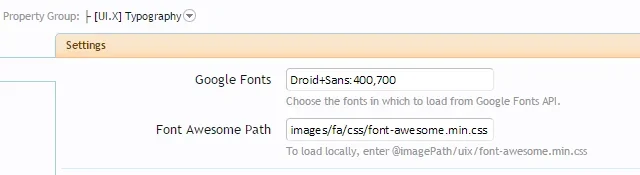
Sounds like there is a merge issue. Might want to merge templates.
Request: a home ikon to top left (or right) in the user/admin bar would have been Nice when its sticky
View attachment 95804
@Mike Creuzer
Update your fontawesome to point to 4.3.0 version
I heard the beta is amazing, any news on when the final comes out?
Is there a way to disable the subforums list on forum index? TY
@Mike Creuzer
I have problems getting ads between the first and 2nd post of a thread. If i use the </li><li> it works, but then every post from post #3 and out goes out to 100% width. See this thread also https://xenforo.com/community/threads/ads-after-first-post.91815/#post-889138
Any idea how to fix this?
I'm having the latest version but I cannot find itThere is a setting under Style Properties > Node List > Settings that allow you to consolidate the sub-forums into a popup
In the next version, I think we've got a better method, but currently it just requires some manual code:
Code:#header, #header > div:first-child {margin-top: 0 !important;}
Add this to EXTRA.css
But Ill check on this for you, we came up with a more elegant solution via style properties Im just not sure if its ready.
I heard the beta is amazing, any news on when the final comes out?
We use essential cookies to make this site work, and optional cookies to enhance your experience.