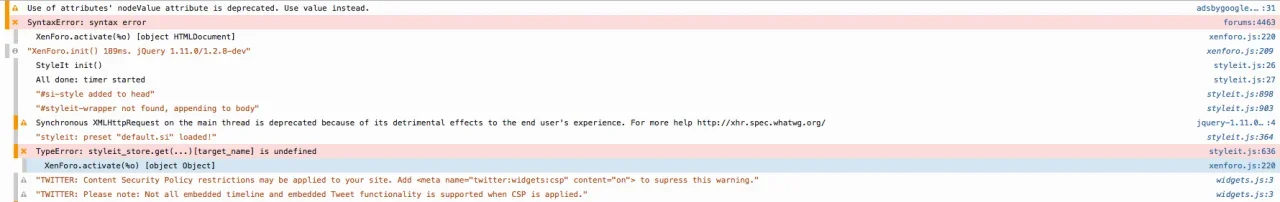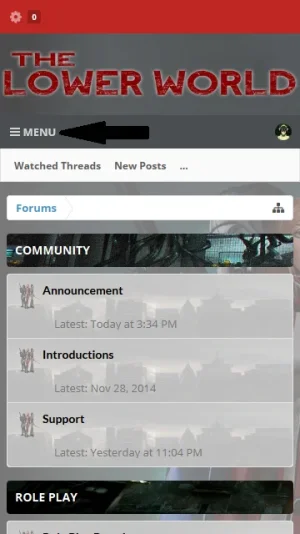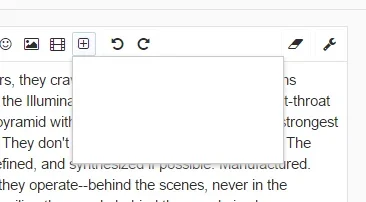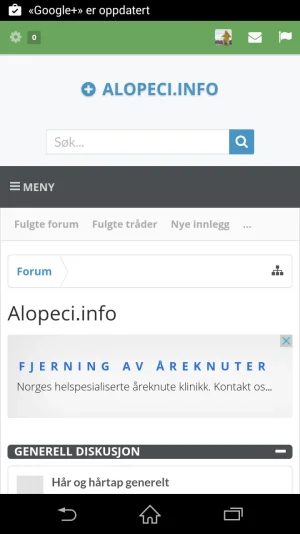malachiel
Active member
I just updated ui.x to newest version, i just having a little issue... this code is broken and stoped to work after the upgrade (extra.css)
I added in custom title of my group founder: <div class="custom-title-founder">Founder</div>
and then in extra.css
/* Start User Ranks */
.custom-title-founder {
background-color: #CC1111;
border: 1px solid #CC1111;
border-radius: 4px;
width: 108px;
padding: 3px;
margin: 3px 0;
text-align: center;
color: white;
}
.sidebar .custom-title-founder {
margin-left: 43px;
max-width: 80px;
}
I added in custom title of my group founder: <div class="custom-title-founder">Founder</div>
and then in extra.css
/* Start User Ranks */
.custom-title-founder {
background-color: #CC1111;
border: 1px solid #CC1111;
border-radius: 4px;
width: 108px;
padding: 3px;
margin: 3px 0;
text-align: center;
color: white;
}
.sidebar .custom-title-founder {
margin-left: 43px;
max-width: 80px;
}