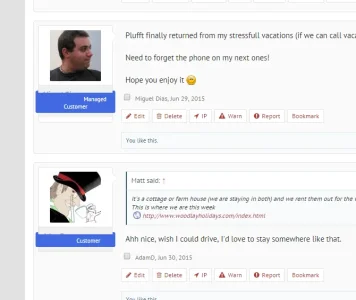You are using an out of date browser. It may not display this or other websites correctly.
You should upgrade or use an alternative browser.
You should upgrade or use an alternative browser.
UI.X 1.5.22.0
No permission to download
- Thread starter Dad.
- Start date
I'm getting an error message
Code:
Admin Control Panel - xxxxxx
Server Error
Mysqli statement execute error : Duplicate entry '7-uix_globalFontSize' for key 'definition_style_id_property_name'
[*]Zend_Db_Statement_Mysqli->_execute() in Zend/Db/Statement.php at line 297
[*]Zend_Db_Statement->execute() in Zend/Db/Adapter/Abstract.php at line 479
[*]Zend_Db_Adapter_Abstract->query() in Zend/Db/Adapter/Abstract.php at line 574
[*]Zend_Db_Adapter_Abstract->insert() in XenForo/DataWriter.php at line 1624
[*]XenForo_DataWriter->_insert() in XenForo/DataWriter.php at line 1613
[*]XenForo_DataWriter->_save() in XenForo/DataWriter.php at line 1405
[*]XenForo_DataWriter->save() in XenForo/Model/StyleProperty.php at line 2382
[*]XenForo_Model_StyleProperty->importStylePropertiesFromArray() in XenForo/Model/StyleProperty.php at line 2294
[*]XenForo_Model_StyleProperty->importStylePropertyXml() in XenForo/Model/Style.php at line 541
[*]XenForo_Model_Style->importStyleXml() in XenForo/ControllerAdmin/Style.php at line 201
[*]XenForo_ControllerAdmin_Style->actionImport() in XenForo/FrontController.php at line 347
[*]XenForo_FrontController->dispatch() in XenForo/FrontController.php at line 134
[*]XenForo_FrontController->run() in /home/xxxx/public_html/admin.php at line 13
Last edited:
taylor_smith
Well-known member
It looks like you don't have the ZipArchive extension installed on your server. You'll have to either manually install the style, or install that extension.
Thanks. Yeah, just realized the host didn't respond to the support ticket to enable it. Thanks, again.
i9hdkill
Member
Small issue with the Home Tab.
Hexagonmc.eu
The Dropdown arrow from the Home Tab "Startseite" is not on the correct position.
I resetted navigation.css, didn't help. Setting it to a shorter name didn't help neither.
Any ideas how to fix that?
Hexagonmc.eu
The Dropdown arrow from the Home Tab "Startseite" is not on the correct position.
I resetted navigation.css, didn't help. Setting it to a shorter name didn't help neither.
Any ideas how to fix that?
Jake B.
Well-known member
Can you explain what flexbox is Mike?
We're currently using it instead of floats for the extended footer, and any sort of tabs that would be in the sidebar (mainly the ones that WidgetFramework creates if you put two widgets in the same group) to make them look nicer.
These resources can probably explain better than I can
A Visual Guide to CSS3 Flexbox Properties
https://css-tric ks.com/snippets/css/a-guide-to-flexbox/
(remove the space from the second one as that link apparently breaks XenForo for some reason
Small issue with the Home Tab.
Hexagonmc.eu
The Dropdown arrow from the Home Tab "Startseite" is not on the correct position.
I resetted navigation.css, didn't help. Setting it to a shorter name didn't help neither.
Any ideas how to fix that?
Could you please create a ticket at audentio.com with admin details and we'll look into this? Haven't seen this issue, so it may just be an outdated template.
Jake B.
Well-known member
The latest update has messed up my postbit
View attachment 110641
It's moved the username under the banner, and also moved the text in the banner.
I've just sent you a PM
Arno Nühm
Active member
Exactly the same problem here. Please also send a PM.I've just sent you a PM
This time it is still a big fight with this new update. Messed up a lot of things even if I updated all outdated templates. E.g. in the admin bar I now had to add "li navbar class" and so on.
Jake B.
Well-known member
The latest update has messed up my postbit
View attachment 110641
It's moved the username under the banner, and also moved the text in the banner.
Exactly the same problem here. Please also send a PM.
If anyone else has this issue, just add the following to your EXTRA.css. We'll have a patch out soon:
Code:
{xen:helper clearfix, '.uix_userTextInner'}silence
Well-known member
Glitch.
In message_user_info, if you comment out the following line:
It messes up the postbit 

Example here:
Anyone Else Play The Hearthstone App?
In message_user_info, if you comment out the following line:
Code:
{xen:helper userBanner, $user, 'wrapped'}
Example here:
Anyone Else Play The Hearthstone App?
Should be related to this:Glitch.
In message_user_info, if you comment out the following line:
It messes up the postbitCode:{xen:helper userBanner, $user, 'wrapped'}
View attachment 110646
Example here:
Anyone Else Play The Hearthstone App?
If anyone else has this issue, just add the following to your EXTRA.css. We'll have a patch out soon:
Code:{xen:helper clearfix, '.uix_userTextInner'}
silence
Well-known member
Perfect thank youShould be related to this:
Arno Nühm
Active member
It seems that there is a new class now uix_usernameWrapper ... How can I center the username again?I am just wondering why the username isn't centered anymore? I had it added before in extra.css and now its left sided again...?
kylerc
Well-known member
I'll look into this to see what the cause of this is.I think this might be a glitch this time!
The mod bar used to show extra links properly, but now they break a line off. Addons like [bD] Cache use this.
Example: xenogamers.com or this:
View attachment 110648
For landscape or portrait (or both)? Does it work on desktop? What value do you have set for UI.X Header > Portrait Viewport Height Lower Bound for Sticky Elements? We found that a high percentage of the screen being occupied by sticky elements wasn't a great user experience so we restricted the default size sticky is enabled. Depending on what value you have set, this might cause sticky to not be enabled on your device.On my iPhone 5s using Safari the Navbar does not stay sticky anymore when scrolling down. Why?
The setting is under UI.X Threads and Posts > "Enable Sliding Avatar" and "Enable Sliding Extra Info"And (sorry for another post) I can't see that new feature "collapsing post". Where is it?
Arno Nühm
Active member
Okay, that was the "problem". I like that feature but I am wondering if it was not documented somewhere? It would be better if you make a small documentation for these kind of changes.[...] wasn't a great user experience so we restricted the default size sticky is enabled.
Anyways, good work with the new update! Thanks, guys!
Edit:
What is "Hover Triggers Thread Sliding" for?
Last edited:
Similar threads
- Replies
- 0
- Views
- 3K
- Replies
- 29
- Views
- 7K