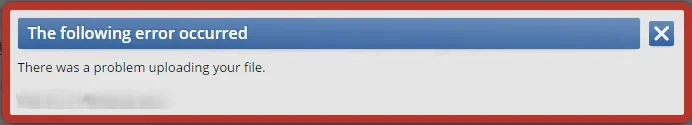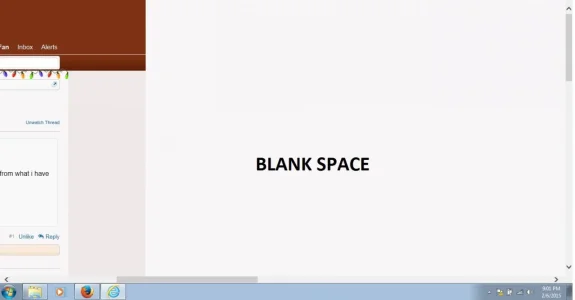Both scenarios are easily reproducible by changing the user-agent to IOS Safari(tested with Safari on Mac Os X 10.9.4)
The problems seems to be the positioning of the upload button div:
HTML:
<div id="html5_191qcfiigvuc3admvah5pp2m3_container" class="moxie-shim moxie-shim-html5" style="position: absolute; width: 113px; height: 32px; overflow: hidden; top: 0px; left: 0px;"><input id="html5_191qcfiigvuc3admvah5pp2m3" type="file" style="font-size: 999px; opacity: 0; position: absolute; top: 0px; left: 594px; width: 100%; height: 100%;" accept=""></div>
For some reason the left position has been changed to 594px after an upload, changing it to 0, realigns it properly.
I noticed it's being set during initialization:
Code:
$container.find('.moxie-shim-html5').css('top', '0').css('left', '0');
But something(probably the progress bar code?) is changing it back to 594px.
It seems calling uploader.refresh() has solved it for a number of people. I guess either after an upload has finished or what they've done here,
http://stackoverflow.com/questions/7926566/plupload-positioning-problems-in-chrome, as a mouseover on the upload button.