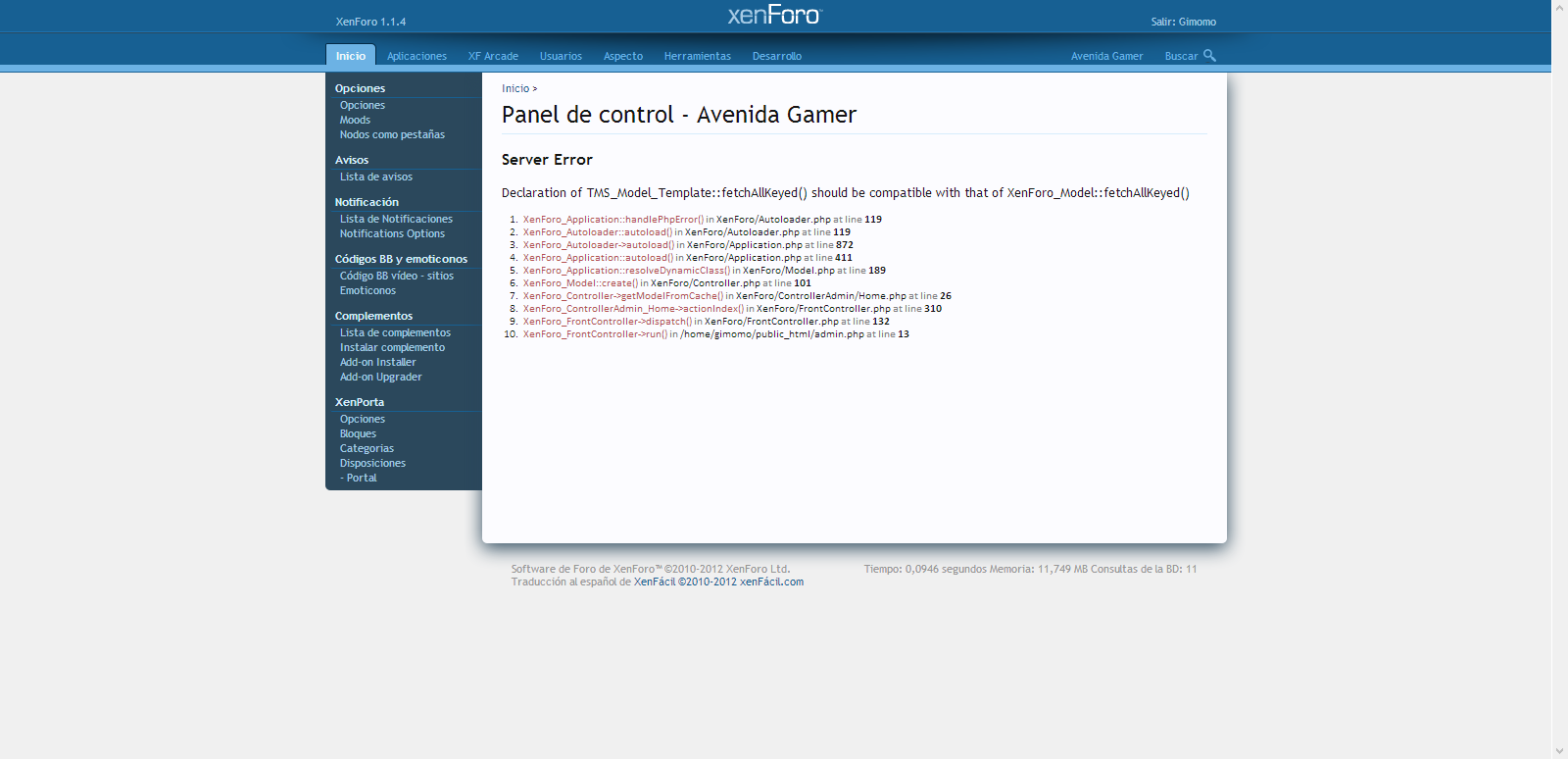cclaerhout
Well-known member
The fix was providing by Chris less than 30 minutes after the release of the update of XenForo and Guiltar published an update the day after. That was fast...
Now to avoid this, developers like Guiltar should receive XenForo updates a little time before, it would avoid any problems. And like Chris said in another post, this "conflict" was not a real one.
On the other side, users should not forget than they are allowed to have a developer board too... and this board should be used to test any major updates with a similar configuration to their live board (same addons installed).
Now to avoid this, developers like Guiltar should receive XenForo updates a little time before, it would avoid any problems. And like Chris said in another post, this "conflict" was not a real one.
On the other side, users should not forget than they are allowed to have a developer board too... and this board should be used to test any major updates with a similar configuration to their live board (same addons installed).
You're absolutely right. Never uninstall a major addon except if its author told you too. There is a disable function which is better (and this reminds me I need to update the mobile tracer...).I expect everything to be gone when I uninstall something.