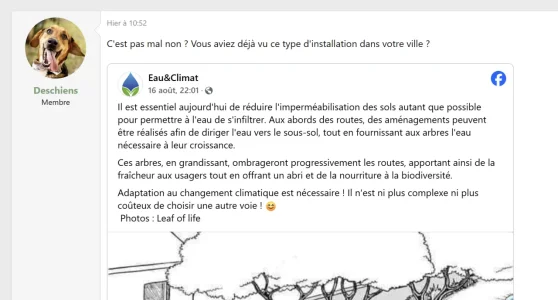zzlpolitics
Active member
Hey, I was on mobile when I sent that first post so didn't really test it myself but it seems like it has to be related to whether it's a quote tweet or not. Don't think you can do anything about that.@zzlpolitics If you send me a link to those posts I'll look into it, but AFAICT that's entirely Twitter's decision. It's possible their layout does not reliably "linkify" the correct parts of the tweet, or they're running some kind of A/B testing.
This plays in player: https://zzlpolitics.com/threads/tru...ly-musk-trump-interview-thread.208/post-14528
This does not: https://zzlpolitics.com/threads/tru...ly-musk-trump-interview-thread.208/post-14524
Only difference is quote tweet or not.
So, no worries but just thought I'd ask!