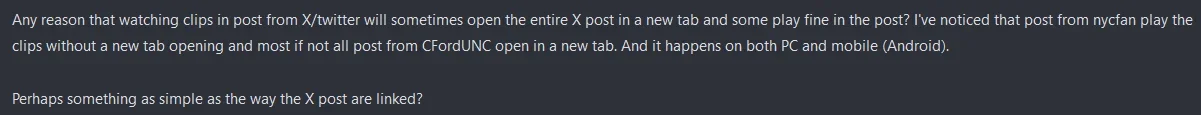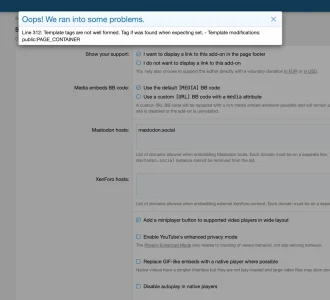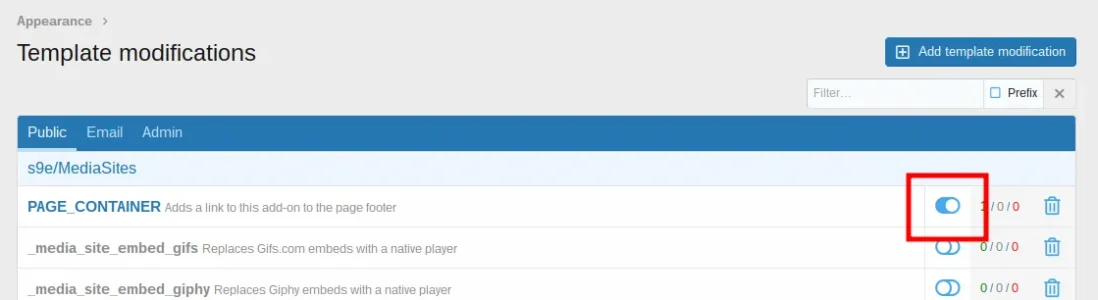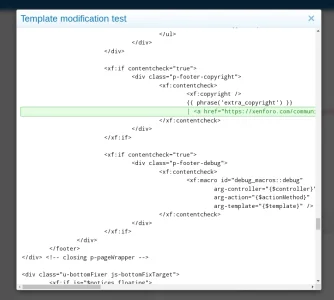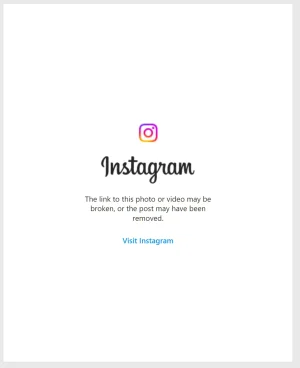@DarkGizmo I've just looked into it and I can confirm the issue originates from this add-on. XFMG's Lightbox changed between 2.2 and 2.3, and some CSS that was required to be compatible with XFMG 2.2 now causes XMFG 2.3 to misbehave.
I need to do more testing to ensure I don't accidentally break 2.2 trying to fix 2.3, but in the meantime if you want to use both add-ons at the same time, you can add the following CSS to your
extra.less:
CSS:
html[data-xf="2.3"] .js-embedContent>.bbWrapper>[data-s9e-mediaembed]:not([style])
{
width: 640px;
}
This is a crude, temporary fix that should be removed as soon as a better solution is released, but it should work well enough for now.