PompeyFC1878
Member
Hi Joshy - uploaded all the the files, gone to install and it says I have 41 files missing. But I have deffo uploaded all the files from within the Zip file. Running PHP 8.1 and Xenforo version 2.2.8
The situation happened again, only now the processing is not on FireFox and the message "An error occurred" is displayed. To be more precise, no processing works on VK via FireFox. Everything is fine on other browsers. Apparently, the processing requirements you mentioned have changed.That'll be fixed in the next update. VK does a thing where it checks whether it's a browser accessing the page, so the add-on has to pretend to be a browser in order to retrieve some of the IDs. They also check whether it's a recent browser, so the add-on needs to be updated whenever VK update their requirements. Currently the add-on pretends to be Firefox 62 ESR, next update it will probably pretend to be Chrome 124 and from what I can tell that should fix it.
In the meantime, you can either craft the BBCode manually as you described, or post the full URL of the video which can be found in the page's source, and possibly in the "Share" menu which I can't access because I don't have a VK account. In this case, this:Code:https://vk.com/video_ext.php?oid=-131607049&id=456240812&hash=f28d20fc3d6edcb6
<div id="video_box_wrap-169717707_456239027" class="video_box_wrap"> <div class="video_box_msg"> <div class="video_box_msg_background" style="background-image:url(https://i.mycdn.me/getVideoPreview?id=6023259949609&idx=4&type=39&tkn=-UQAN6tMuhmNxCKa8SDQriiNaxY&fn=vid_x);"></div> <div class="video_box_msg_text">Произошла ошибка</div> </div> </div>https://vk.com/video-169717707_456239027 to my local board and it was automatically converted to this:[MEDIA=vk]hash=f28d20fc3d6edcb6;oid=-131607049;vid=456240812[/MEDIA][MEDIA] BBCode? If not, it might be that VK blocks your server's IP. Otherwise, if the BBCode is created correctly but the video isn't displayed correctly, it might be that VK doesn't like your browser or your residential IP.Specifically for the example, here's the videoI'm not sure what's in those screenshots but I tried postinghttps://vk.com/video-169717707_456239027to my local board and it was automatically converted to this:
Code:[MEDIA=vk]hash=f28d20fc3d6edcb6;oid=-131607049;vid=456240812[/MEDIA]
What happens when you try to post a VK URL? Does it get replaced with a[MEDIA]BBCode? If not, it might be that VK blocks your server's IP. Otherwise, if the BBCode is created correctly but the video isn't displayed correctly, it might be that VK doesn't like your browser or your residential IP.
https://vk.com/video-169717707_456239027 and when you publish it, it converts it to
[MEDIA=vk]hash=8bc8f2f2bdd2b7e560;oid=-169717707;vid=456239027[/MEDIA]I tried an early version of FireFox and everything works. The cause has been found... We have to figure out what they have updated that killed the processing on version 128.0.If the BBCode is created correctly then it's something in VK's software. I don't know why they'd block some versions of Firefox though, it might be some kind of false positive.
Thanks for the qwik reply. I disabled the add-on so my members wouldn't freak out.There's no associated setting. Most adblockers prevent tweets from loading, so make sure to try it with a fresh browser profile with no extensions installed. If you send me a link to a public page in your forums that shows a Twitter video, I'll look into it.
Same answer as above: works for me, send me a link and I'll look into it.tweets not loading rn on chrome latest no addons
None. My Linux distribution doesn't even support PHP 8.0 anymore, so I'd have to compile it myself.and any change can u support php 7.4 atleast?
but we cant use updated version then i got ur point but there should be some way for u to still support older versions sadly our one of the core addons work 7.4 and we cant change that we have to stop using s9e media addon thenSame answer as above: works for me, send me a link and I'll look into it.
None. My Linux distribution doesn't even support PHP 8.0 anymore, so I'd have to compile it myself.
awesome, i'll give it a shotFWIW, the last version of this add-on that supports PHP 7.4 is version 2.10.5.
i add it to a post just as it sits. Saved it, it created a link called "Content from twitter"As far as I can tell, my Brave install loads tweets normally. You can try loading the iframe directly with the following link, see if your browser works.
Code:https://s9e.github.io/iframe/2/twitter.min.html#1779873378368688367
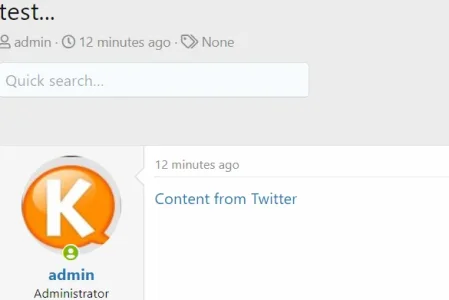
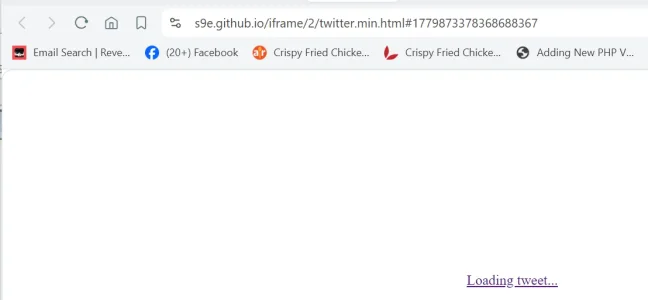
https://s9e.github.io/iframe/2/twitter.min.html#1779873378368688367 loads for me so the embeds are definitely working. What he was suggesting was to try it with ad blockers disabled and different browsers. Though it does work for me with ublock enabled. FWIW, the link loads for me on Firefox as well.If you can't load it on its own either, it means the issue is related to the browser. Brave has an option that blocks embedded tweets, my guess is it's enabled in your browser.When that link is clicked, it loads a new page and says "Loading tweet"
brave://settings/socialBlockingWe use essential cookies to make this site work, and optional cookies to enhance your experience.