You are using an out of date browser. It may not display this or other websites correctly.
You should upgrade or use an alternative browser.
You should upgrade or use an alternative browser.
s9e Media Sites 2.19.1
No permission to download
- Thread starter JoshyPHP
- Start date
JoshyPHP
Well-known member
The last version of this add-on that supports XenForo 2.1 on PHP 7.4 is version 2.10.5.
Wilouness
Active member
Thank you for the reactivityThe last version of this add-on that supports XenForo 2.1 on PHP 7.4 is version 2.10.5.
zzlpolitics
Active member
@JoshyPHP , wondered if you had any idea why Twitter embeds sometimes change the aspect ratio of the image in the embedded tweet requiring people to click on the image, which opens Twitter, instead of it just disaplying as the image is originally displayed on Twitter.
Here you can see the white picture is normal/readable:

Here you can see the picture requires you to click on it to read it when it's embedded on my forum:
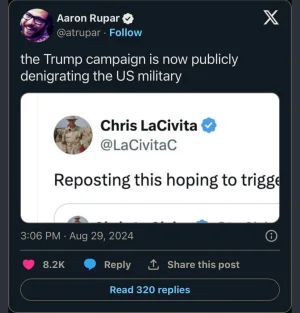
I wondered if I screwed anything up with all my add-ons or extra.less edits so that the image inside the tweet was doing that.
Thanks as always!
Here you can see the white picture is normal/readable:

Here you can see the picture requires you to click on it to read it when it's embedded on my forum:
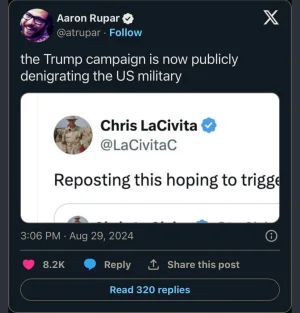
I wondered if I screwed anything up with all my add-ons or extra.less edits so that the image inside the tweet was doing that.
Thanks as always!
Chromaniac
Well-known member
pretty easy to get embed code right from twitter, save it in a local file and open it to see how it is supposed to render completely independent! Twitter also shows a preview on the embed code page.I wondered if I screwed anything up with all my add-ons or extra.less edits so that the image inside the tweet was doing that.
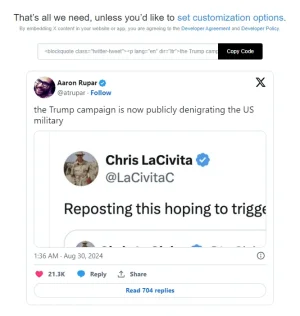
Mave
Active member
JoshyPHP
Well-known member
You can't affect the content inside of the tweet, as your CSS cannot apply to something hosted on Twitter. Judging by your screenshots, the image is cropped differently when the tweet is smaller.I wondered if I screwed anything up with all my add-ons or extra.less edits so that the image inside the tweet was doing that.
Not at the moment, no.Any plans to include Dubz?
MentaL
Well-known member
Had a user report an overlap bug:

 forum.ragezone.com
forum.ragezone.com
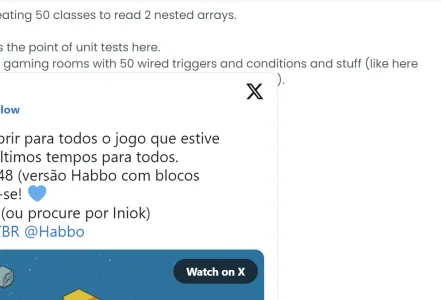
View: https://forum.ragezone.com/threads/...neration-emulator.1230556/page-4#post-9283909
Cheers.
EDIT;
The offender data-s9e-mediaembed is these two variables;
Nulling it resolves it minus some poor styling choices;
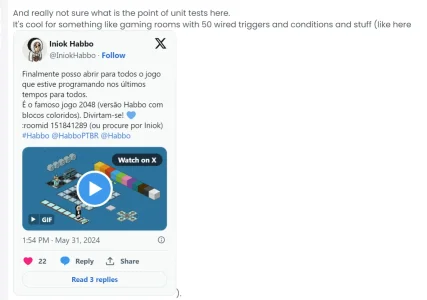
X Embed cutting out text
Evening, Noticed on You must be registered for see element. that the X embed appears to cut off text above it. See screenshot below :) Minor issue, but thought I'd mention it! You must be registered for see element.
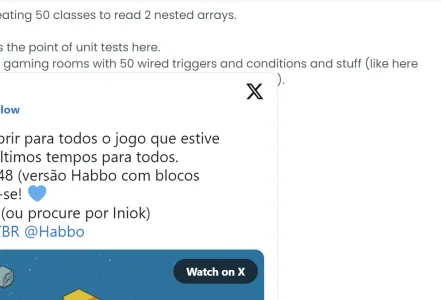
View: https://forum.ragezone.com/threads/...neration-emulator.1230556/page-4#post-9283909
Cheers.
EDIT;
The offender data-s9e-mediaembed is these two variables;
Code:
vertical-align: top;
width: 640px;Nulling it resolves it minus some poor styling choices;
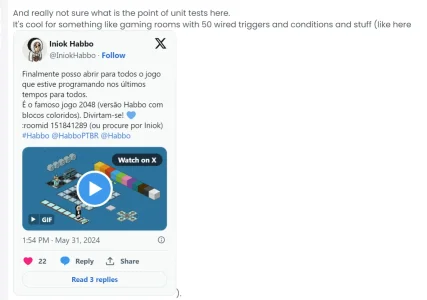
JoshyPHP
Well-known member
I'm not sure what issue is being described there; Embeds appear where they are placed in the post. If the embed is in the middle of a sentence, it will appear in the middle of that sentence. The way browsers work is they will treat that embed as if it was a very big letter. Below is what regular text looks like when different sizes are used in the same sentence:Had a user report an overlap bug:
This is some text X more text.
As you can see, the big letter pushes the rest of the text towards the bottom. Tweets are much bigger than regular text and would push the text so far down that it may not even be on the same screen as the top of the tweet; That's why I opted to add a
vertical-align: top rule that keeps the text where it would have been normally and instead force the embed to expand towards the bottom. Here's an example of how it looks like with the rule vs without the rule:

If you want to change the way things are displayed, you can do so without editing anything related to the add-on. XenForo has a special template named
extra.less that you can edit in your admin panel to add your own CSS to any page. For example, you can try either of the following rules:
CSS:
[data-s9e-mediaembed]
{
vertical-align: bottom;
}
[data-s9e-mediaembed]
{
display: block;
}nero
Member
Hello,
First of all, thank you for the great work on this add-on!
I have an issue with it on my test server. I'm testing the new Xenforo 2.3 and using PHP-8.3.10 and Xenforo 2.3.3.
I rolled back to PHP-8.2 but the error is still present.
Here is the error:
Thank you!
First of all, thank you for the great work on this add-on!
I have an issue with it on my test server. I'm testing the new Xenforo 2.3 and using PHP-8.3.10 and Xenforo 2.3.3.
I rolled back to PHP-8.2 but the error is still present.
Here is the error:
An exception occurred: [ErrorException] [E_WARNING] Undefined array key "src" in src/addons/s9e/MediaSites/Helper.php on line 239
- XF::handlePhpError() in src/addons/s9e/MediaSites/Helper.php at line 239
- s9e\MediaSites\Helper::replaceIframe() in src/addons/s9e/MediaSites/Helper.php at line 136
- s9e\MediaSites\Helper::s9e\MediaSites\{closure}()
- preg_replace_callback() in src/addons/s9e/MediaSites/Helper.php at line 130
- s9e\MediaSites\Helper::replaceIframes() in src/XF/Extension.php at line 69
- XF\Extension->fire() in src/XF/App.php at line 3368
- XF\App->fire() in src/XF/Template/Templater.php at line 1820
- XF\Template\Templater->renderTemplate() in src/XF/Template/Template.php at line 24
- XF\Template\Template->render() in src/XF/Mvc/Renderer/Html.php at line 50
- XF\Mvc\Renderer\Html->renderView() in src/XF/Mvc/Dispatcher.php at line 471
- XF\Mvc\Dispatcher->renderView() in src/XF/Mvc/Dispatcher.php at line 453
- XF\Mvc\Dispatcher->renderReply() in src/XF/Mvc/Dispatcher.php at line 412
- XF\Mvc\Dispatcher->render() in src/XF/Mvc/Dispatcher.php at line 66
- XF\Mvc\Dispatcher->run() in src/XF/App.php at line 2826
- XF\App->run() in src/XF.php at line 806
- XF::runApp() in index.php at line 23
Thank you!
Last edited:
JoshyPHP
Well-known member
It's been reported before but I haven't been able to reproduce it locally. Can you isolate the BBCode that generates this error? It should be something likeI have an issue with it on my test server. I'm testing the new Xenforo 2.3 and using PHP-8.3.10 and Xenforo 2.3.3.
[MEDIA=xxxx]....[/MEDIA].nero
Member
I have this one:It's been reported before but I haven't been able to reproduce it locally. Can you isolate the BBCode that generates this error?
Code:
This question comes up a ton so I decided to make a video
[MEDIA=youtube]PuWeXQ6i2Lw[/MEDIA]and also this one on another page:
Code:
I was just watching this, very much what you're talking about.
[MEDIA=youtube]aWUAzvhubTc[/MEDIA]Thanks for looking into it!
JoshyPHP
Well-known member
JoshyPHP updated s9e Media Sites with a new update entry:
Hotfix for a potential bug
Read the rest of this update entry...
Hotfix for a potential bug
An issue has been reported in the discussion thread. I can't reproduce it but this hotfix should mask its symptoms until the cause is found.
If you haven't experienced any PHP errors, you don't have to update.
Read the rest of this update entry...
MentaL
Well-known member
I'm using the exact same setup as him but I dont get this error. Could be due to how it was built?JoshyPHP updated s9e Media Sites with a new update entry:
Hotfix for a potential bug
Read the rest of this update entry...
nero
Member
Thank you, problem fixedJoshyPHP updated s9e Media Sites with a new update entry:
Hotfix for a potential bug
Read the rest of this update entry...
Last edited:
zzlpolitics
Active member
JoshyPHP
Well-known member
@zzlpolitics I'm not sure but I think that TradingView does that.
Last edited:
JoshyPHP
Well-known member
My guess is that this user has disabled the embedding feature. If you go to the Instagram page and click the "More options" buttonany ideas why this won't work?
··· it usually has an option to "Embed" the post, but not in this case; It's absent. I suppose the author disabled it because that's not the first time I see something like that.Chromaniac
Well-known member
Looks like Telegram broke embeds...

 core.telegram.org
core.telegram.org
Embed still works but no content appears and it tells you to open the post in Telegram to read the content.
Just posting here as a fyi.
For some reason the dummy embed at the bottom of the page does work. But the embed is broken as mentioned above.
Post Widget
You can embed messages from public groups and channels anywhere. Here’s what an embed of a Telegram message looks like when…
Embed still works but no content appears and it tells you to open the post in Telegram to read the content.
Just posting here as a fyi.
For some reason the dummy embed at the bottom of the page does work. But the embed is broken as mentioned above.
Similar threads
- Replies
- 0
- Views
- 26
- Replies
- 4
- Views
- 1K
- Replies
- 3
- Views
- 1K
- Replies
- 3
- Views
- 2K
- Replies
- 2
- Views
- 992

