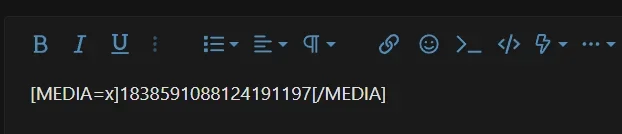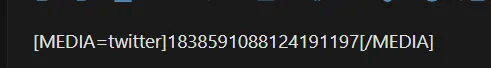JoshyPHP
Well-known member
Embed still works but no content appears and it tells you to open the post in Telegram to read the content.
Dang, that would be most uncool of Telegram if they intend to do that widely. I can confirm that at least the Durov post shows that behaviour on my board. The other posts from the Telegram account embed fine. Does
https://t.me/telegram/83 appear correctly on yours?I know that some accounts are only accessible via the app but as far as I can tell, they're still in a minority. At least for now. Let me know if you hear anything, thanks.