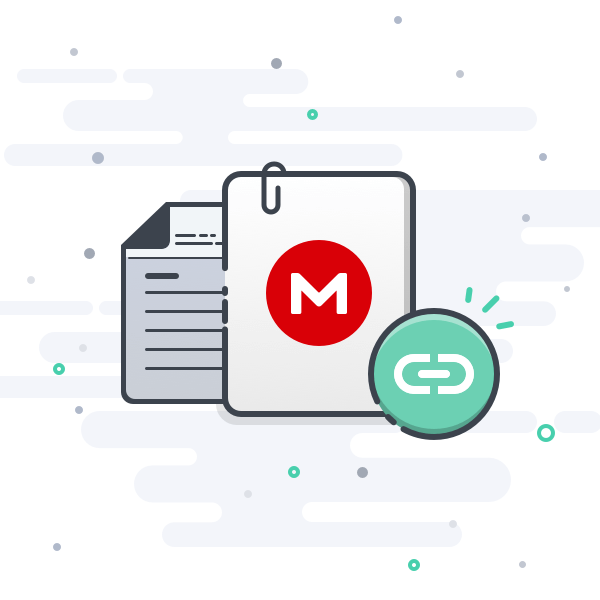mkucuksari
Well-known member
I want to install and use this addon for instgram integration. When I look at FAQ page I see that :
Just before starting to use this addon I want to be sure if somehow I have to uninstall this addon at future, what will be happened to old media links at posts ? For example will old youtube video links still be shown by xenforo default method ?Q: Does this add-on replace the default media sites?
A: Yes, it replaces several of XenForo 2.0 media sites such as Twitter or YouTube. The new versions of those media sites are backward compatible, with the exception of Tumblr posts which may need to be re-embedded to work.
Last edited: