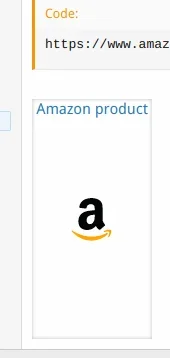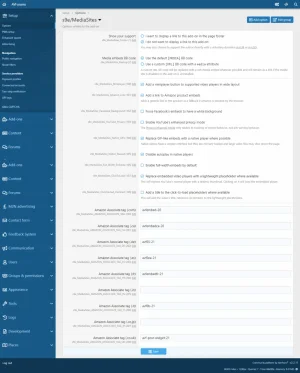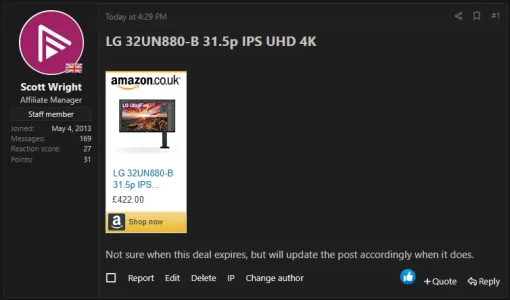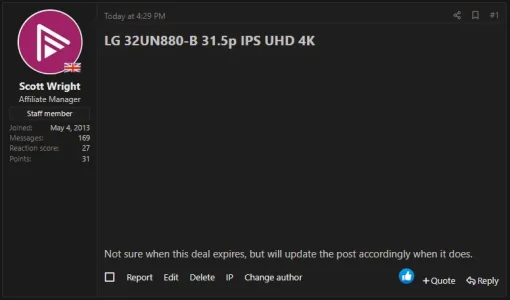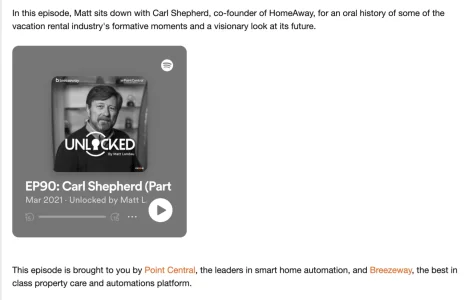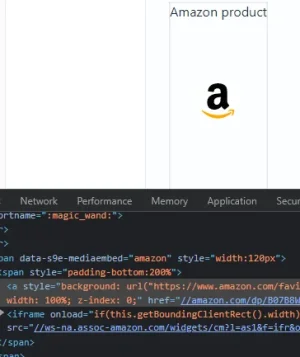Stuart Wright
Well-known member
@JoshyPHP thanks for this great resource.
I have noticed that this option
Add a link to Amazon product embeds
isn't working and outbound Amazon links are getting blocked by adblock leaving no link. Notice no additional link in the screenshot below.
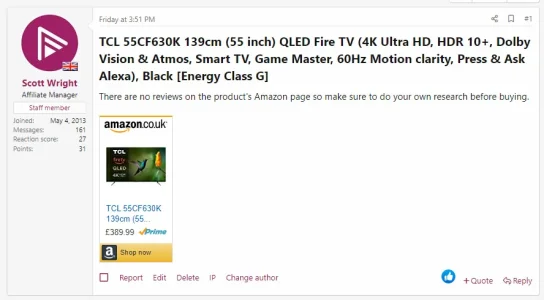
This is it with adblock enabled:
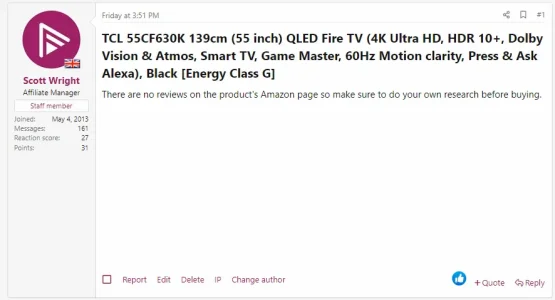
Which means that with your addon enabled, there is no link visible to a large number of users (those using adblock).
FYI I use

 xenforo.com
to add my tag to monetise my ebay links.
xenforo.com
to add my tag to monetise my ebay links.
I have noticed that this option
Add a link to Amazon product embeds
isn't working and outbound Amazon links are getting blocked by adblock leaving no link. Notice no additional link in the screenshot below.
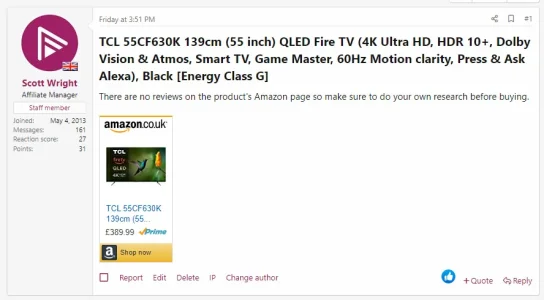
This is it with adblock enabled:
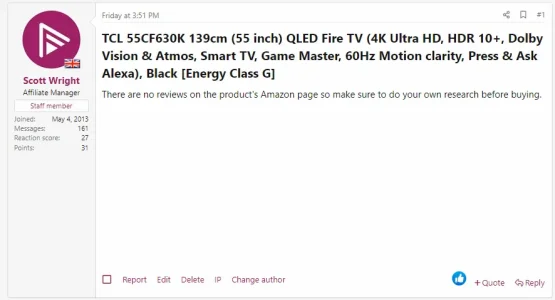
Which means that with your addon enabled, there is no link visible to a large number of users (those using adblock).
FYI I use

Amazon/eBay Parser
Snog submitted a new resource: Amazon/eBay Parser - Adds an Amazon Affiliate ID or eBay Campaign ID to messages and signatures with no database changes This is a direct conversion of the [SolidMean] Amazon and eBay Parser by @SneakyDave done with his permission. It uses 99% of his code. I was...
Last edited: