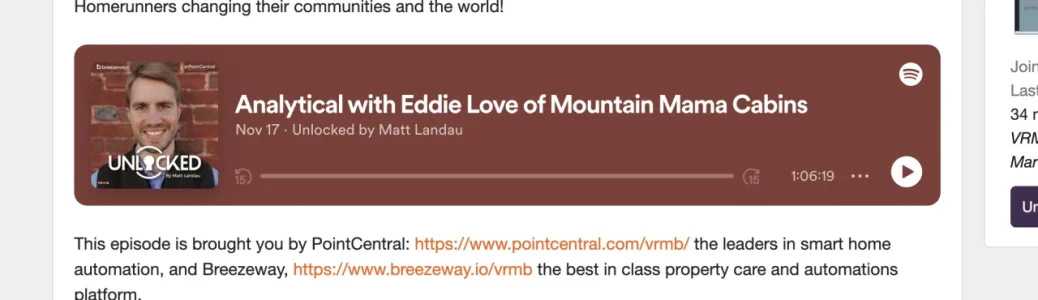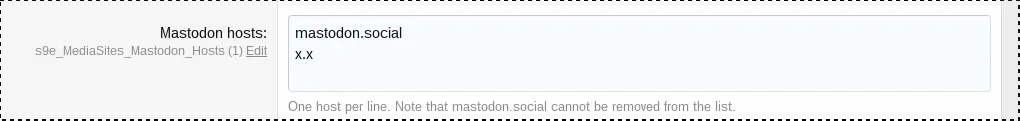Chromaniac
Well-known member
Pretty crazy how you are managing to detect the height on a reload and improve the size of the embed! Love it. I see a lot of complaints from people who are struggling to embed mastodon posts because they seem to offer a fixed height embed code.Added Mastodon
Ok. Looks like a refresh of the page is not even needed! Crazy. Love this. Now hoping you can find a nice way to support more instances
Last edited: