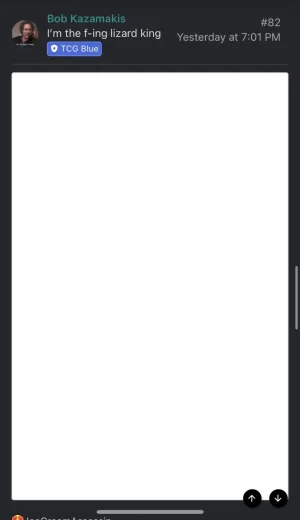You are using an out of date browser. It may not display this or other websites correctly.
You should upgrade or use an alternative browser.
You should upgrade or use an alternative browser.
s9e Media Sites 2.19.0
No permission to download
- Thread starter JoshyPHP
- Start date
GCT2007
Well-known member
iOS users on my site (and another site that I assume uses your plugin) say they just see a white box.I'm not aware of any issues with Instagram embeds. I've just tried it on an old iPad and it worked. The embed itself doesn't rely on Instagram/Facebook's script. I don't know what in Safari would prevent it from running.
JoshyPHP
Well-known member
Do you ever see "Loading Instagram..." on the screen while it's loading? What happens when you click the white area? When you say that it's "random", do you mean that the same browser sometimes works and sometimes doesn't?
Try going to
Try going to
https://www.instagram.com/p/gbGaIXBQbn/embed/captioned/?cr=1&wp=540#{"os":1} directly, see if it works better when accessed on its own. I'm going to post a copy of that embed here, let me know if it works better using XenForo's default media site which works differently.nothingatall
Member
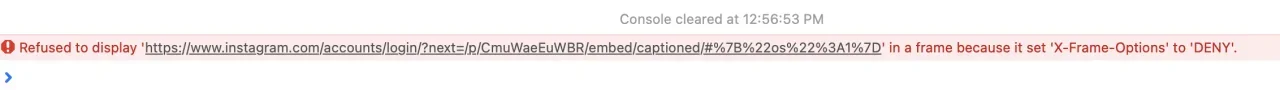
This is the error that shows up in the console when trying to use the Instagram embed. It looks like what it's doing is rejecting the frame because it's trying to go to the login page first, probably because Instagram thinks it's automated traffic/a bot. And that login page does not allow iframe embeds.
JoshyPHP
Well-known member
A
If that's the issue, then I don't think there's anything we can do about that.
X-Frame-Options: DENY would be an explanation for that kind of behaviour (empty page.) I've just tried to embed that specific Instagram post on my local forum and it was displayed correctly. I tried a few browsers with different configurations and they all worked fine for a while until Instagram decided to stop serving me content and now it displays a login page instead, or an error message telling me the post does not exist. It's not a blank page, but it's probably the same thing. Using a VPN or TOR lets me see the post normally, so it's clearly Instagram limiting access based on the IP address.If that's the issue, then I don't think there's anything we can do about that.
nothingatall
Member
I'm also seeing it often only on mobile Safari, with "prevent tracking" checked in settings. I'm seeing a similar error with Twitter lately too.
Wonder if there's a way to check if the iframe loads, and display a link to the instagram post if not.
Wonder if there's a way to check if the iframe loads, and display a link to the instagram post if not.
thenashy
Active member
Is there anyway to get the addon to embed TikTok's from a short link. I don't use TT myself to know how this link is created, but on PC it loads the correct link which works with the addon.
Example: https://vt.tiktok.com/ZS8M7By99/
Example: https://vt.tiktok.com/ZS8M7By99/
JoshyPHP
Well-known member
@thenashy "vm.tiktok.com" links are already supported (as long as your server isn't blocked by TikTok and is able to resolve them) but I didn't know about "vt.tiktok.com". As I understand, it's for/from a different application and/or a different region. I'll add support for it in the next version.
JoshyPHP
Well-known member
JoshyPHP updated s9e Media Sites with a new update entry:
Updated Rutube, TikTok, and lazy loader
Read the rest of this update entry...
Updated Rutube, TikTok, and lazy loader
Updated Rutube URLs.
Added support for "vt.tiktok.com" links.
Updated the lazy loader so it doesn't load content if the page isn't visible. Useful when opening several threads in background tabs.
Read the rest of this update entry...
Mommydearest
Member
I am also having issues with Instagram on my site. Apparently users with PC's and Androids can see them. But Mac users, whether in Safari or Chrome, see the white box with the Loading Instagram' notice' in it. Interestingly, the Instagram link shows properly with Firefox. Is there a fix for this?
markku
Well-known member
Would it be possible to support player embeds from Captivate.fm?
Example of a page when you share an episode:

Example of embed code:
Example podcast page:

 thestorytellersquad.com
thestorytellersquad.com
Thank you very much for this excellent add-on...! You're doing god's work.
Example of a page when you share an episode:

The Storyteller Squad: Expanded Universe - 03. Great Lakes & Giant Problems (featuring The Monster's Playbook)
Quickly and easily listen to The Storyteller Squad for free!
player.captivate.fm
Example of embed code:
Code:
<div style="width: 100%; height: 200px; margin-bottom: 20px; border-radius: 6px; overflow:hidden;"><iframe style="width: 100%; height: 200px;" frameborder="no" scrolling="no" seamless src="https://player.captivate.fm/episode/03f47eef-4a8f-4616-8922-c77cb3d1edfa"></iframe></div>Example podcast page:

The Storyteller Squad
For fans of The Storyteller Squad, find our episode library, character artwork and biographies, and more ways to show your support for our heroic team of monster hunters from Autumn Falls.
Thank you very much for this excellent add-on...! You're doing god's work.
JoshyPHP
Well-known member
Would it be possible to support player embeds from Captivate.fm?
I like podcast providers so I'm looking favorably on it but I don't know when I'm going to be able to work on new additions. The next item on my todo list is support for federated Mastodon instances which I started more than a month ago but haven't finished yet. Supporting URLs from
captivate.fm is possible, but URLs from custom domains such as thestorytellersquad.com would be much more complicated.So the short answer is yes, it's technically feasible and I will consider it, but I don't know when that will happen. If you want to speed up the process by sponsoring the addition of this site you can send me a message and I'll look into it. Alternatively, you may be able to add it for yourself as a custom media site using XenForo's admin panel.
Last edited:
Sirmadsen
Active member
Trying to embed a video file from archive.org but only getting "The specified URL cannot be embedded as media."
Seem to work when you put the page url but not a link directly to a .mp4 file. So if there are several versions of a video the one that suits best does not work.
Seem to work when you put the page url but not a link directly to a .mp4 file. So if there are several versions of a video the one that suits best does not work.
Sirmadsen
Active member
I'm just picking something here but it seems like all URLs are the same.You can try posting the URL and I'll take a look at it. With that said, the Internet Archive media site is not meant to replace a normal video player. Look for a[video]BBCode if you want to use a native player.
Original URL that works:
12. Danger River : Free Download, Borrow, and Streaming : Internet Archive
12. Danger River
archive.org
direct URL:
As you can see the direct URL have 'download' before the page URL. Don't know if it's an easy fix or not. Just thought I'd mention it.
Similar threads
- Replies
- 4
- Views
- 1K
- Replies
- 3
- Views
- 1K
- Replies
- 3
- Views
- 2K
- Replies
- 2
- Views
- 992