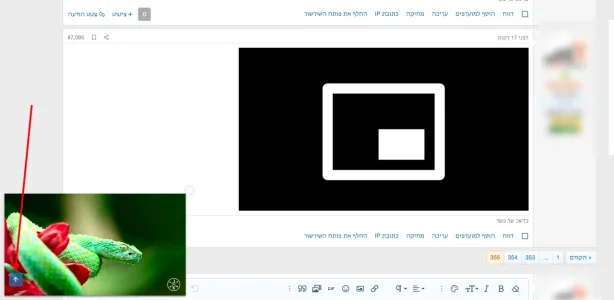You can put any value, it could be
1600px or even
100%. That section of the FAQ was outdated though, here's the corrected version:
CSS:
[data-s9e-mediaembed="youtube"] { width: 1280px !important; }
If you prefer all of the videos to take up as much screen as possible, go to the add-on's options and enable the option titled
Enable full-width embeds by default.
The embeds follow the same rules as normal text, which means you can individually change their alignment using the "Alignment" button in the editor. If you want
all of the embeds to be in the center, it's certainly possible in CSS (via
extra.less) but I don't know what the best way would be. The following works for me:
CSS:
[data-s9e-mediaembed]
{
display: block !important;
margin: auto;
}
You'll lose the ability to place two embeds on the same line but if you want them to take up all of the available space that shouldn't be a problem.
I like the miniplayer's placement, that's why I made sure the arrows remain usable (on top) when they appear. I don't know whether there's a better way to make them interact. You can experiment for yourself in CSS with something like this:
CSS:
@media (orientation: landscape)
{
.s9e-miniplayer-active > iframe,
.s9e-miniplayer-active-tn > iframe
{
bottom: 60px !important;
}
}